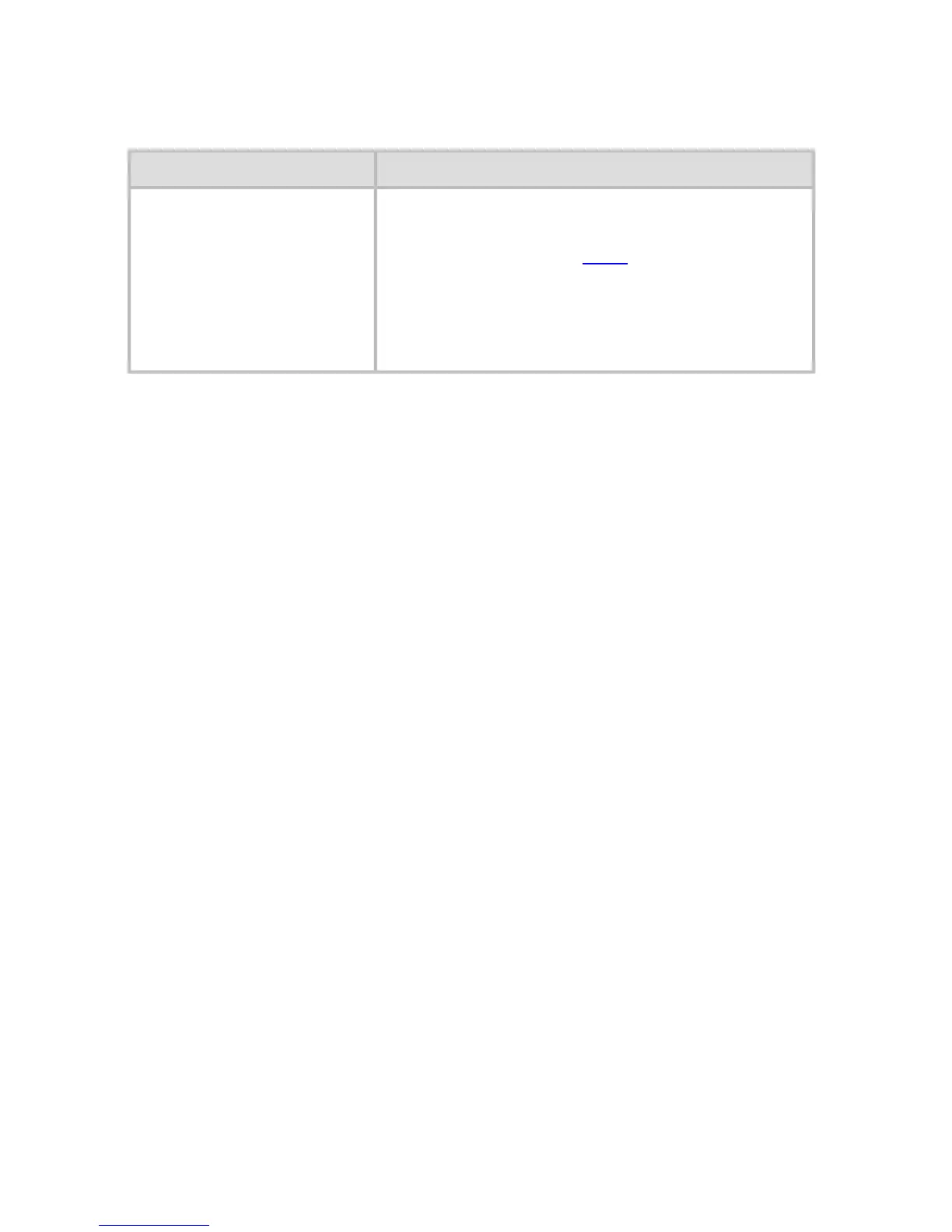11. 8. 4. Troubleshooting > HP-GL/2 problems >
HP-GL/2 jobs are printed in monochrome (or color)
Cause Corrective Action
The Color Mode setting
in the Control Panel
menu is incorrect.
Check the Color Mode setting in the Control
Panel menu.
(See "Menu Settings (8.2.8).")
However, for optimal Printhead performance,
the printer consumes trace amounts of color
ink even when Monochrome is selected as
Color Mode.