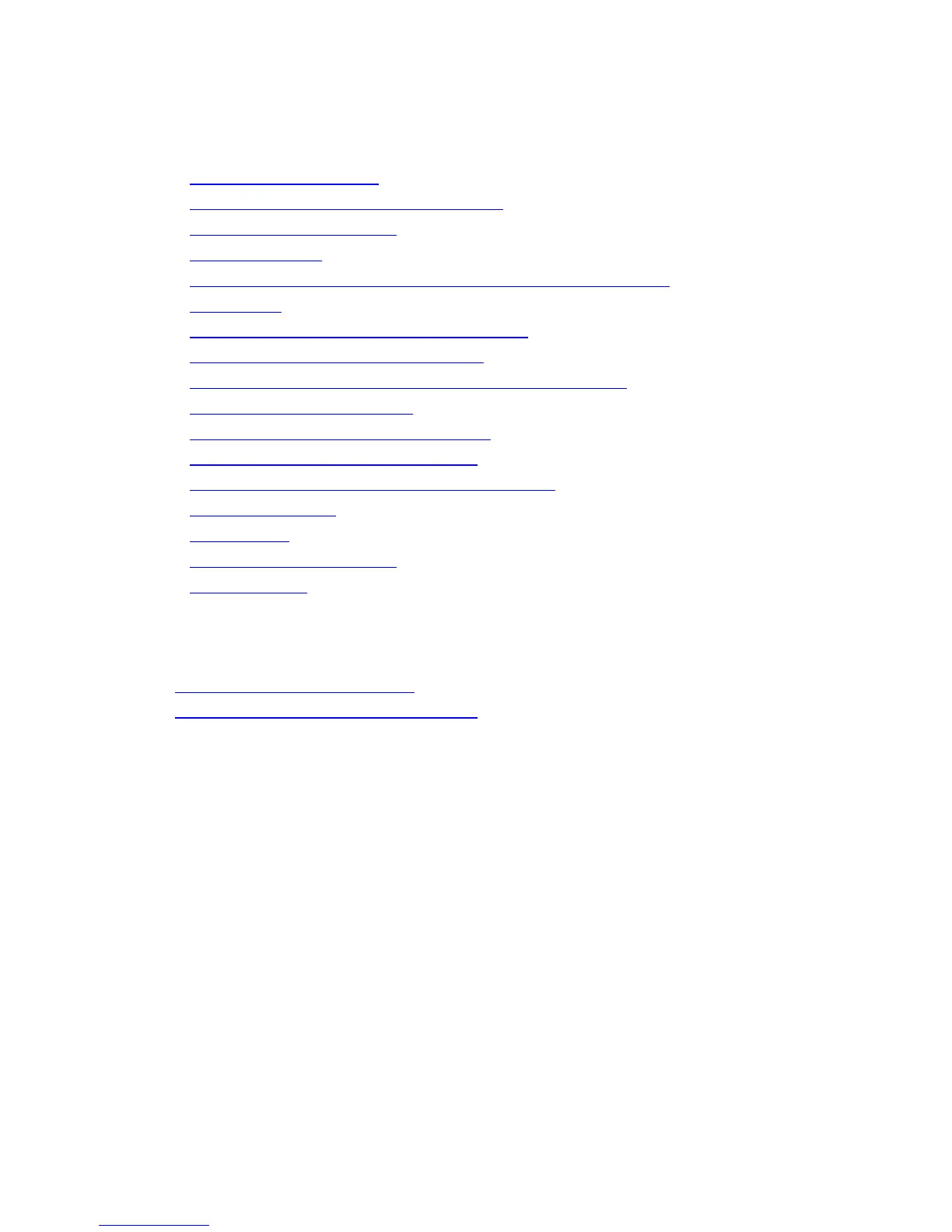5. Mac OS X Software
5. 1. Printer Driver
1. Printer Driver Settings
2. Specifying Paper in the Printer Driver
3. Confirming Print Settings
4. Using Favorites
5. Accessing the Printer Driver Dialog Box from Applications
6. Main Pane
7. Paper Information on Printer Dialog Box
8. Paper Detailed Settings Dialog Box
9. View settings Dialog Box for the Printing Application
10. Color Settings Pane: Color
11. Object Adjustment dialog box: Color
12. Color Settings Pane: Monochrome
13. Object Adjustment dialog box: Monochrome
14. Page Setup Pane
15. Utility Pane
16. Additional Settings Pane
17. Support Pane
5. 2. Printmonitor
1. The Features of Printmonitor
2. Job Management Using Printmonitor