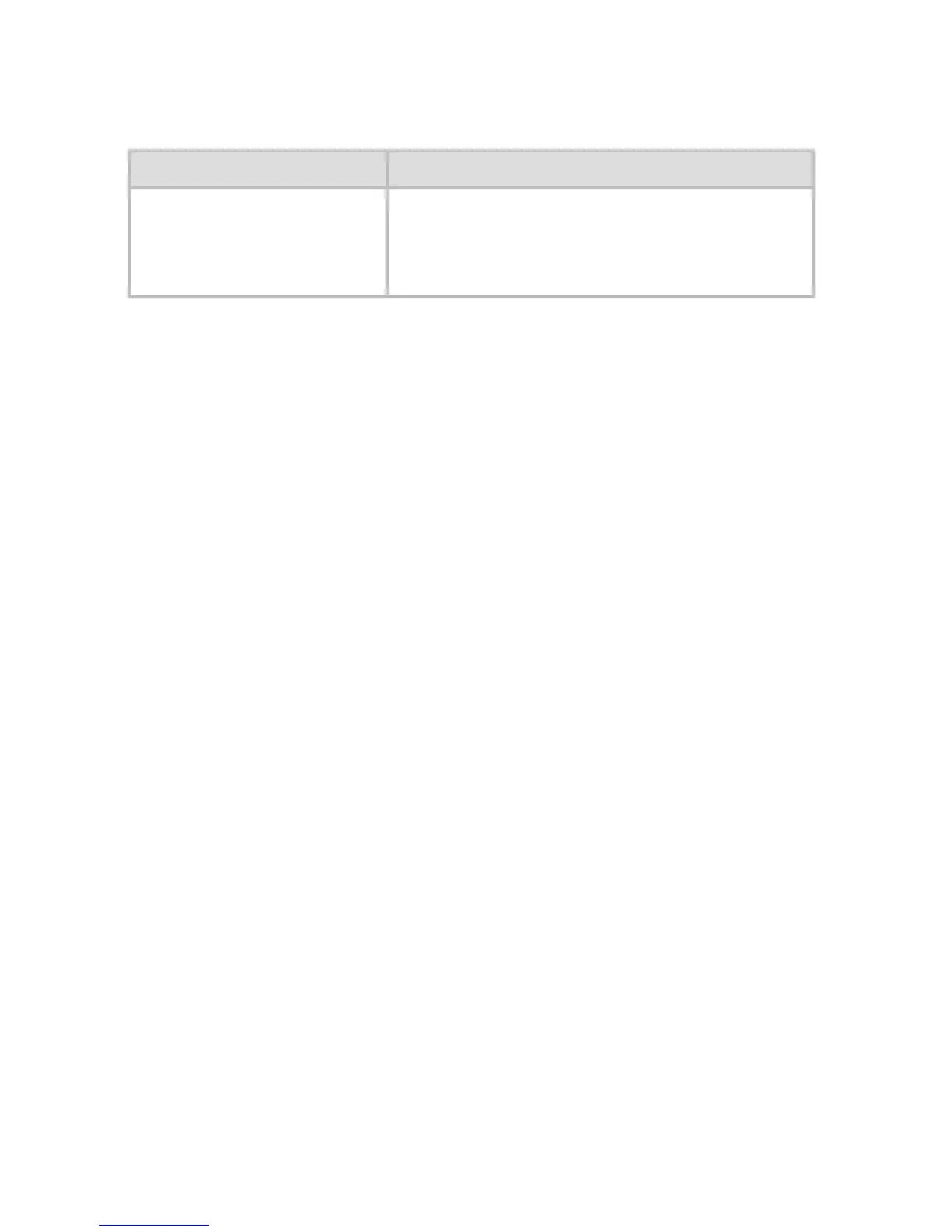11. 3. 4. Troubleshooting > Printing does not start >
The display screen indicates Agitating
Cause Corrective Action
Ink agitation is in progress.
Please wait until ink agitation is finished.
The time for agitation varies depending on
how long the printer has been off. (Between
about 30 seconds and two minutes.)