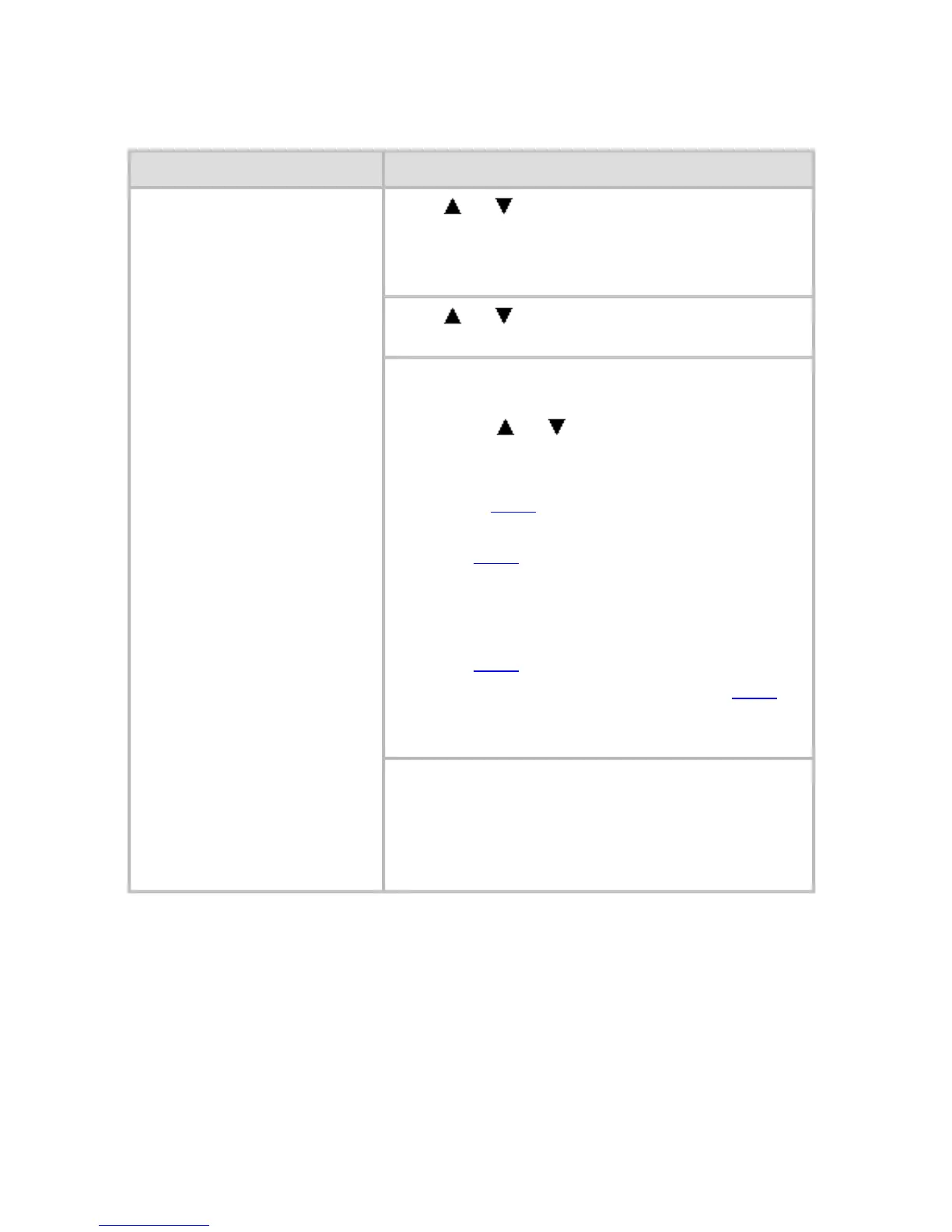12. 1. 37. Error Message > Error Messages >
PaprWidth Mismatch
Cause Corrective Action
When Detect Mismatch
in the Control Panel menu
is set to Pause or
Warning, the width of
the loaded roll does not
match the width specified
in Fit Roll Paper Width
in the printer driver.
Press
or to select Print, and then press
the OK button to resume printing.
However, note that this error may cause
paper jams and affect the printing quality.
Press
or to select Stop Printing, and
then press the OK button.
Follow these steps to replace the roll to match
the width specified in the printer driver.
1. Press or to select Change Paper,
and then press the OK button.
(See "Removing the Roll from the
Printer (
6.2.6).")
(See "Removing the Roll Holder from
Rolls (
6.2.7).")
2. Replace the paper with paper
compatible for borderless printing.
(See "Attaching the Roll Holder to
Rolls (
6.2.1).")
(See "Loading Rolls in the Printer (
6.2.2).")
The printer now starts printing the print
job.
Make sure the roll width selected in the dialog
box displayed when you select Fit Roll
Paper Width in the printer driver matches
the width of the roll loaded in the printer, and
then try printing again.