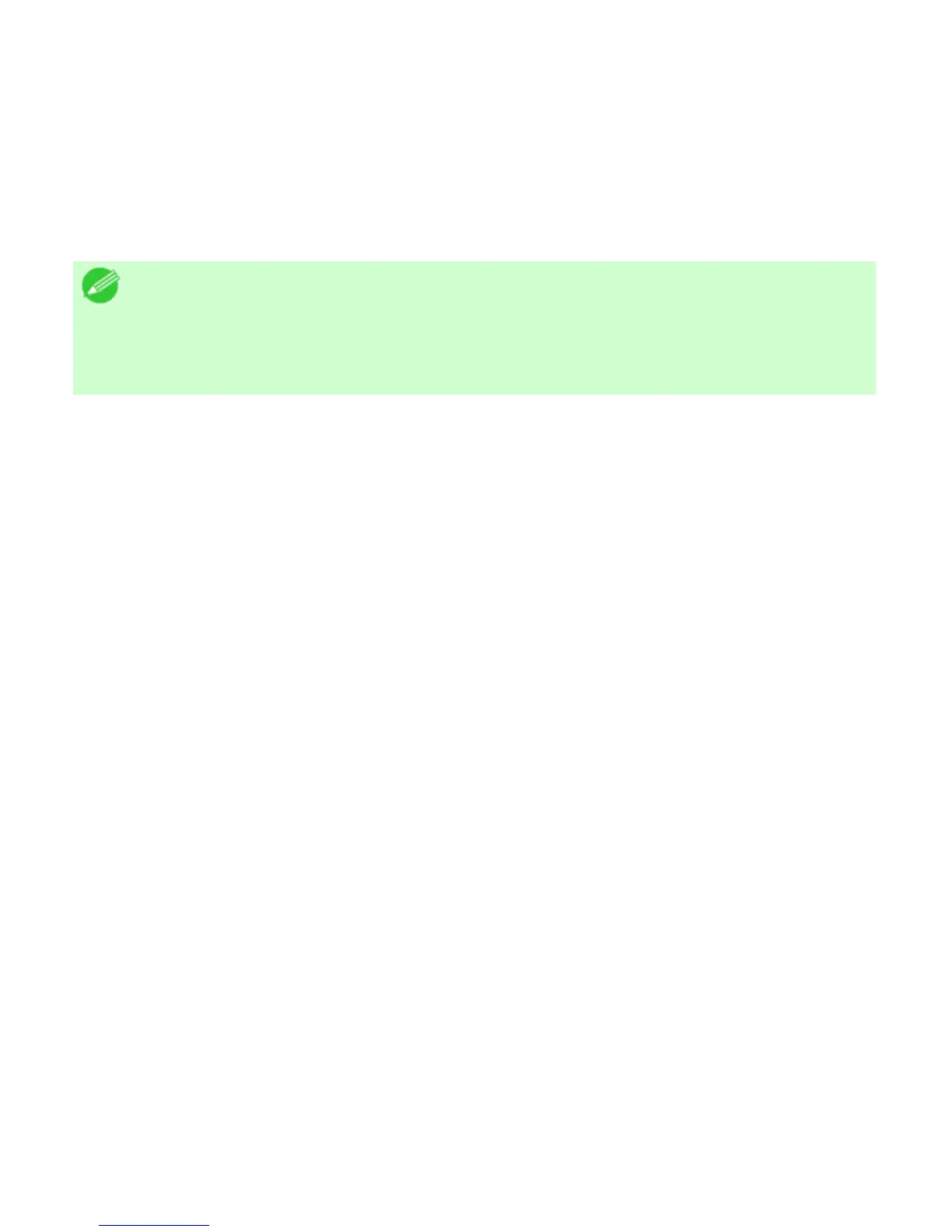11. 7. 1. Troubleshooting > Installation problems >
Removing Installed Printer Drivers
Follow these steps to remove installed printer drivers and utilities.
Removing printer drivers (Windows)
Remove the printer driver as follows.
Note
・ In Windows 2000/Windows XP/Windows Server 2003/Windows Vista/
Windows Server 2008, you must log on with administrative rights, such as
those of the Administrator account.
1. From the Windows start menu, select Programs >Océ Printer Uninstaller > Printer
Driver Uninstaller to display the Delete Printer window.
2. Select the printer in the list and click Delete.
3. Click Yes after the Warning message is displayed.
4. Make sure that the printer has been removed from the list, and then click Exit.
Removing printer drivers and Printmonitor (Macintosh)
Remove the printer driver or Printmonitor as follows.
1.
Insert the User Software CD-ROM provided with the printer in the CD-ROM drive.
2. Start the printer driver installer included in the User Software CD-ROM.
Open the OS X folder and double-click iPF Driver Installer X.
3. In the upper left menu, choose Uninstall, and then click Uninstall.
4. Follow the instructions on the screen to remove the printer driver or Printmonitor.
Removing Status Monitor (Windows)
Remove Status Monitor as follows.
1.
From the Windows start menu, select Programs > Status Monitor >Uninstaller
( Status Monitor) to start the wizard.
2. In the wizard window, click Delete, and then click Next.
3. Follow the instructions on the screen to remove Status Monitor.