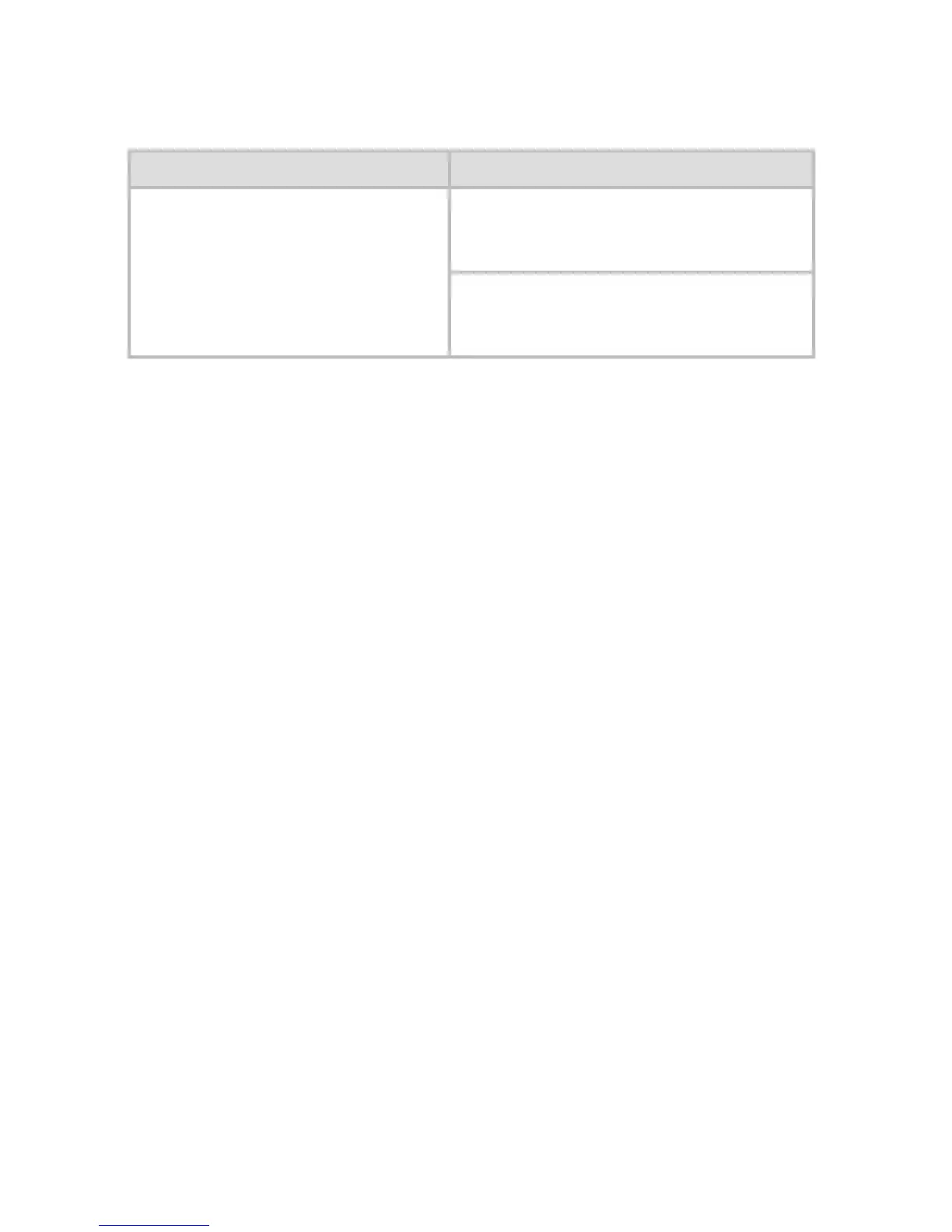12. 1. 53. Error Message > Error Messages >
Top cover is open.
Cause Corrective Action
The printer has detected that the
Top Cover is open.
Open the Top Cover fully, remove any
foreign objects, and close the Top
Cover again.
If the error occurs again, close the
Top Cover, turn off the printer, and
wait a while before restoring power.