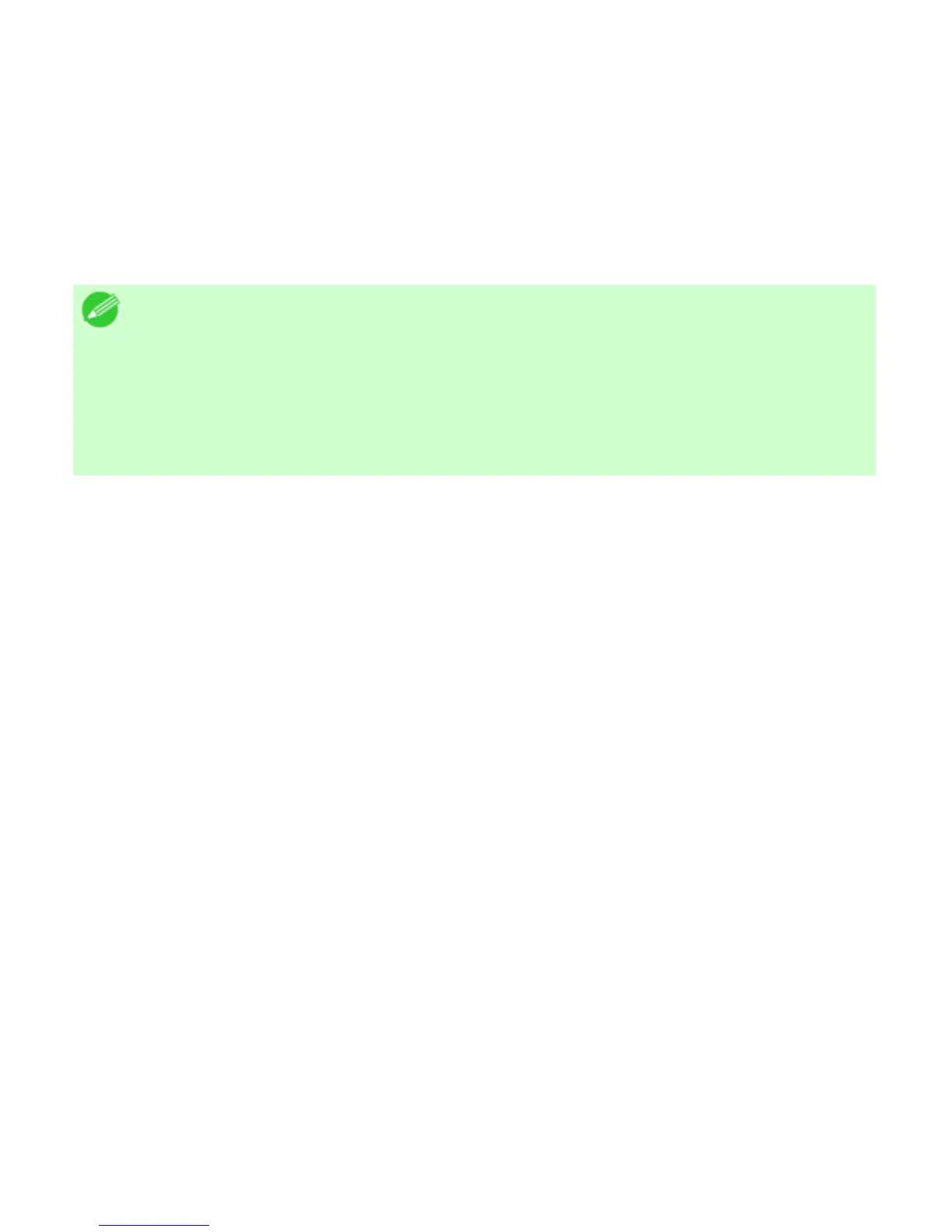4. 3. 14. Windows Software > Accounting >
Showing Job Properties
If you select a job in the job list and then select Show Job Properties in the File menu, the Job
Properties dialog box appears, allowing you to check information such as detailed cost data.
You can copy text-based information in this dialog box to the clipboard by clicking the Copy
button.
Note
・ You can also open this dialog box by right-clicking the selected job and
selecting Show Job Properties. Or you can also use the toolbar icon to
open the dialog box.
・ If you select multiple jobs and open the Job Properties dialog box, the
total costs for the selected jobs are displayed.