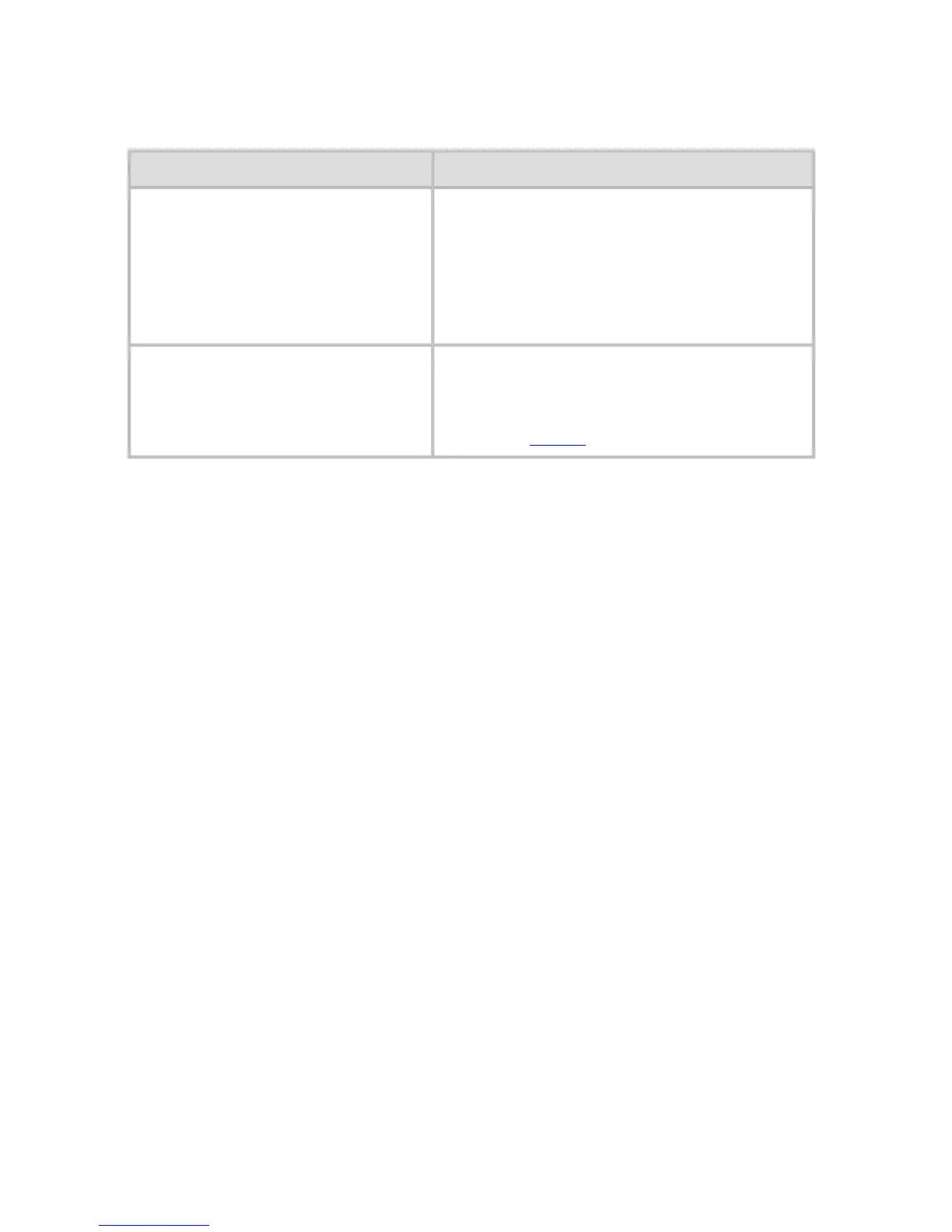11. 5. 13. Troubleshooting > Problems with the printing quality >
Documents are printed in monochrome
Cause Corrective Action
In the Advanced Settings of
the printer driver,
Monochrome, Monochrome
(BK ink), or Monochrome
Bitmap is specified in Color
Mode.
In the Advanced Settings of the
printer driver, specify Color in Color
Mode and try printing again.
The Printhead nozzles are
clogged.
Print a test pattern to check the color
ink nozzles and see if they are clogged.
(See "Checking for Nozzle
Clogging (
10.2.2).")