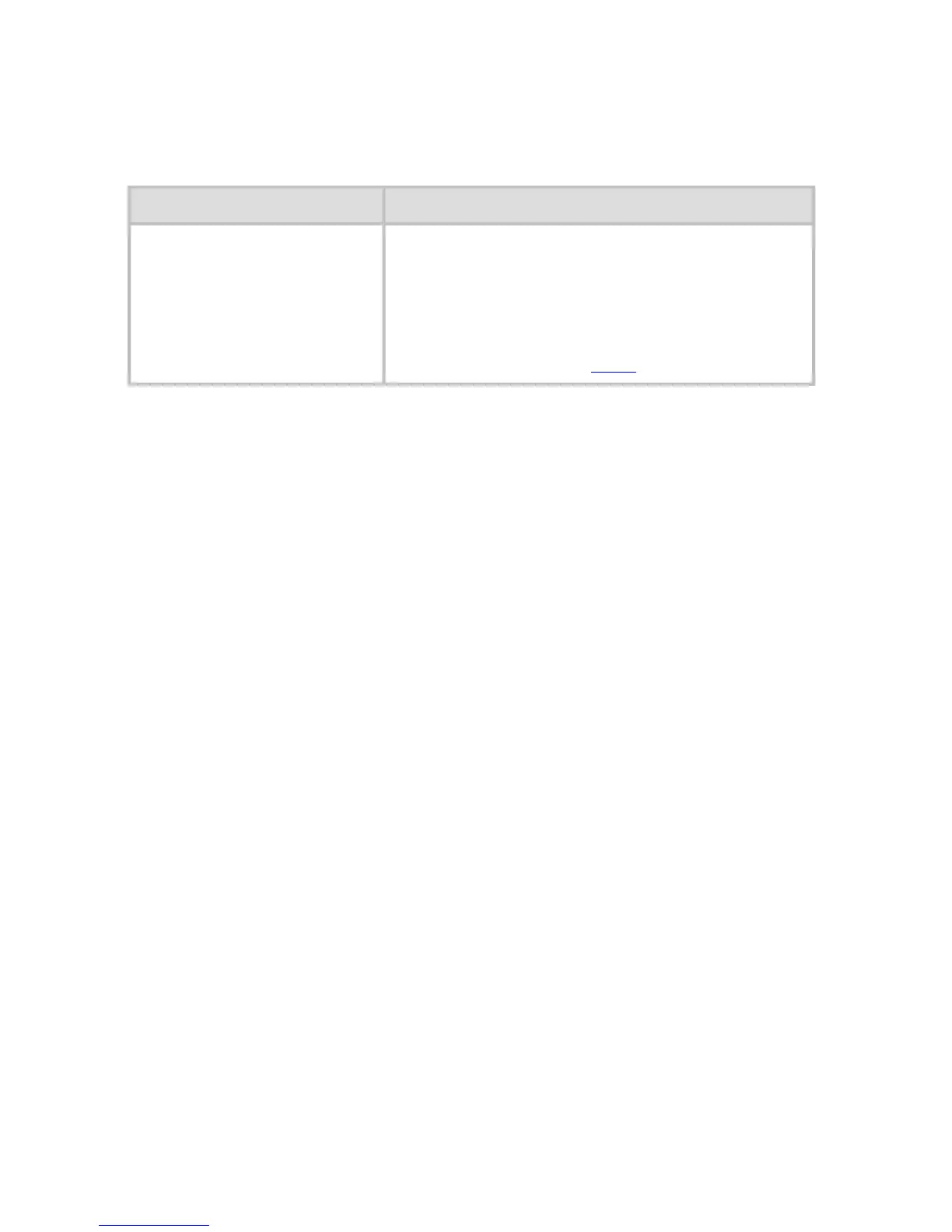11. 8. 7. Troubleshooting > HP-GL/2 problems >
HP-GL/2 jobs are printed at maximum size, even if a
standard size is specified
Cause Corrective Action
The page size of the HP-
GL/2 print job, as created
in the source application,
is incorrect.
In the Control Panel menu, set
PageSizeProcess2 or Conserve Paper to
On.
The layout will be changed to the optimal
layout.
(See "Menu Settings (8.2.8).")