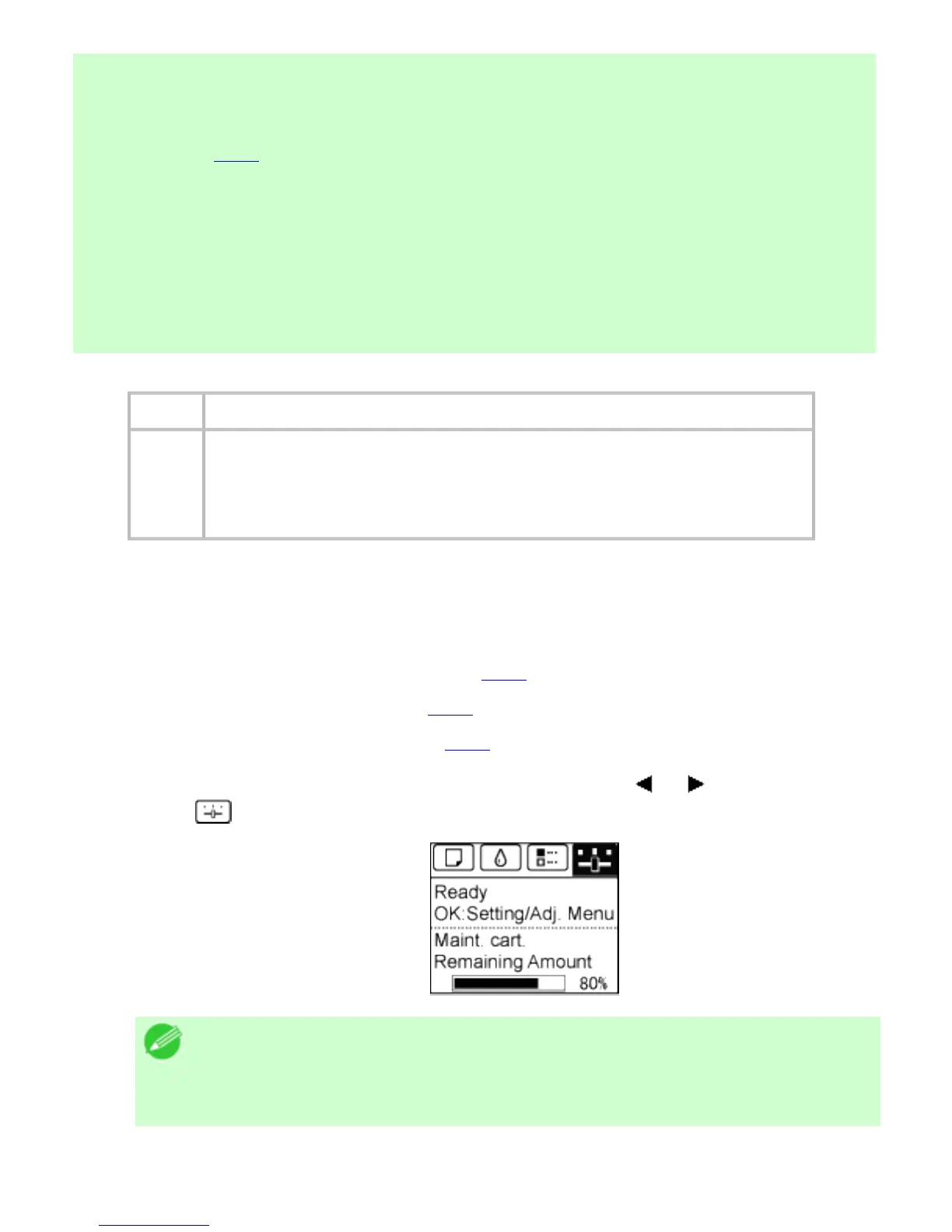・ When printing on special paper, or if printing is not improved after Auto
(Advanced), try Manual.
(See "Manual Adjustment to Straighten Lines and Colors (Head Posi.
Adj.) (
7.1.3).")
・ Use Auto(Standard) if you have switched to another type of paper or if
you want the boundaries between colors to appear as clear as possible.
・ Use Auto(Advanced) to fine-tune the space between nozzles or colors if
you have switched the printhead or if clearer printing is required. We
recommend Auto(Advanced) for printing at the highest level of quality.
・ We recommend using the type of paper you use most often for adjustment.
Paper to Prepare
Rolls An unused roll at least 10 inches wide
Sheets
Auto(Standard) : One sheet of unused paper of at least A4/
Letter size
Auto(Advanced) : Five sheets of unused paper of at least A4/
Letter size (or one sheet when using A2 or larger)
Perform adjustment as follows.
1.
Load the paper.
● Attaching the Roll Holder to Rolls (6.2.1)
● Loading Rolls in the Printer (6.2.2)
● Loading Sheets in the Printer (6.3.1)
2. On the Tab Selection screen of the Control Panel, press or to select the Settings/
Adj. tab (
).
Note
・ If the Tab Selection screen is not displayed, press the Menu
button.
3. Press the OK button.
The Set./Adj. Menu is displayed.