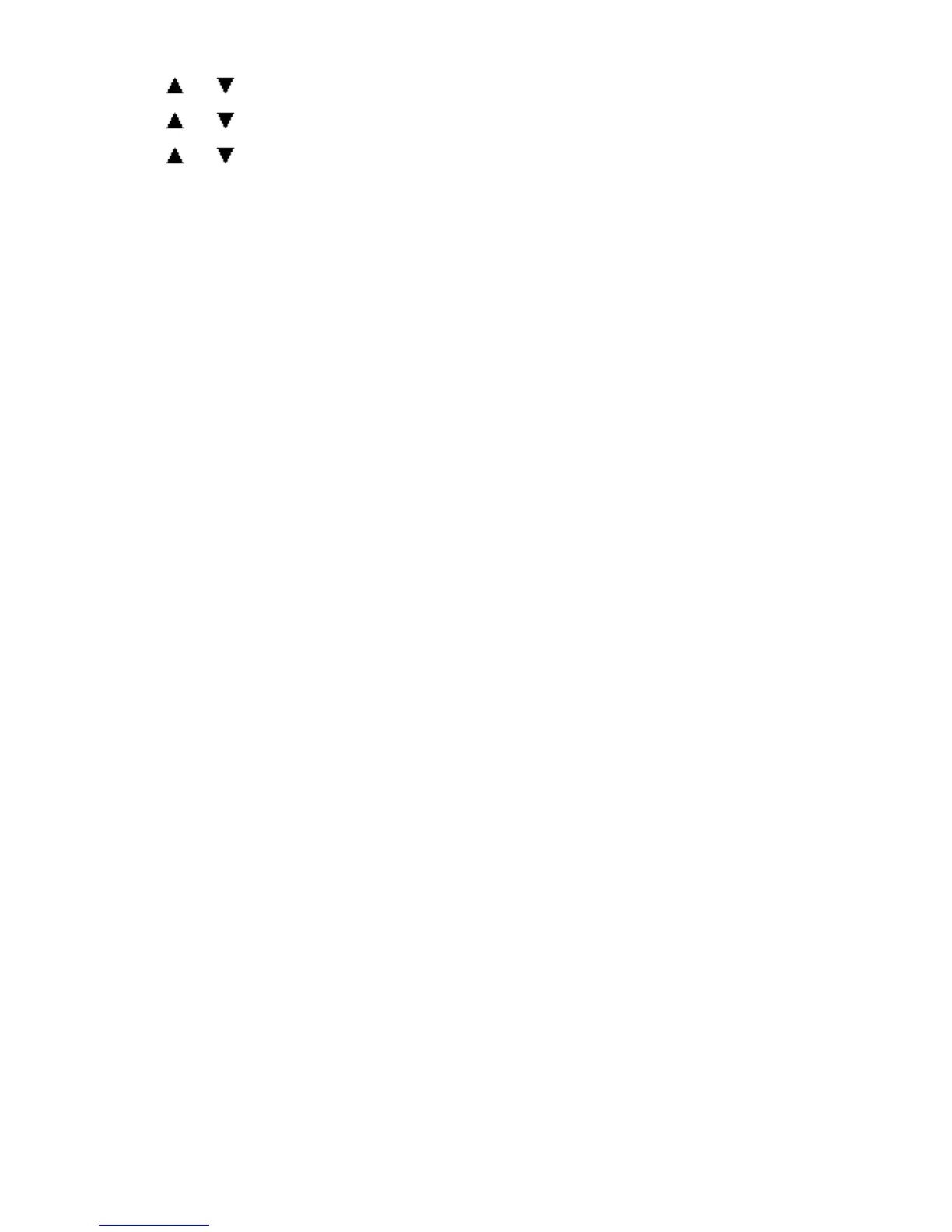4. Press or to select Adjust Printer, and then press the OK button.
5. Press or to select Head Posi. Adj., and then press the OK button.
6. Press or to select Auto(Standard) or Auto(Advanced), and then press the OK
button.
A test pattern is printed for adjustment.
Adjustment is now finished if you have printed on a roll or a sheet of A2 size or larger.
7. If you are printing on sheets smaller than A2 size for Auto(Advanced), a confirmation
message is displayed requesting you to continue printing. Press the OK button and follow
the instructions displayed.