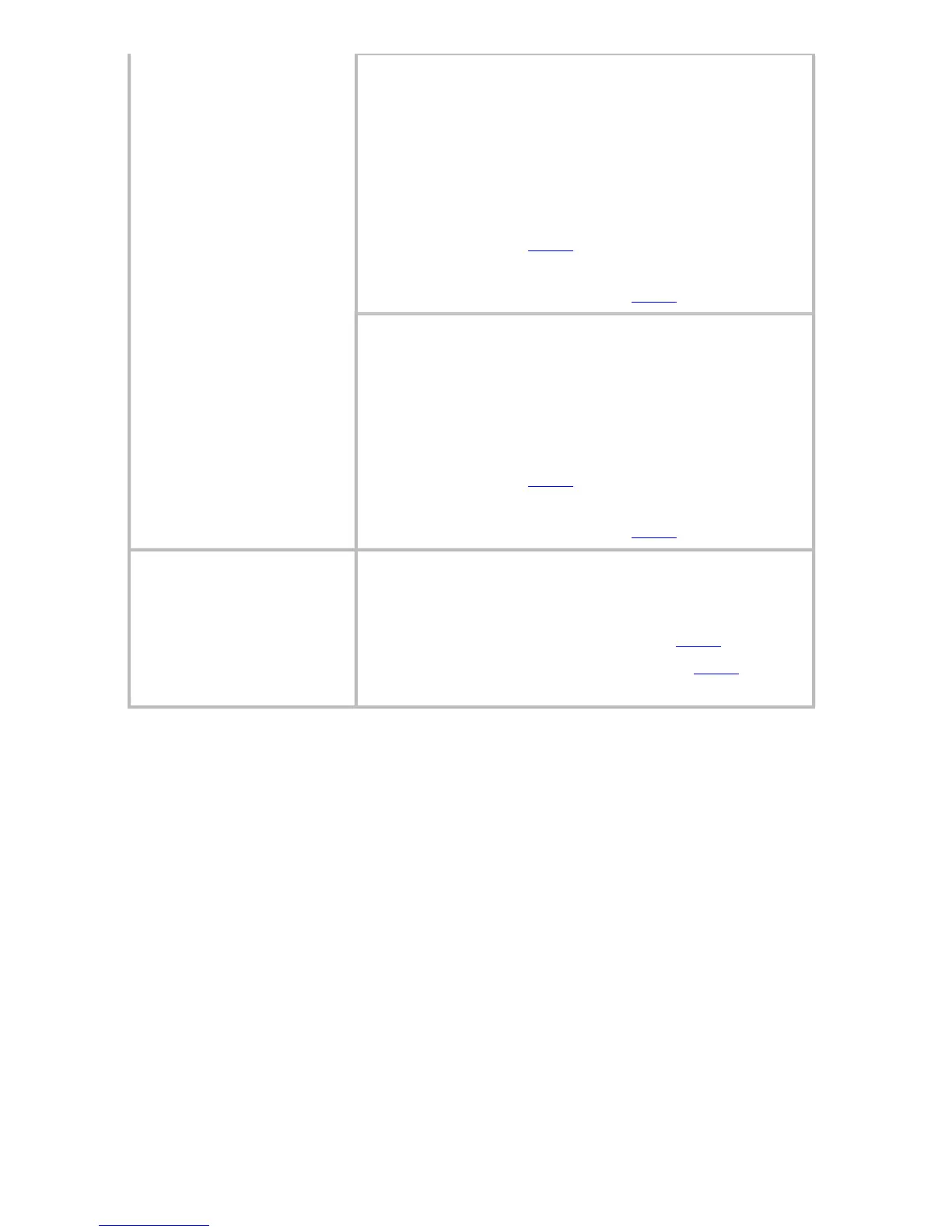When printing on CAD Tracing Paper or other
film-based media, choose a VacuumStrngth
setting of Standard, Strong, or Strongest in
the Control Panel menu. If the paper still rubs,
set Head Height to Highest in the Control
Panel menu.
(See "Adjusting the Vacuum Strength
(VacuumStrngth) (
7.2.7).")
(See "Troubleshooting Paper Abrasion and
Blurry Images (Head Height) (
7.1.5).")
When printing on paper 0.1 mm (0.004 in) thick
or less, choose a VacuumStrngth setting of
Weakest in the Control Panel menu. If the
paper still rubs, set Head Height to Highest in
the Control Panel menu.
(See "Adjusting the Vacuum Strength
(VacuumStrngth) (
7.2.7).")
(See "Troubleshooting Paper Abrasion and
Blurry Images (Head Height) (
7.1.5).")
When you have loaded
paper, the paper you
have loaded does not
match the type
selected on the Control
Panel.
Be sure to select the correct type of paper in the
Control Panel menu when loading paper.
(See "Loading Rolls in the Printer (6.2.2).")
(See "Loading Sheets in the Printer (6.3.1).")