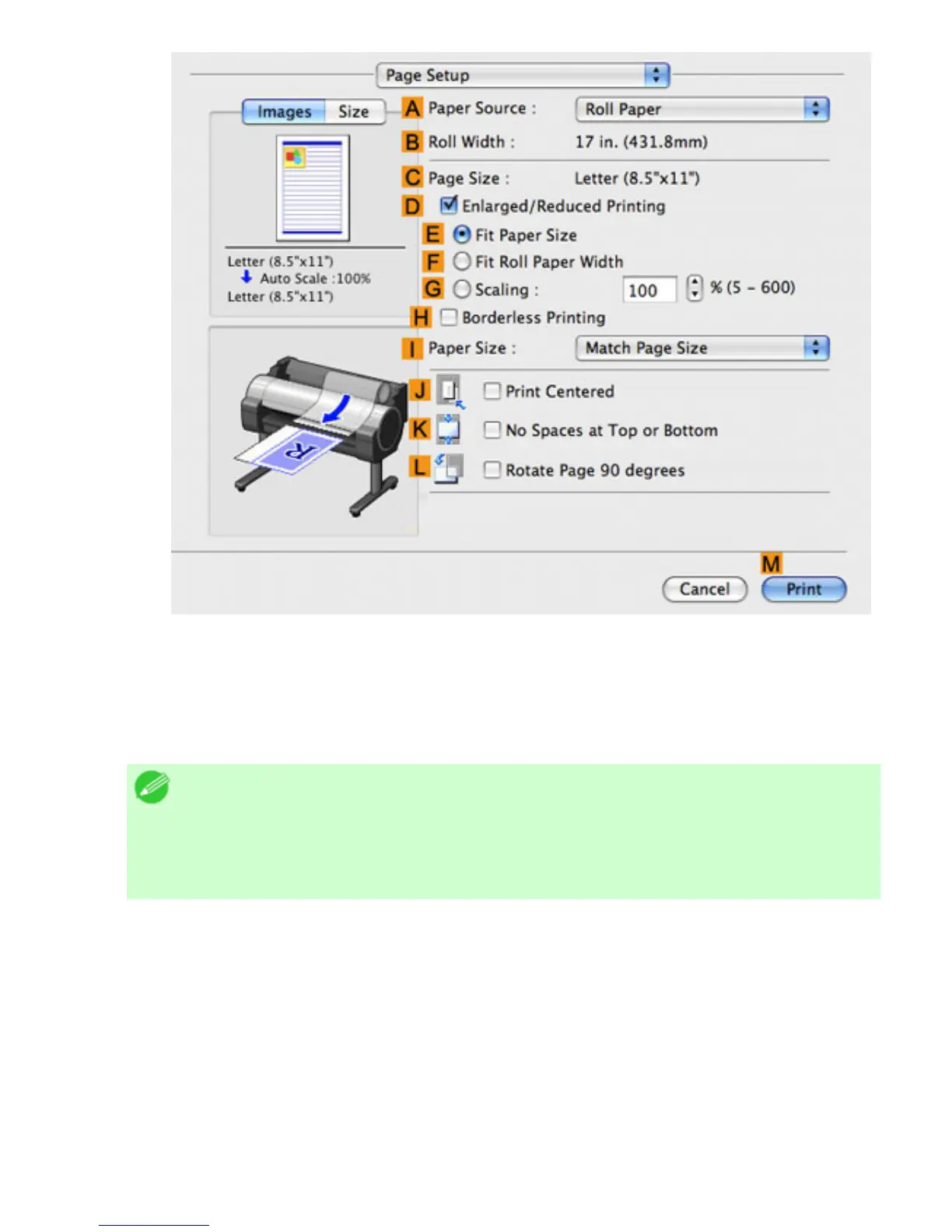10. Click Roll Paper in the APaper Source list.
11. Confirm that the roll paper width matches the paper size.
Make sure the width of the loaded roll is displayed in the BRoll Width list-in this case, 10 in.
(254.0mm).
Note
・ If the width of the roll loaded in the printer is not shown in
BRoll Width,
click
LPrinter Information on the Main pane to update the printer
information.