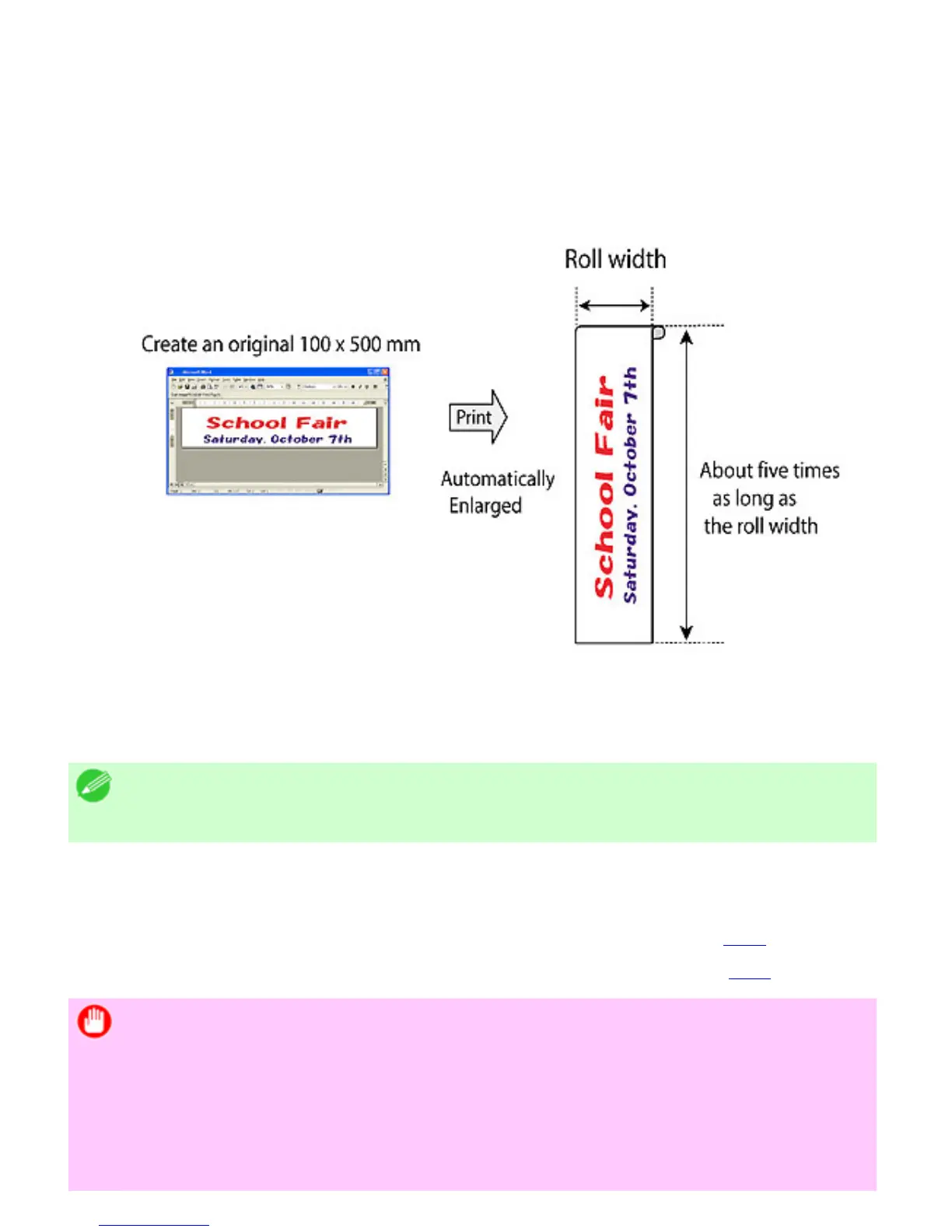3. 6. 1. Enhanced Printing Options > Printing banners or at other non-standard sizes >
Printing Vertical or Horizontal Banners (Large-Format Printing)
You can create vertical or horizontal banners by printing originals that are in banner format on rolls.
Originals created in Microsoft Word or other applications in your preferred size can be enlarged to fill the
width of roll paper by completing simple printer driver settings.
Fit Roll Paper Width
You can easily create vertical or horizontal banners by automatically enlarging or reducing originals to fit
the full width of rolls.
Note
・ The maximum supported roll length is 18.0 m or 19.7 yd.
For instructions on printing vertical or horizontal banners, refer to the following topics, as appropriate for
your computer and operating system.
● Printing Vertical or Horizontal Banners (Large-Format Printing; Windows) (3.6.2)
● Printing Vertical or Horizontal Banners (Large-Format Printing; Mac OS X) (3.6.3)
Important