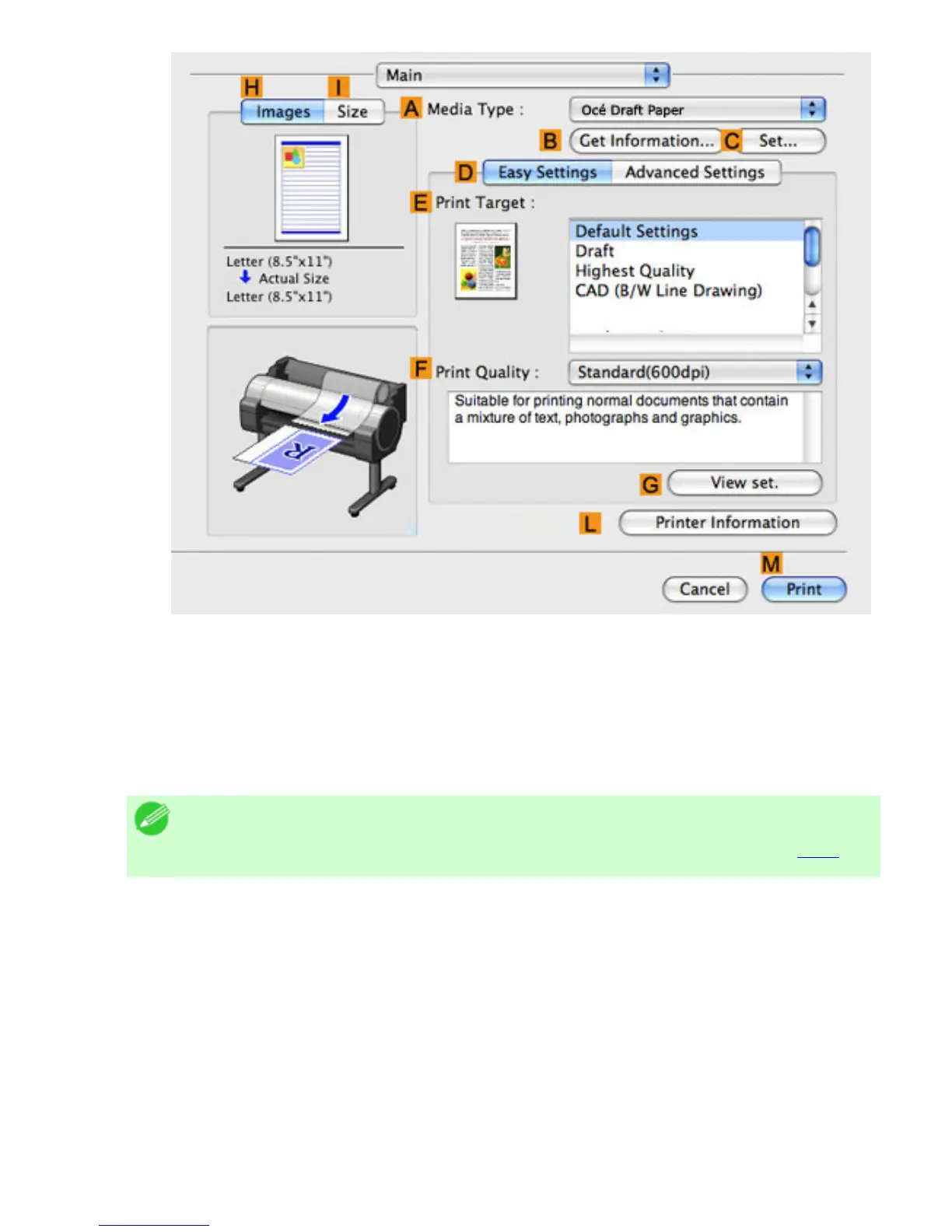9. In CPage Size, make sure 100*500 is displayed, as registered in Page Setup.
10. Select the DEnlarged/Reduced Printing check box.
11. Click FFit Roll Paper Width.
12. Confirm the print settings, and click MPrint to start printing.
Note
・ For tips on confirming print settings, see "Confirming Print Settings (
5.1.3)"