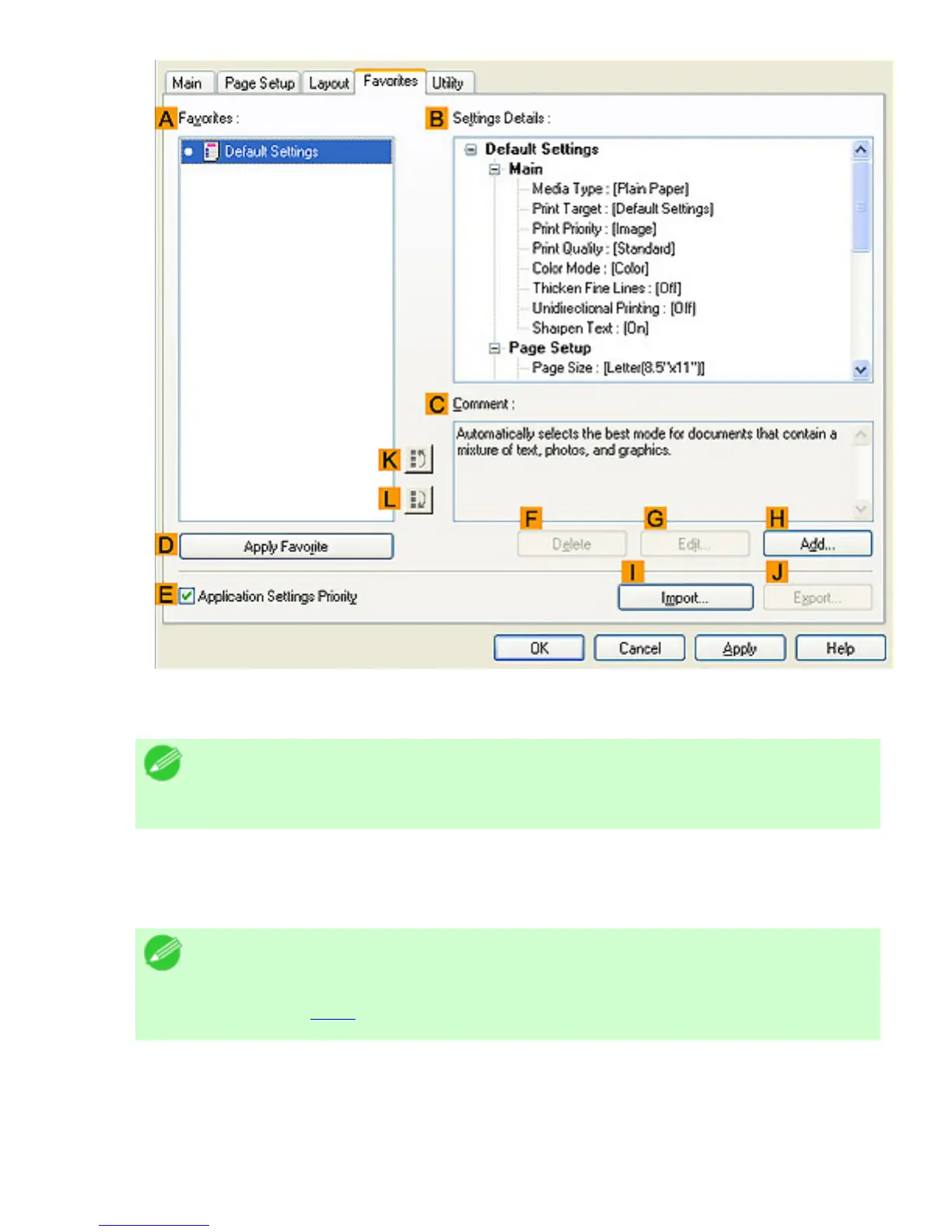4. In the AFavorites, choose the favorite you registered.
Note
・ To import a favorite, click
IImport and specify the favorite file.
5. Click DApply Favorite to replace the favorite settings with the current print settings.
6. Confirm the print settings and print as desired.
Note
・ For instructions on confirming print settings, see "Confirming Print
Settings (
4.1.3)"