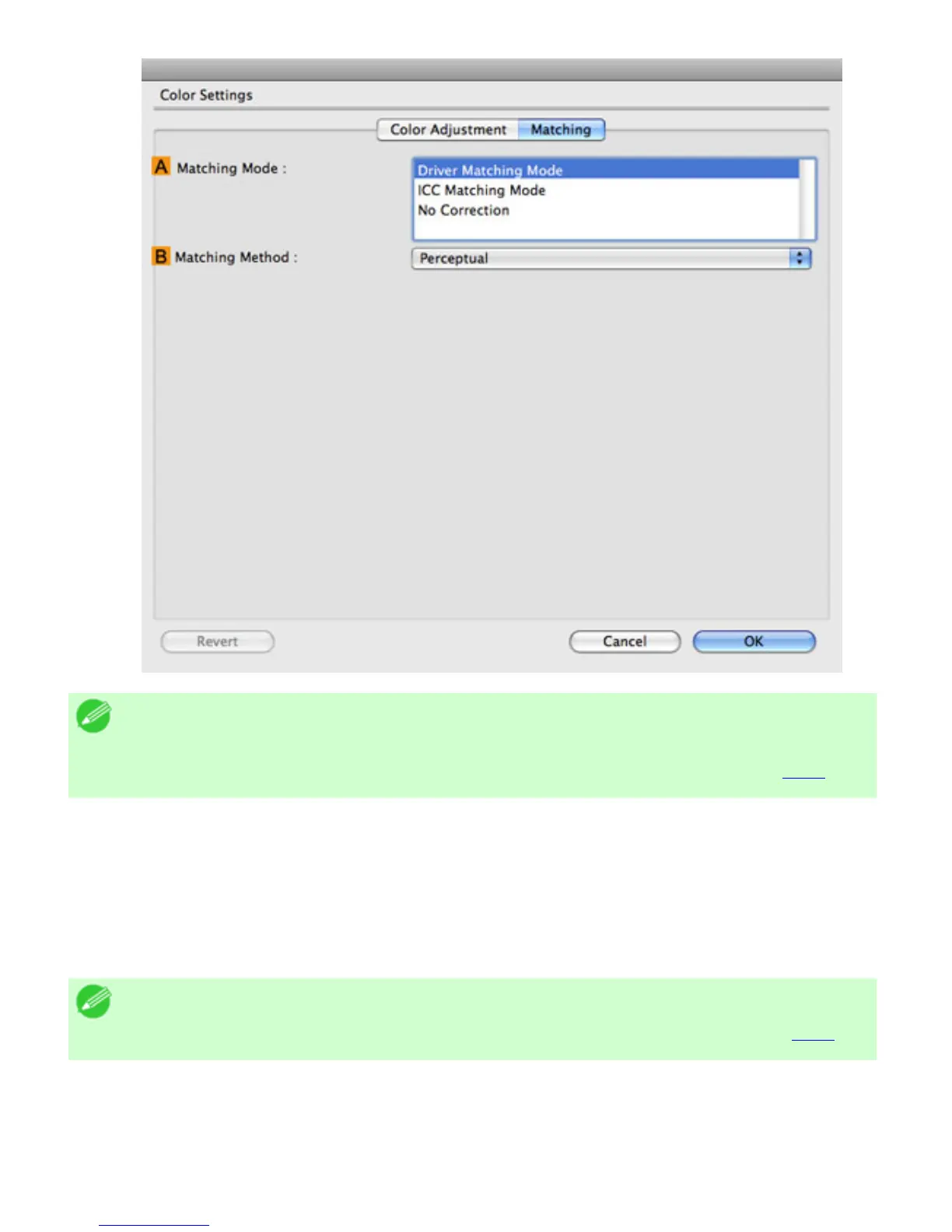Note
・ To display the Matching pane, on the Main pane click Color Settings by Color
Mode in Advanced Settings, and then click Matching.(See "Main Pane (
5.1.7)")
AMatching Mode
Select the color matching mode to use, as desired.
BMatching Method
Select the matching method that suits the document to be printed. Various Matching Method options
are available depending on your selection in Matching Mode.
Note
・ For details on settings items, see "Adjusting the Color in the Printer Driver (
3.1.1)"