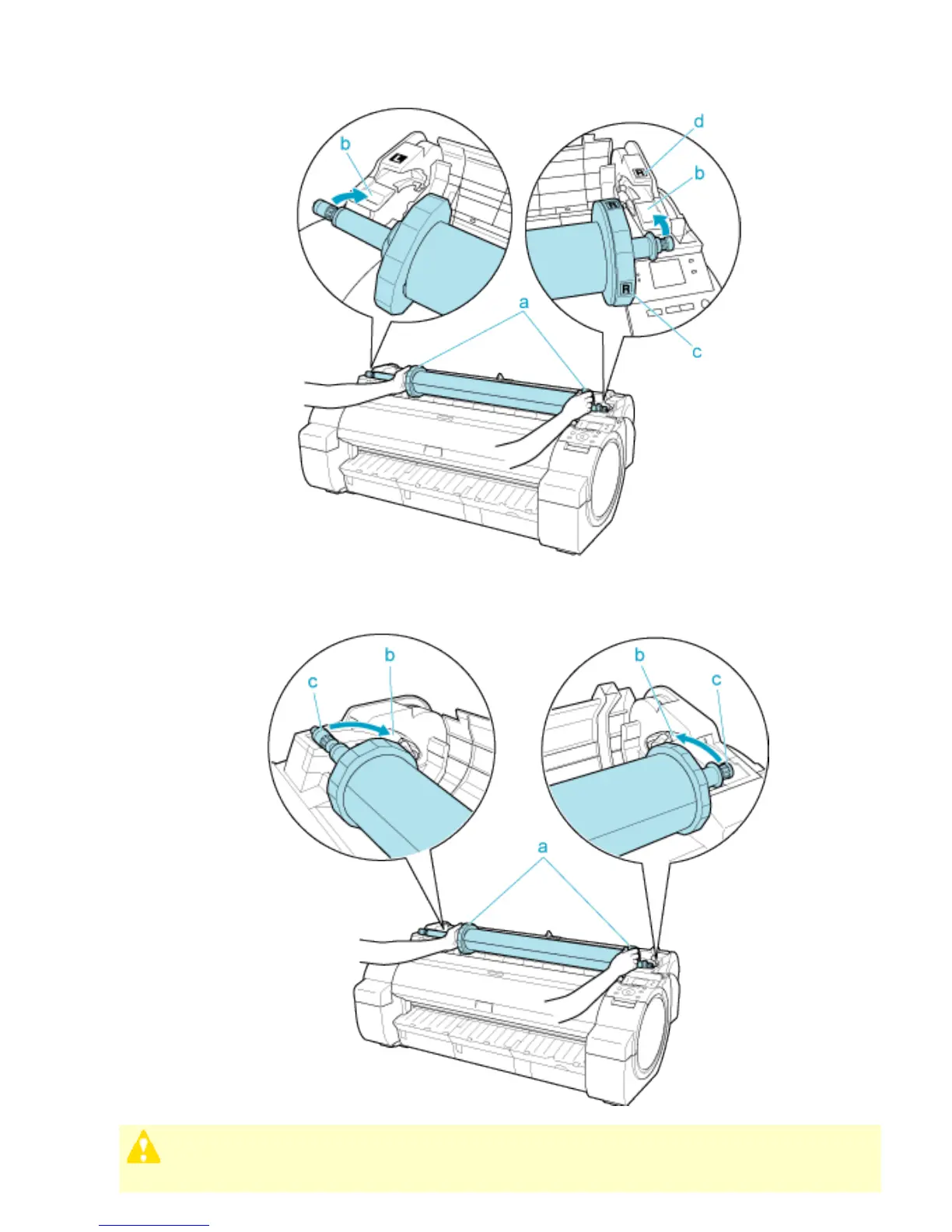At this time, position the holder so that the R label (c) on the Roll Holder flange is aligned with the R
label (d) on the printer .
5. Holding the Roll Holder flange (a), guide the holder along the Roll Loading Slots (b) on both ends,
keeping the holder level as you load it in the Roll Holder Slot.
Caution