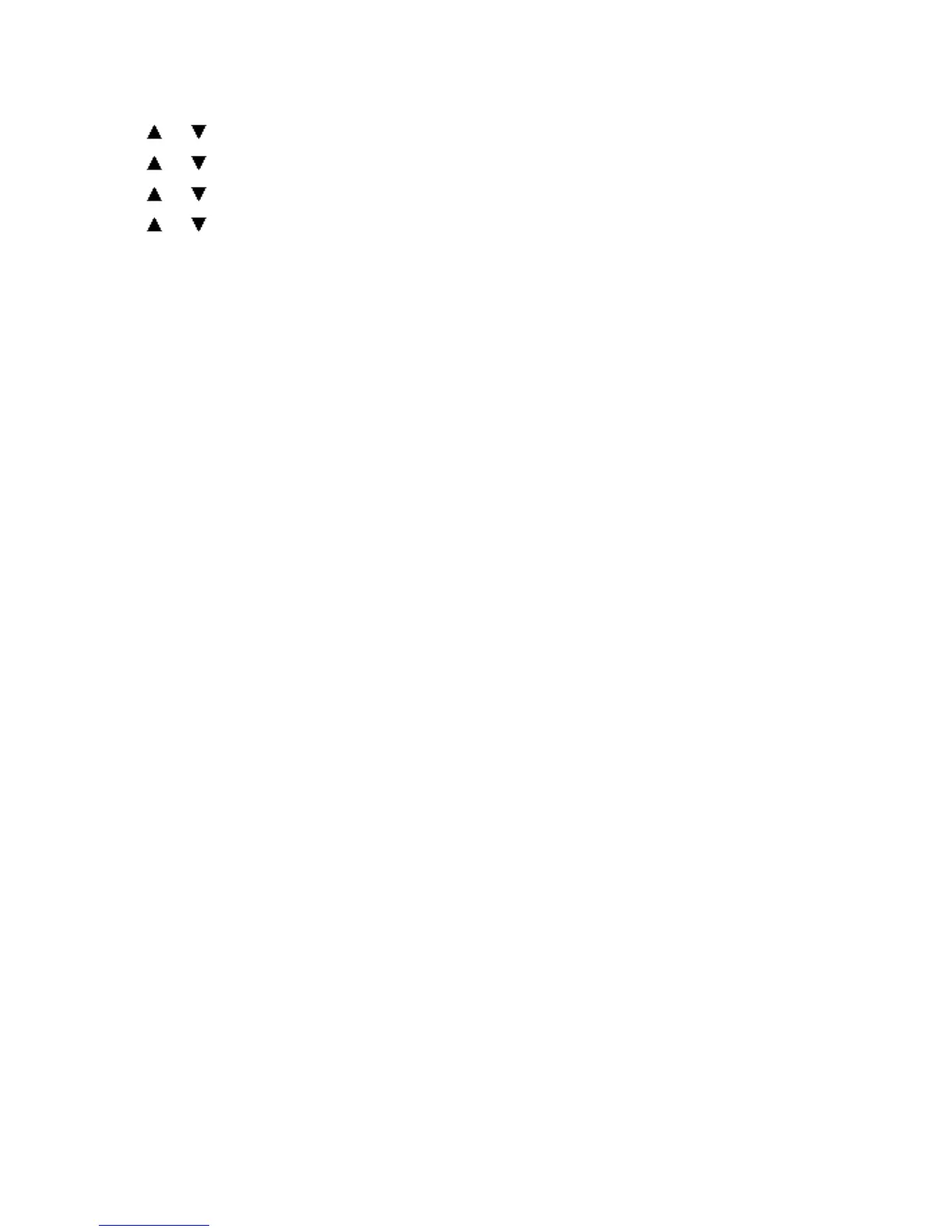2. Press the OK button.
The Paper Menu is displayed.
3. Press or to select Paper Details, and then press the OK button.
4. Press or to select the type of paper, and then press the OK button.
5. Press or to select Trim Edge First, and then press the OK button.
6. Press or to select the desired setting option, and then press the OK button.
This setting takes effect the next time you load a roll.