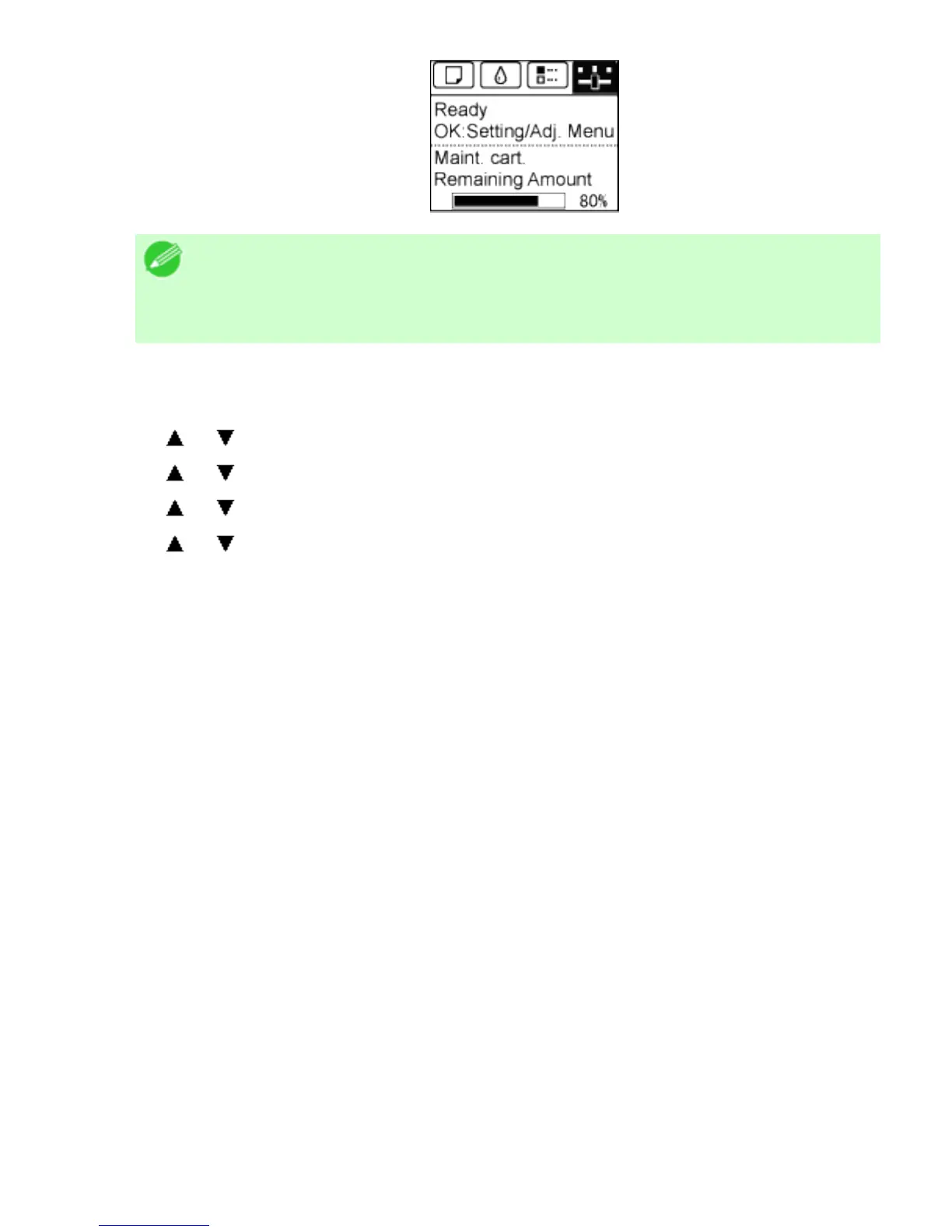Note
・ If the Tab Selection screen is not displayed, press the Menu
button.
3. Press the OK button.
The Set./Adj. Menu is displayed.
4. Press or to select Adjust Printer, and then press the OK button.
5. Press or to select Feed Priority, and then press the OK button.
6. Press or to select Adj. Priority, and then press the OK button.
7. Press or to select Automatic, Print Quality, or Print Length, and then press the
OK button.