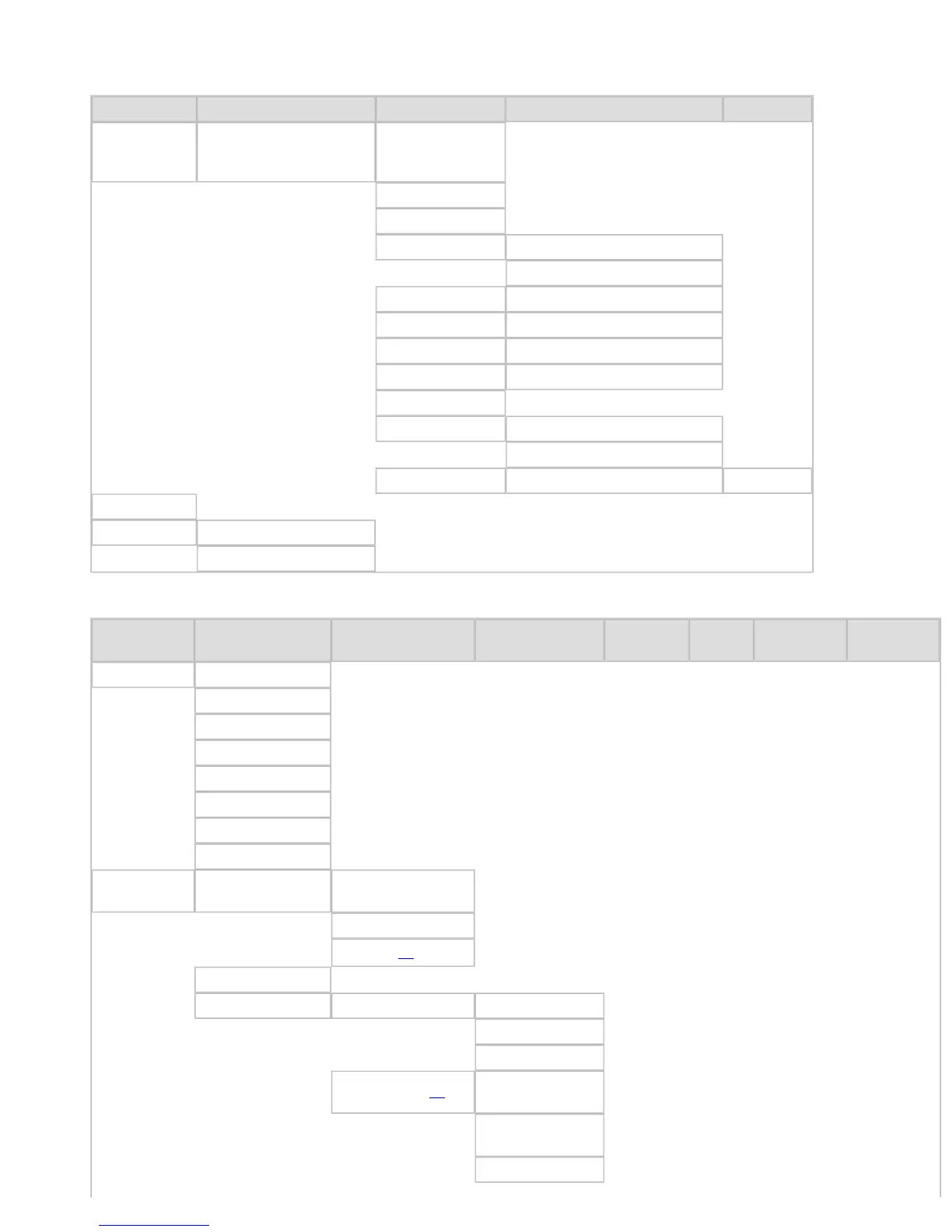Job Menu
First Level Second Level Third Level Fourth Level Fifth Level
Job Log
(Choose from information
about the latest three
print jobs.)
Document Name
User Name
Page Count
Job Status OK
CANCELED
Print Start Time yyyy/mm/dd hh:mm:ss
Print End Time yyyy/mm/dd hh:mm:ss
Print Time xxxsec.
Print Size xxxxxxxxsq.mm
Media Type
Interface USB
Network
Ink Consumed
(The ink color is displayed here.)
xxx.xxx ml
Print Job Log
Pause Print
Off *
On
Set./Adj. Menu
First Level Second Level Third Level Fourth Level Fifth Level
Sixth
Level
Seventh
Level
Eighth Level
Test Print Nozzle Check
Status Print
Interface Print
GL2 Set Print
Paper Details
Print Job Log
Menu Map
Color Palette
Adjust
Printer
Head Posi. Adj. Auto(Standard)
Auto(Advanced)
Manual (
*1)
Head Inc. Adj.
Feed Priority Adj. Priority
Automatic *
Print Quality
Print Length
Adj. Quality (
*2)
Auto
(GenuinePpr)
Auto
(OtherPaper)
Manual