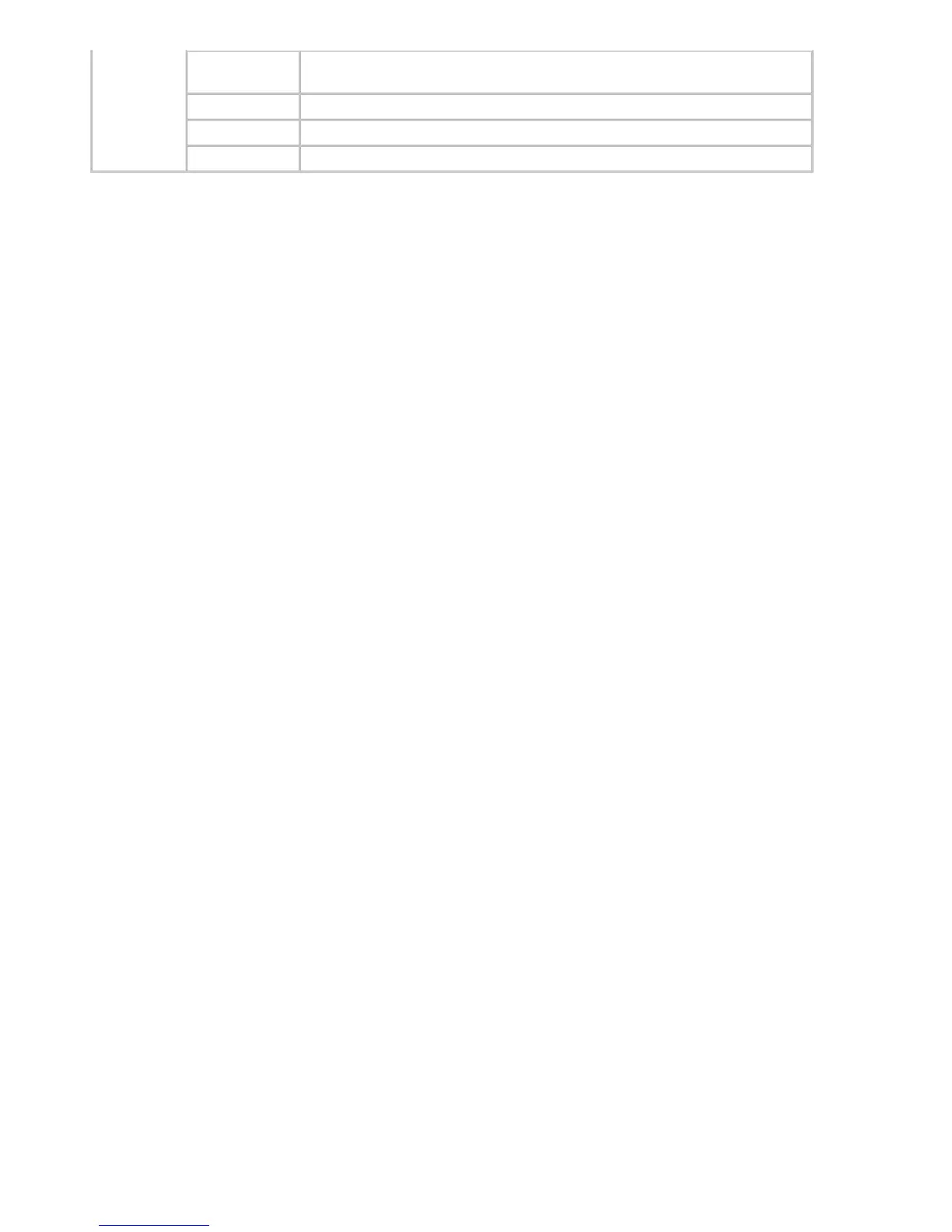Printer Info
Head Info
Indicates the model name, serial number, number of days used, and dot count
of the current printhead.
System Info
Indicates the firmware version, serial number, and interface information.
Error Log
Indicates the most recent error messages (up to five).
Other Counter
Indicates the total printing volume of the printer.