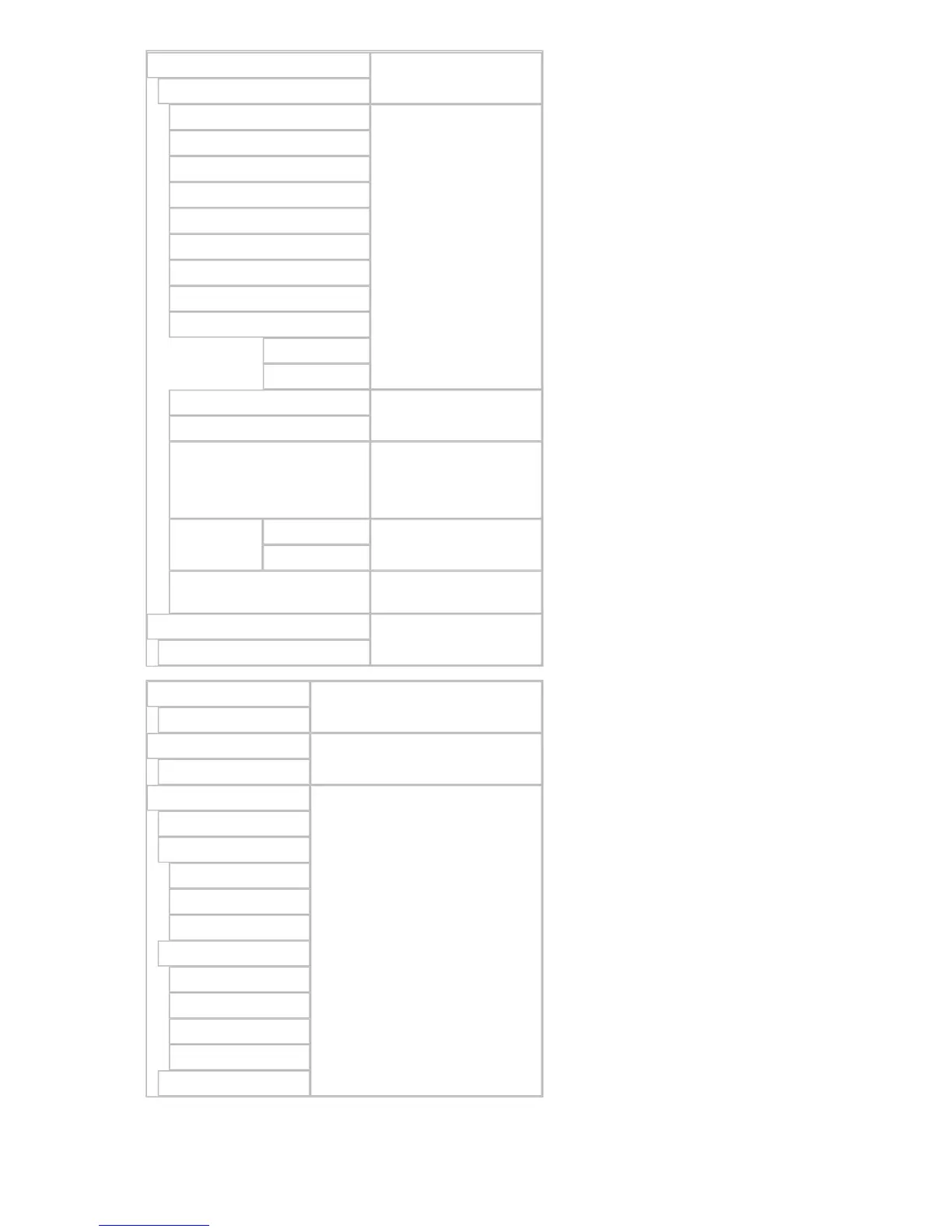Set./Adj. Menu
System settings.
System Setup
Sleep Timer
Printer system settings,
as well as settings
regarding warnings and
errors.
Buzzer
Contrast Adj.
Date Format
Language
Time Zone
Length Unit
Detect Mismatch
Paper Size Basis
Roll Selection 1
Roll Selection 2
Keep Paper Size
Current paper-related
settings.
TrimEdge Reload
Rep.P.head Print
Settings after a test
pattern was printed
following head
replacement.
Nozzle Check
Timing
Nozzle-check settings.
Warning
Use RemoteUI
Settings used by
RemoteUI.
Printer Info
The past five error codes.
Error Log
HEAD LOT NUMBER
Printhead lot number.
LOT
PARTS STATUS
Utilization status of replacement
parts that require servicing.
COUNTER xx
COUNTER
Utilization status of the cutter,
media, and other items (indicating
how much they have been used).
CUTTER
MEDIA
LIFE TTL
LIFE ROLL
LIFE CUTSHEET
MEDIA 1-7,OTHER
NAME
TTL
ROLL
CUTSHEET
AFTER INSTALLATION