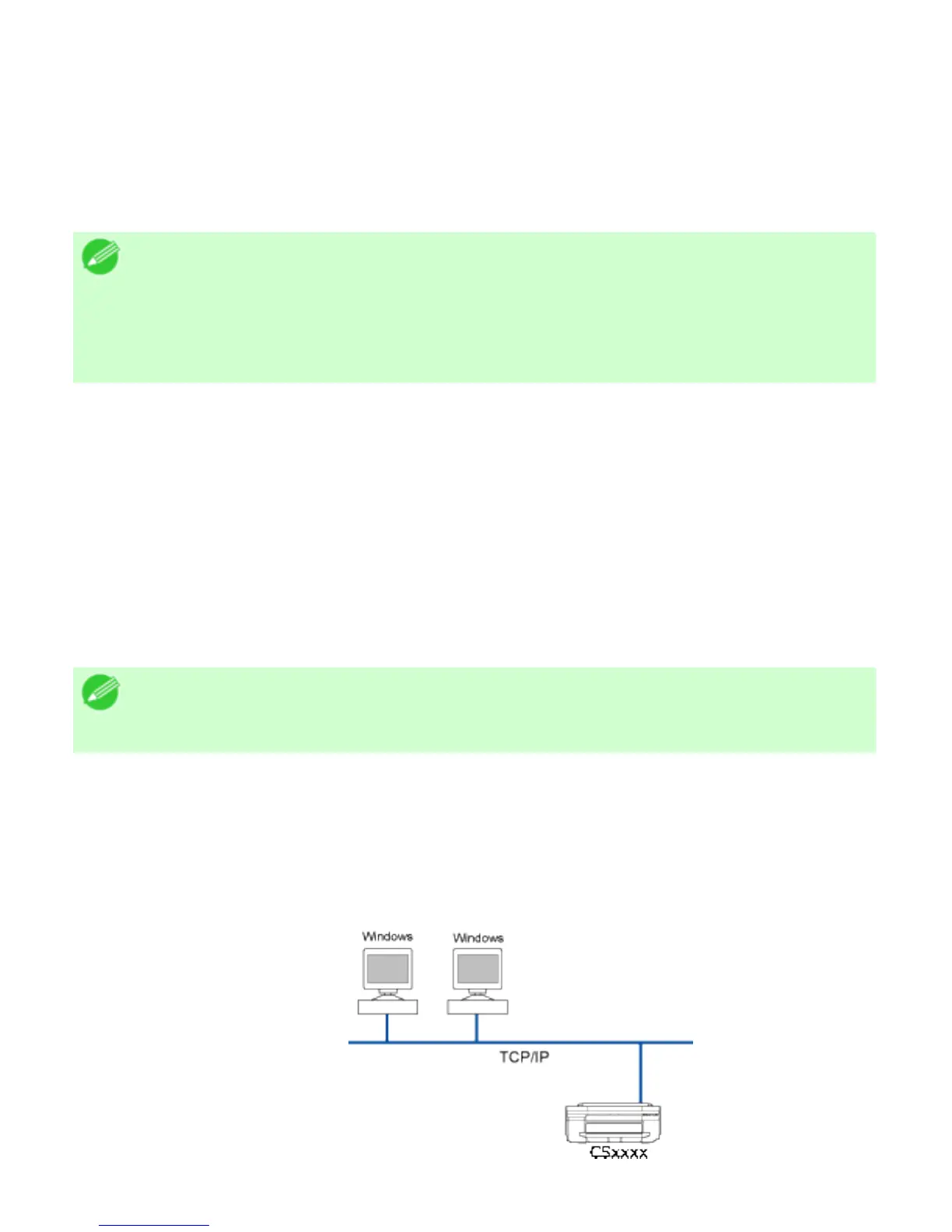● Printing over an AppleTalk network
● Compatible operating systems
● Mac OS X 10.2.8–10.4
● Compatible computer
● A computer that runs one of the above operating systems
Note
・ The printer cannot be used over a LocalTalk network.
・ Compatible with EtherTalk Phase 2.
・ The printer driver is not compatible with AppleTalk.
● Printing over a NetWare network
● Compatible servers
● Novell NetWare 4.2/5.1/6.0
● Compatible clients
● Windows 2000 (Professional or Server)
● Windows XP (Professional)
● Compatible computer
● A computer that runs one of the above operating systems
Note
・ In NetWare 6.0, iPrint is not supported.
Network Environment
After confirming what type of network environment you will connect the printer to, set up the
printer and computers as needed.
● Example of a Windows network
In Windows networks, print over TCP/IP.