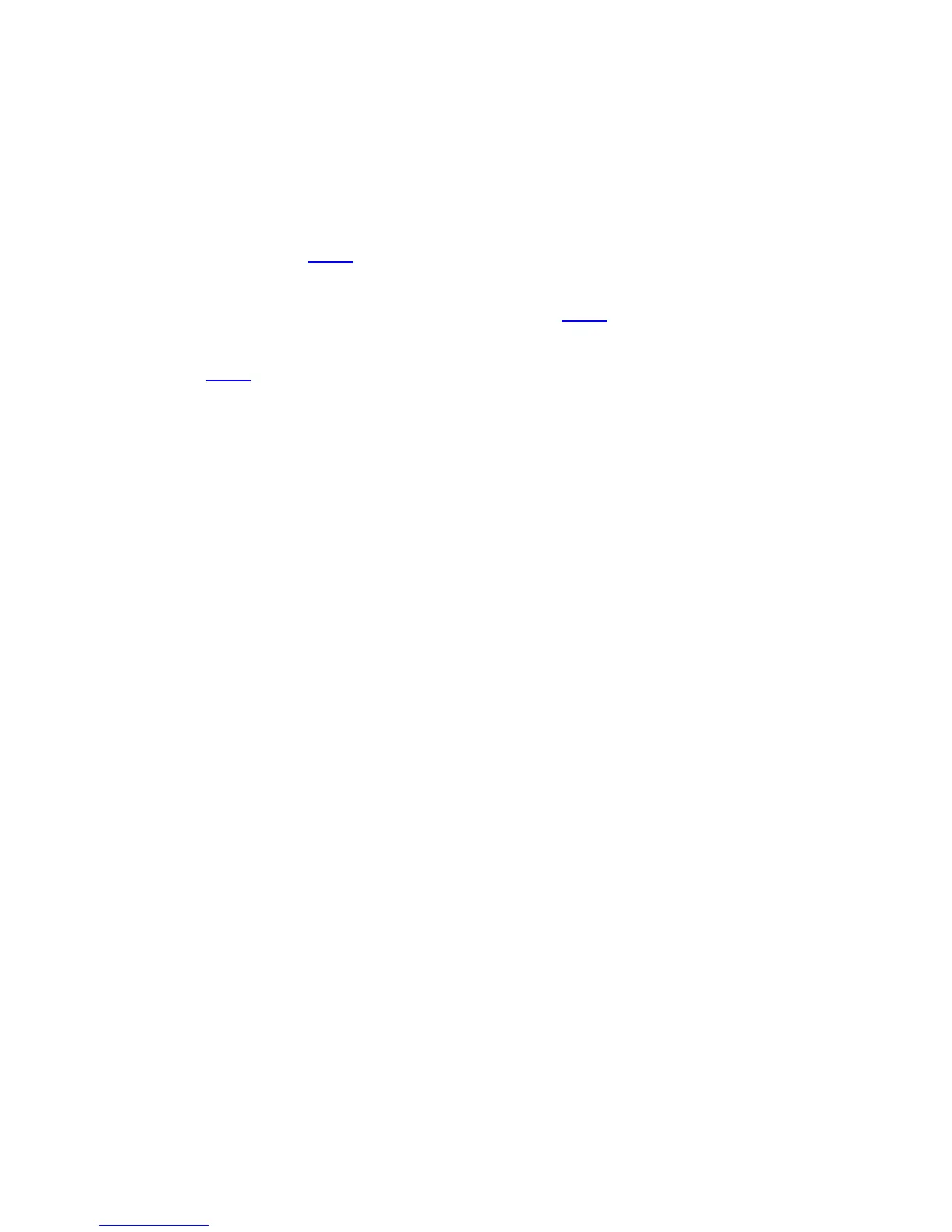9. 3. 1. Network Setting > Network Setting (Mac OS X) >
Configuring the Printer Driver Destination
Specify the printer driver destination as follows if the printer's IP address is changed, or if you will
use the printer over a network connection instead of via USB connection.
● If you switch to printing in an AppleTalk network, see "Configuring the Destination for
AppleTalk Networks (
9.3.3)."
● If you switch to printing in a TCP/IP network, or if the printer's IP address is changed, see
"Configuring the Destination in TCP/IP Networks (
9.3.4)."
● If you switch to printing in a Bonjour network, see "Configuring the Destination for Bonjour
Network (
9.3.5)."