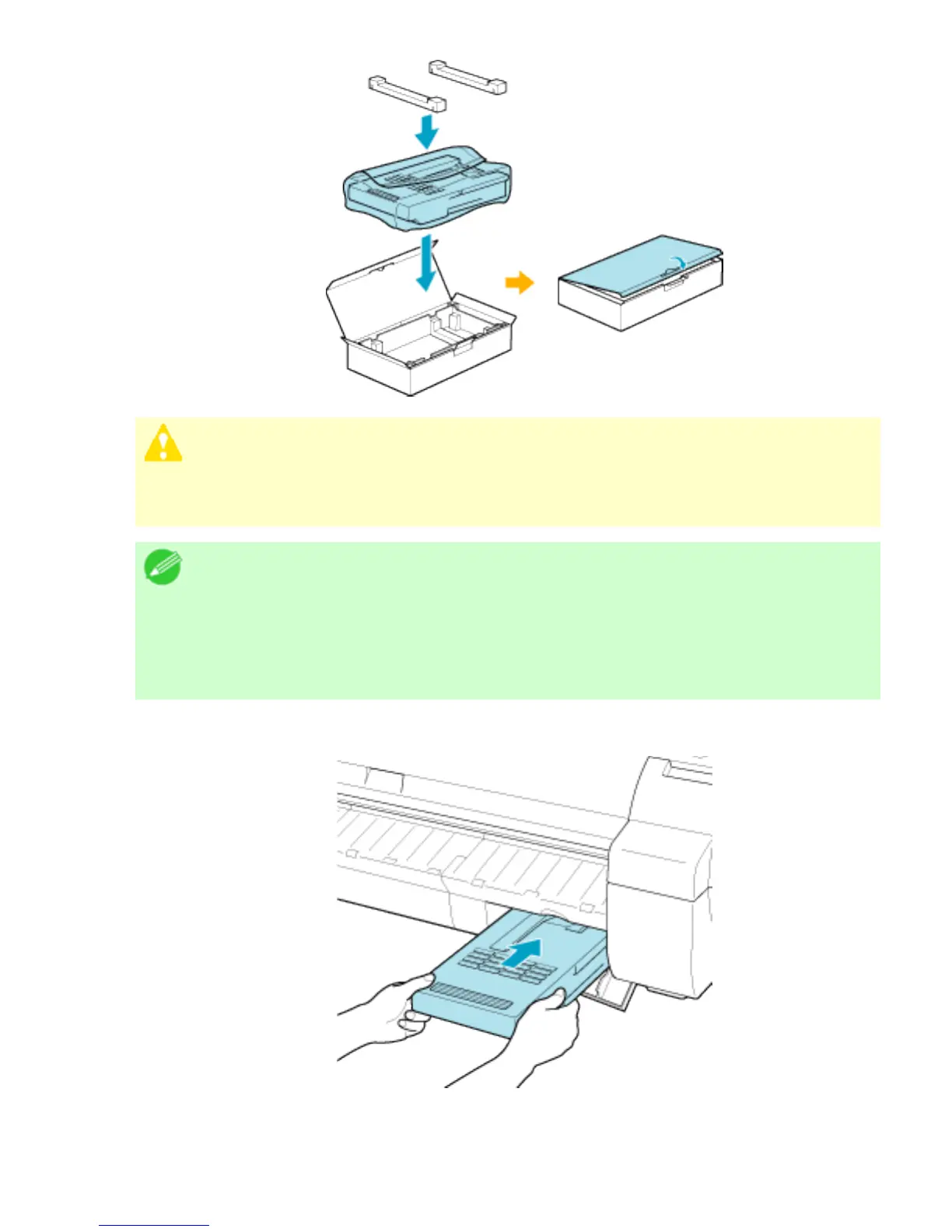Caution
・ Always put the used Maintenance Cartridge back in the box and store
the box on a flat surface. Otherwise, ink may leak and cause stains.
Note
・ In accordance with active and ongoing environmental programs, Océ
supports recycling of used maintenance cartridges. Follow the
instructions provided with the new Maintenance Cartridge that describe
how to process the used Maintenance Cartridge.
6. Keeping the new Maintenance Cartridge level, insert it all the way in.
7. Close the Maintenance Cartridge Cover.