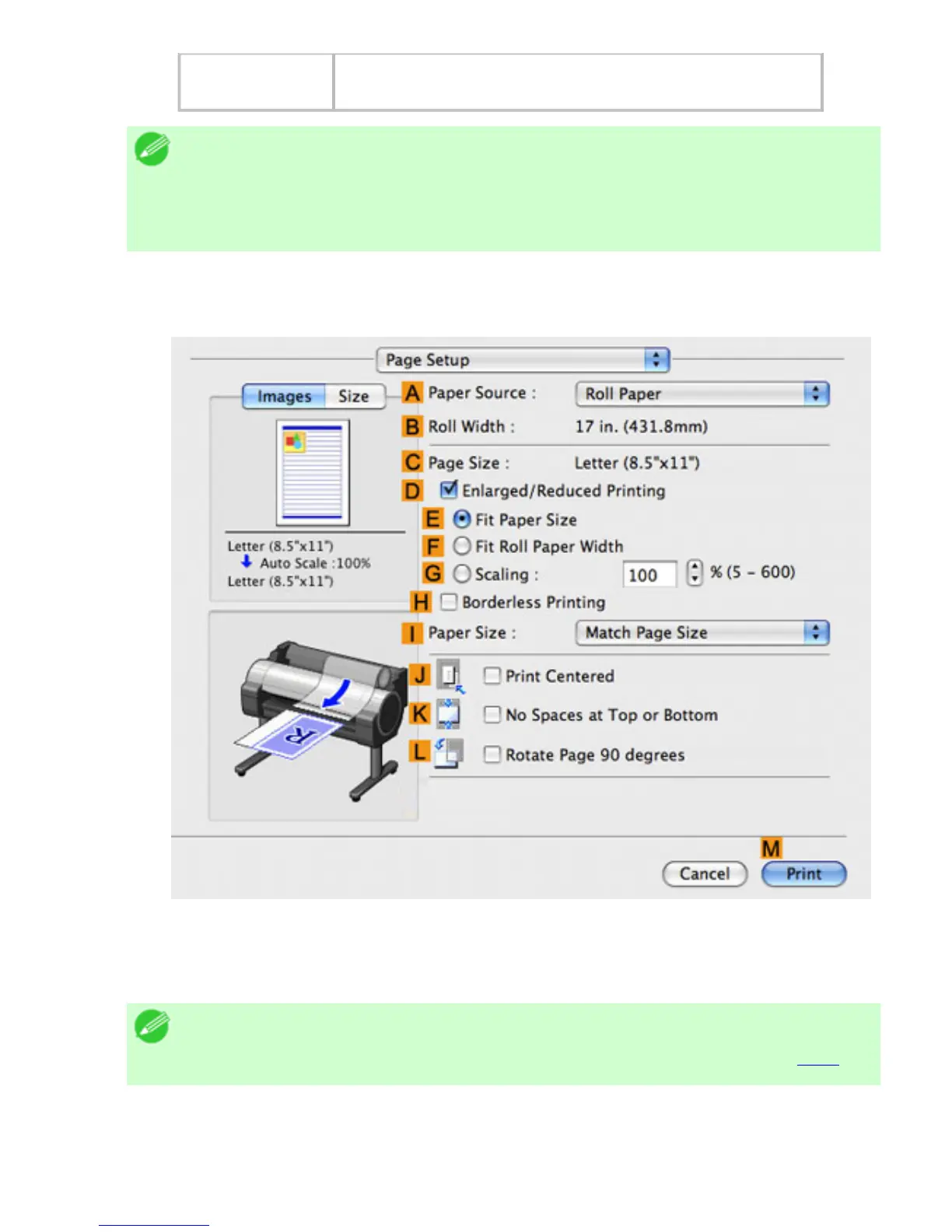JSaturation
Adjust the level of color saturation, in a range from
subdued to vivid.
Note
・ Click Object Adjustment to open the Object Adjustment dialog box,
which allows you to select the color adjustment target from Images,
Graphics, and Text.
11. Click OK to close the Color Settings dialog box.
12. Access the Page Setup pane.
13. Confirm the settings of APaper Source and CPage Size.
14. Confirm the print settings, and then click MPrint to start printing.
Note
・ For tips on confirming print settings, see "Confirming Print Settings (
5.1.3)"