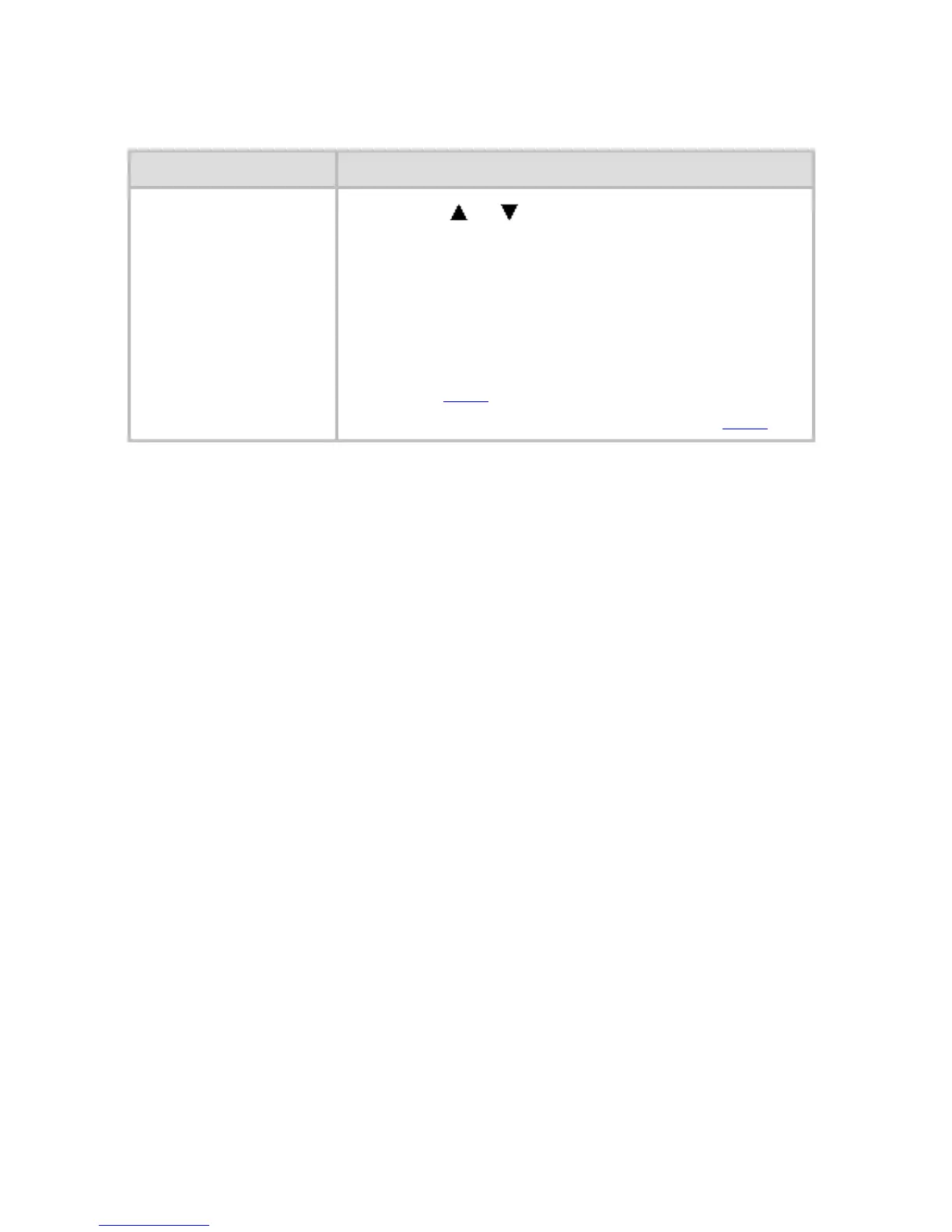12. 1. 41. Error Message > Error Messages >
Regular printing is selected, but a roll is loaded.
Cause Corrective Action
A print job for
printing on sheets
was sent when a roll
is loaded.
1. Press
or to select Remove Roll
Paper, and then press the OK button to stop
printing.
2. After removing the roll, load and print on a
sheet of the type and size of paper you have
specified in the printer driver.
(See "Removing the Roll from the
Printer (
6.2.6).")
(See "Loading and Printing on Sheets (
1.1.3).")