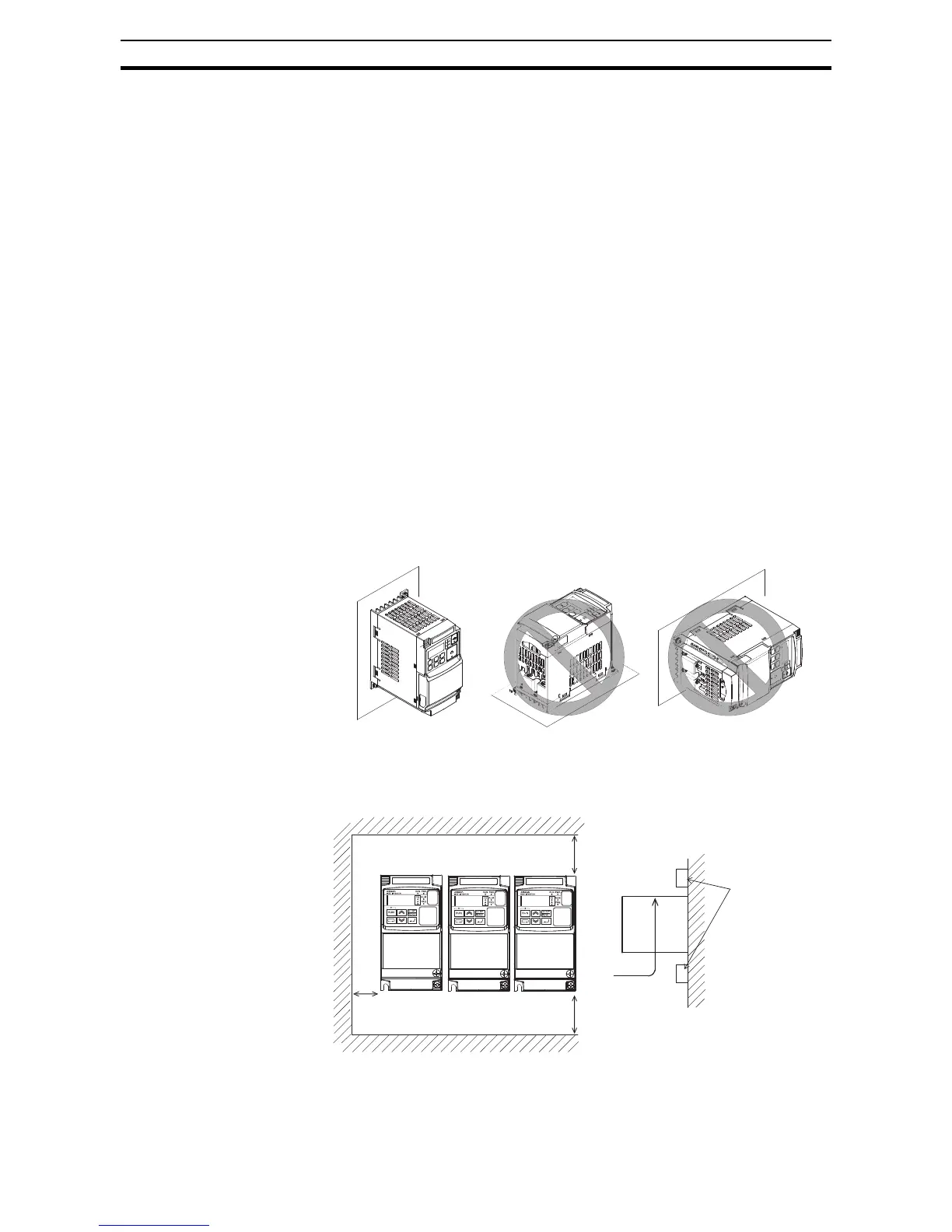28
Step-by-Step Basic Installation Section 2-3
!Caution Be sure not to let the foreign matter enter vent openings in the inverter hous-
ing, such as wire clippings, spatter from welding, metal shavings, dust, etc.
Otherwise, there is the danger of fire.
!Caution Be sure to install the inverter in a place that can bear the weight according to
the specifications in the text (Chapter 1, Specifications Tables). Otherwise, it
may fall and cause injury to personnel.
!Caution Be sure to install the unit on a perpendicular wall that is not subject to vibra-
tion. Otherwise, it may fall and cause injury to personnel.
!Caution Be sure not to install or operate an inverter that is damaged or has missing
parts. Otherwise, it may cause injury to personnel.
!Caution Be sure to install the inverter in a well-ventilated room that does not have
direct exposure to sunlight, a tendency for high temperature, high humidity or
dew condensation, high levels of dust, corrosive gas, explosive gas, inflamma-
ble gas, grinding-fluid mist, salt damage, etc. Otherwise, there is the danger of
fire.
2-3-1 Installation
Install the Inverter vertically on a wall.
Install the Inverter on a nonflammable wall surface material, like metal.
Other installations are not possible due to heat convection design of the
inverter is vertical.
2-3-2 Installation Environment clearance
Make sure the ambient temperature remains within the rated range (−10 to
50°C). Take note that if the ambient temperature reaches or exceeds 40°C,
the carrier frequency and output current must be derated (check derating
tables per each inverter model in Derating Curves on page 9). If the Inverter is
#KTHNQY
OOQTOQTG
OOQTOQTG
+PXGTVGT
9CNN
2TQXKFGUWHHKEKGPV
URCEGUQVJCVVJG
VQRCPFDQVVQO
YKTKPIFWEVUGVE
YKNNPQVQDUVTWEV
VJGHNQYUQH
OOQTOQTG
