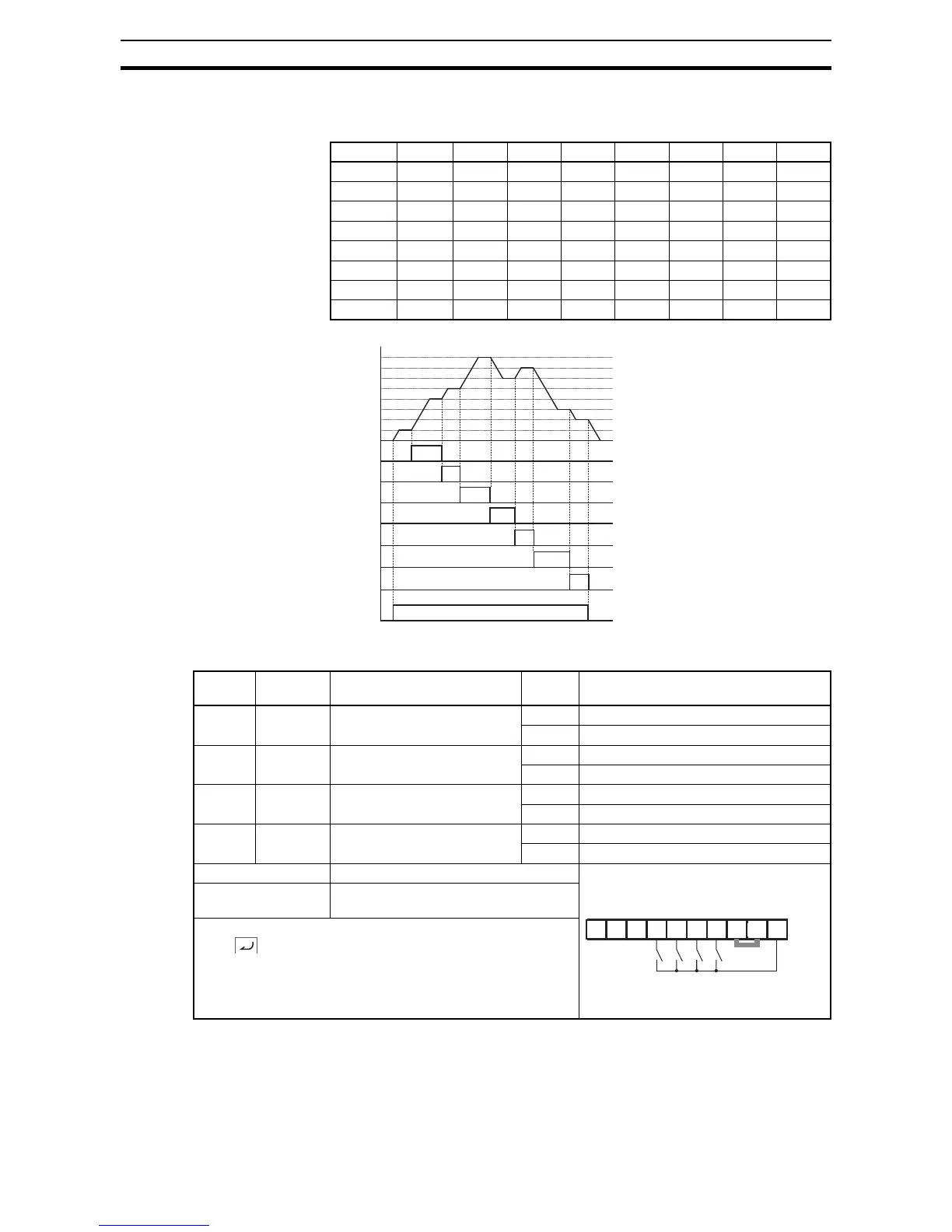76
"A" Group: Standard Functions Section 3-5
Note Speed 0 depends on A001 parameter value.
Bit operation ("1"=ON, "X"=regardless the condition (ON or OFF))
Digital Input configuration for binary operation
While using the multi-speed capability, you can monitor the present frequency
with monitor function
D001 during each segment of a multi-speed operation.
Note When using the Multi-speed Select settings CF1 to CF4, do not display
parameter
F001 or change the value of F001 while the inverter is in Run Mode
Speed Param. SF7 SF6 SF5 SF4 SF3 SF2 SF1
Speed 0 A020 0000000
Speed 1 A021 XXXXXX1
Speed 2 A022 XXXXX10
Speed 3 A023 XXXX100
Speed 4 A024 XXX1000
Speed 5 A025 XX10000
Speed 6 A026 X100000
Speed 7 A027 1000000
Speed
0th
4th
6th
1st
2nd
5th
7th
3rd
1
0
1
0
1
0
1
0
[SF1]
[SF2]
[SF3]
[SF4]
1
0
[SF5]
1
0
[SF6]
1
0
[SF7]
1
0
[FW]
The example with eight speeds
in the figure below shows how
input switches configured for
SF1-SF7 functions can change
the motor speed in real time.
NOTE: Speed 0 depends on
A001 parameter value.
Option
Code
Terminal
Symbol
Function Name State Description
02 CF1 Multi-speed Select, Bit 0 (LSB) ON Bin encoded speed select, Bit 0, logical 1
OFF Bin encoded speed select, Bit 0, logical 0
03 CF2 Multi-speed Select, Bit 1 ON Bin encoded speed select, Bit 1, logical 1
OFF Bin encoded speed select, Bit 1, logical 0
04 CF3 Multi-speed Select, Bit 2 ON Bin encoded speed select, Bit 2, logical 1
OFF Bin encoded speed select, Bit 2, logical 0
05 CF4 Multi-speed Select, Bit 3 (MSB) ON Bin encoded speed select, Bit 3, logical 1
OFF Bin encoded speed select, Bit 3, logical 0
Valid for inputs: C001~C007 Example (some CF inputs require input
configuration; some are default inputs):
See I/O specs on page 9 and page 169.
Required settings: F001, A001=02,
A020 to A035
• When programming the multi-speed settings, be sure to press
the key each time and then set the next multi-speed set-
ting. Note that when the key is not pressed, no data will be set.
• When a multi-speed setting more than 50 Hz (60 Hz) is to be
set, it is necessary to program the maximum frequency A004
high enough to allow that speed
