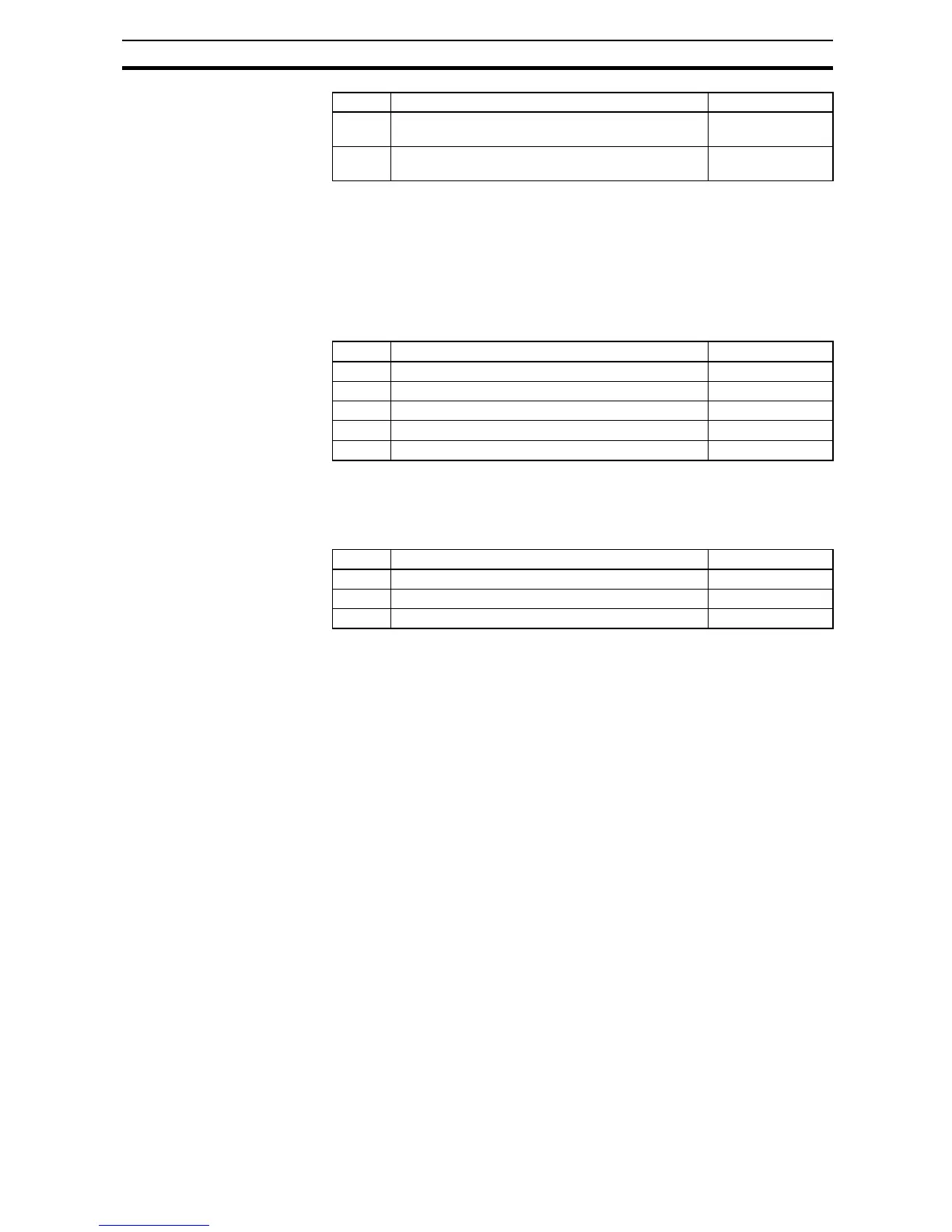69
"A" Group: Standard Functions Section 3-5
A001/A002 Override Sources - The inverter allows some sources to override
the setting for output frequency and Run command in
A001 and A002. This pro-
vides flexibility for applications that occasionally need to use a different
source, leaving the standard settings in
A001/A002.
The inverter has other control sources that can temporarily override the
parameter
A001 setting, forcing a different output frequency source. The fol-
lowing table lists all frequency source setting methods and their relative prior-
ity ("1" is the highest priority).
The inverter also has other control sources that can temporarily override the
parameter
A002 setting, forcing a different Run command source. The follow-
ing table lists all Run command setting methods and their relative priority ("1"
is the highest priority).
The figure below shows the correlation diagram of all frequency source setting
methods and their relative priority.
03 ModBus network input - The network has a dedicated
coil for Run/Stop command and a coil for FW/RV
283
04 Option - Select when an option card is connected and
use the frequency source from the option
(manual of each
option)
Priority A001 Frequency Source Setting Method Refer to page…
1 [CF1] to [CF4] Multi-speed terminals 74
2 [OPE] Operator Control intelligent input 188
3 [F-TM] intelligent input 191
4 [AT] terminal 223
5 A001 Frequency source setting 68
Priority A002 Run Command Setting Method Refer to page…
1 [OPE] Operator Control intelligent input 188
2 [F-TM] intelligent input 191
3 A002 Run command source setting 68
Code Run Command Source Refer to page(s)…