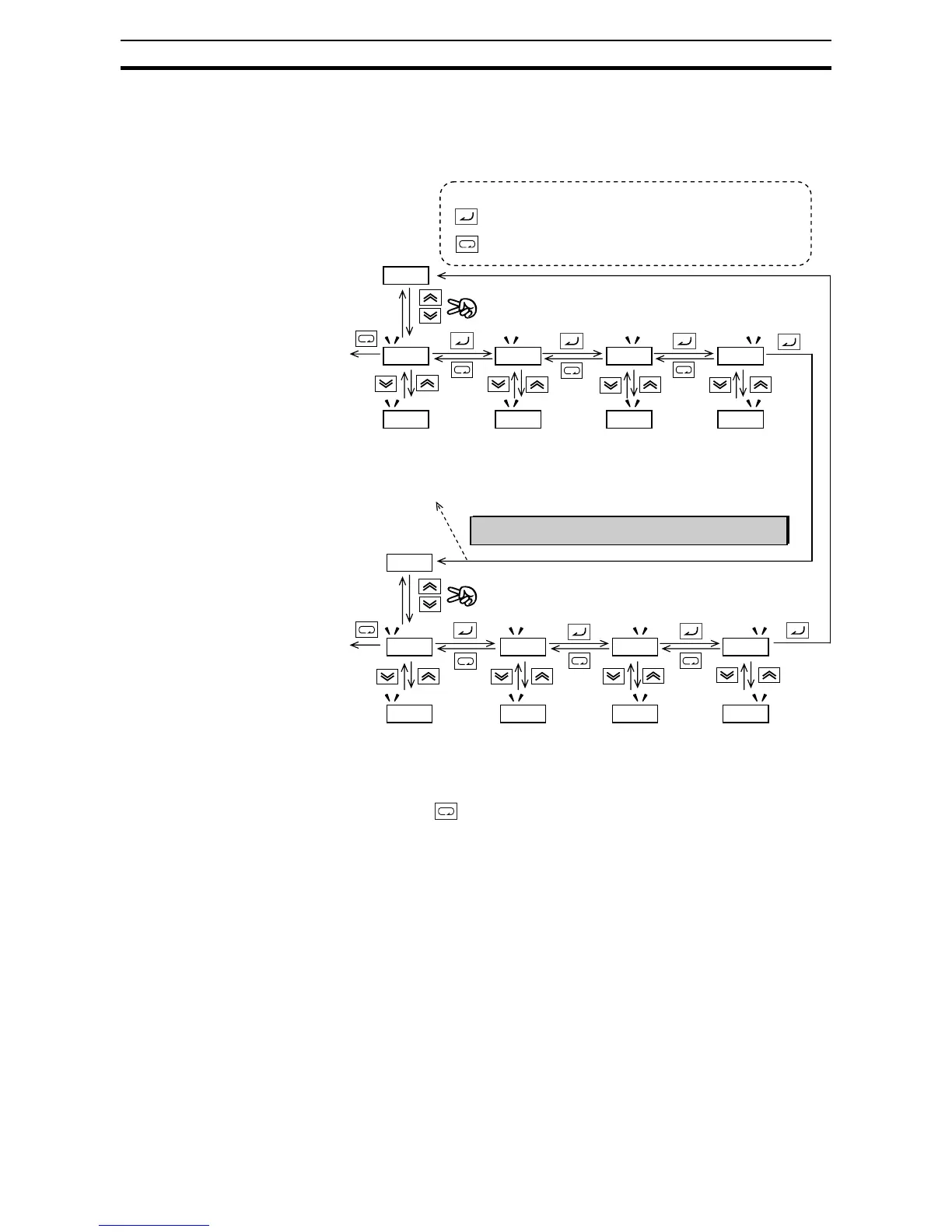56
Using the Front Panel Keypad Section 2-5
2-5-6 Single-Digit Edit Mode
If a target function code or data is far from current data, using the single-digit
edit mode makes it quicker. Pressing the up key and down key at the same
time leads you to go into the digit-to-digit changing mode.
Note When pressing with cursor on the highest digit, the cursor will jump to
the lowest digit. ((A) and (B) in above figure.)
Note When pressing up key and down key at the same time in single-digit edit
mode, the single-digit edit mode is disabled and goes back to normal mode.
1st digit will be
blinking. Use up/down
keys to change the
value of the digit.
If not existing codes are selected, the data sill not move to the function
code but blinking digit will move again to the left end digit.
(A)
(A)
(B)
(B)
: Move cursor to left.
: Move cursor to right or set the func.code/data (lowest digit only)
While in Single-digit edit mode (single digit is blinking):
2nd digit will be
blinking. Use up/down
keys to change the
value of the digit.
3rd digit will be
blinking. Use up/down
keys to change the
value of the digit.
4th digit will be blinking.
Use up/down keys to
change the value of the
digit.
1st digit will be blinking.
Use up/down keys to
change the value of the
digit.
2nd digit will be blinking.
Use up/down keys to
change the value of the
digit.
3rd digit will be blinking.
Use up/down keys to
change the value of the
digit.
4th digit will be blinking.
Use up/down keys to
change the value of the
digit.
F001
F001 F001 F00 1 F001
50.00 50.00 50.0050.00
60.00 51.00 50.1050.01
A001 F101 F01 1 F002
50.
00