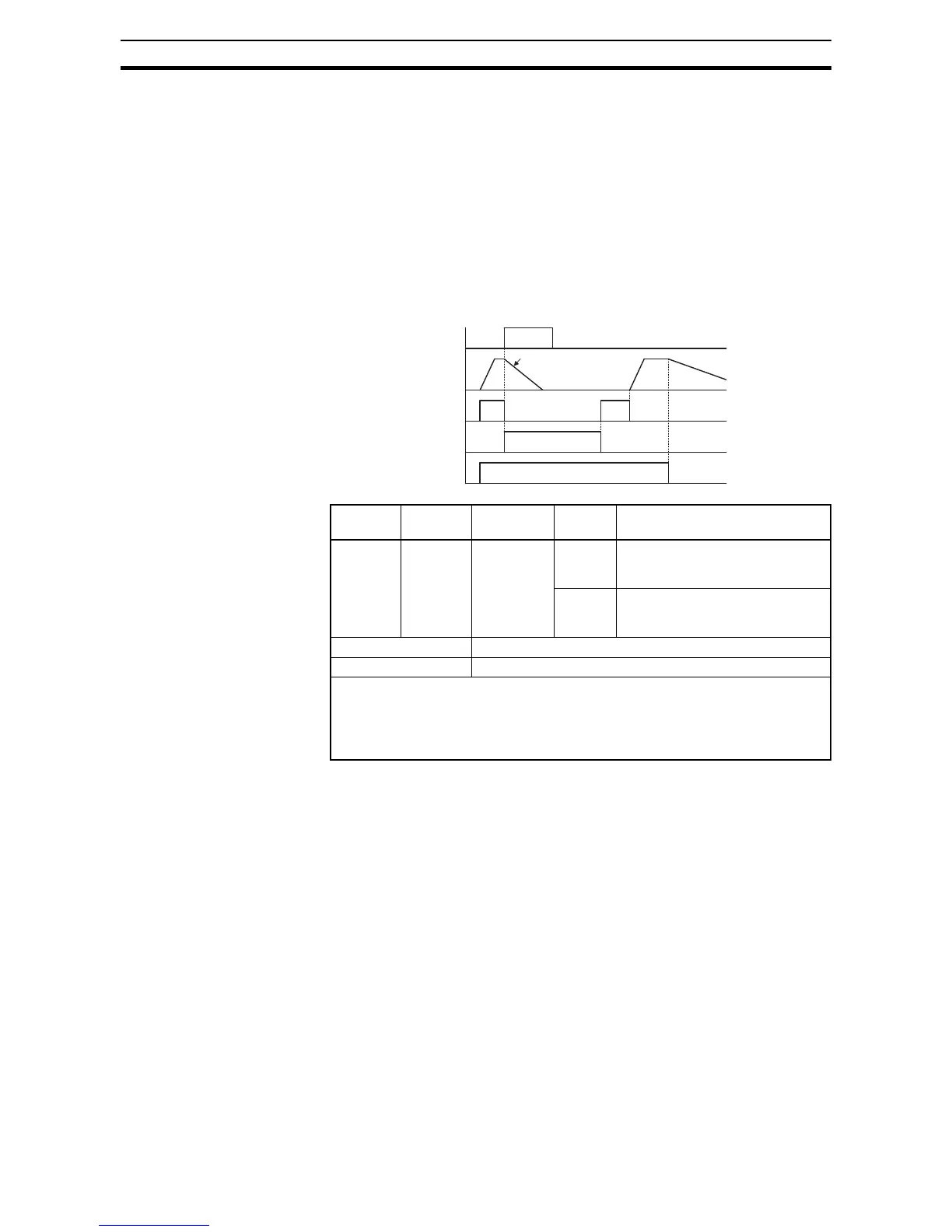182
Using Intelligent Input Terminals Section 4-5
4-5-4 External Trip
When the terminal [EXT] is turned ON, the inverter enters the trip state, indi-
cates error code
E12, and stops the output. This is a general purpose interrupt
type feature, and the meaning of the error depends on what you connect to
the [EXT] terminal. Even if the [EXT] input is turned OFF, the inverter remains
in the trip state. You must reset the inverter or cycle power to clear the error,
returning the inverter to the Stop Mode.
In the graph below, the [EXT] input turns ON during normal Run Mode opera-
tion. The inverter lets the motor free-run to a stop, and the alarm output turns
ON immediately. When the operator initiates a Reset command, the alarm
and error are cleared. When the Reset is turned OFF, the motor begins rota-
tion since the Run command is already active.
4-5-5 Unattended Start Protection
If the Run command is already set when power is turned ON, the inverter
starts running immediately after powerup. The Unattended Start Protection
(USP) function prevents that automatic startup, so that the inverter will not run
without outside intervention. When USP is active and you need to reset an
alarm and resume running, either turn the Run command OFF, or perform a
reset operation by the terminal [RS] input or the keypad Stop/reset key.
In the figure below, the [USP] feature is enabled. When the inverter power
turns ON, the motor does not start, even though the Run command is already
active. Instead, it enters the USP trip state, and displays
E13 error code. This
requires outside intervention to reset the alarm by turning OFF the Run com-
Option
Code
Terminal
Symbol
Function
Name
State Description
12 EXT External Trip ON When assigned input transitions
OFF to ON, inverter latches trip
event and displays E12
OFF No trip event for ON to OFF,
any recorded trip events remain
in history until Reset.
Valid for inputs: C001~C007
Required settings: (none)
Notes:
• If the USP (Unattended Start Protection) feature is in use, the inverter will not
automatically restart after canceling the EXT trip event. In that case, it must receive
either another Run command (OFF-to- ON transition), a keypad Reset command,
or an [RS] intelligent terminal input signal.
[EXT] terminal
t
1
0
Motor revolution speed
[RS] terminal
1
0
1
0
Run command [FW,RV]
1
0
Free run
ON
ON
ON ON
ON