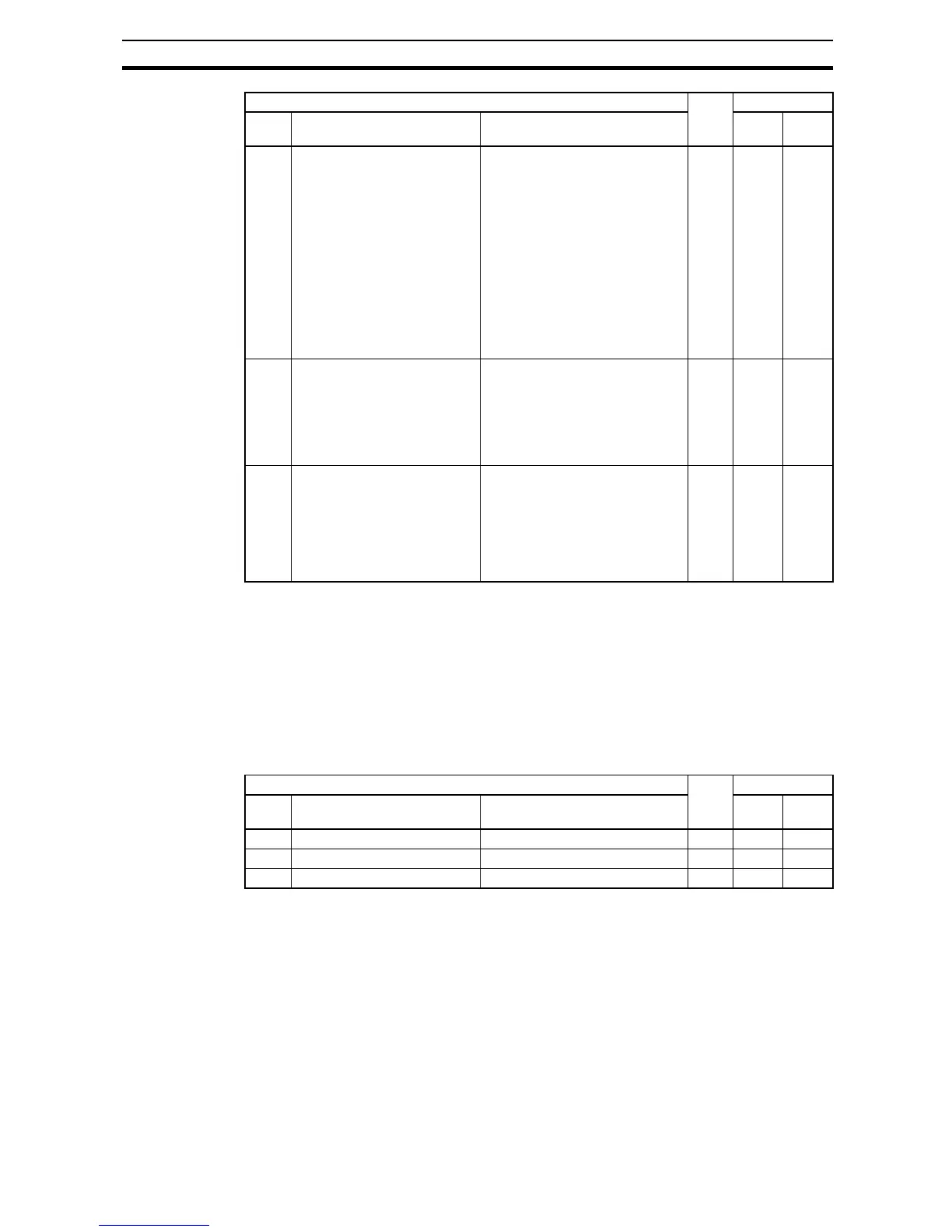145
"C" Group: Intelligent Terminal Functions Section 3-7
!Caution Do not change the debug mode for safety reasons. Otherwise unexpected
performances may occur.
3-7-9 Analog Output Calibration Related Functions
These functions are for adjustment of analog output FM and AM. The outputs
are adjusted at factory before the shipment, and therefore basically no need
to adjust at the customer. But in case you need to change the gain depending
on your system (i.e. analog meter specification), you can use these functions
for the adjustment.
C102 Reset selection Determines response to Reset
input [RS]. Four option codes:
00... Cancel trip state at input sig-
nal ON transition, stops
inverter if in Run Mode
01... Cancel trip state at signal
OFF transition, stops inverter
if in Run Mode
02... Cancel trip state at input ON
transition, no effect if in Run
Mode
03... Clear the memories only
related to trip status
8 00 –
C103 Restart mode after reset Determines the restart mode after
reset is given, three option codes:
00... Start with 0 Hz
01... Start with freq. matching
02... Start with active freq. match-
ing
8 00 –
C104 UP/DWN clear mode Freq. set value when UDC signal
is given to the input terminal, two
option codes:
00... 0 Hz
01... Original setting (in the
EEPROM memory at power
on)
8 00 –
"C" Function Run
Mode
Edit
Defaults
Func.
Code
Name Description EU Units
"C" Function Run
Mode
Edit
Defaults
Func.
Code
Name Description EU Units
C105 EO gain adjustment Set range is 50 to 200% 9 100. %
C106 AM gain adjustment Set range is 50 to 200% 9 100. %
C109 AM bias adjustment Set range is 0 to 100% 9 0. %