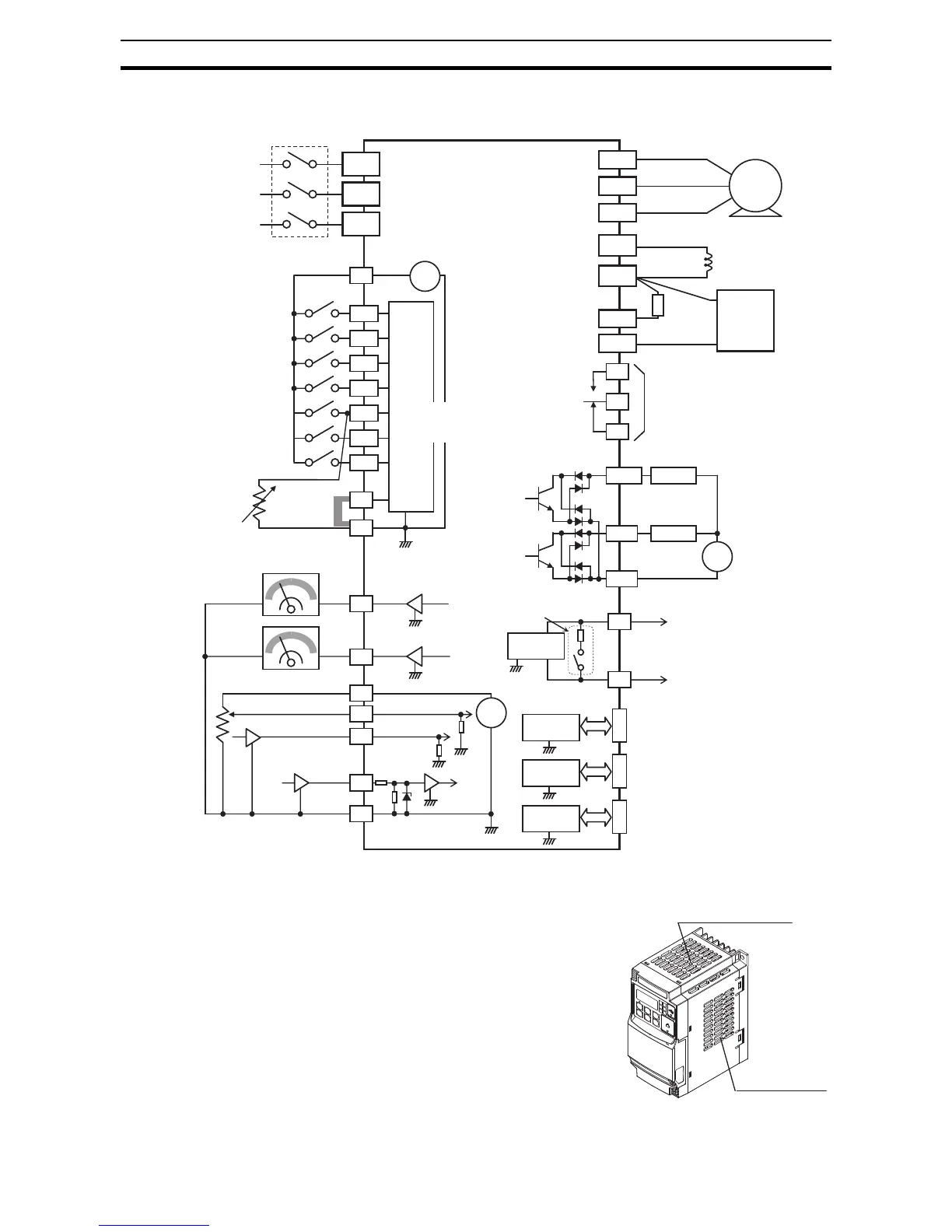44
Step-by-Step Basic Installation Section 2-3
MX2 control wiring quick reference
2-3-15 Uncover the Inverter Vents
Step 5 After mounting and wiring the inverter,
remove any covers from the inverter hous-
ing. This includes material over the side ven-
tilation ports.
!WARNING Make sure the input power to the inverter is
OFF. If the drive has been powered, leave it
OFF for ten minutes before continuing.