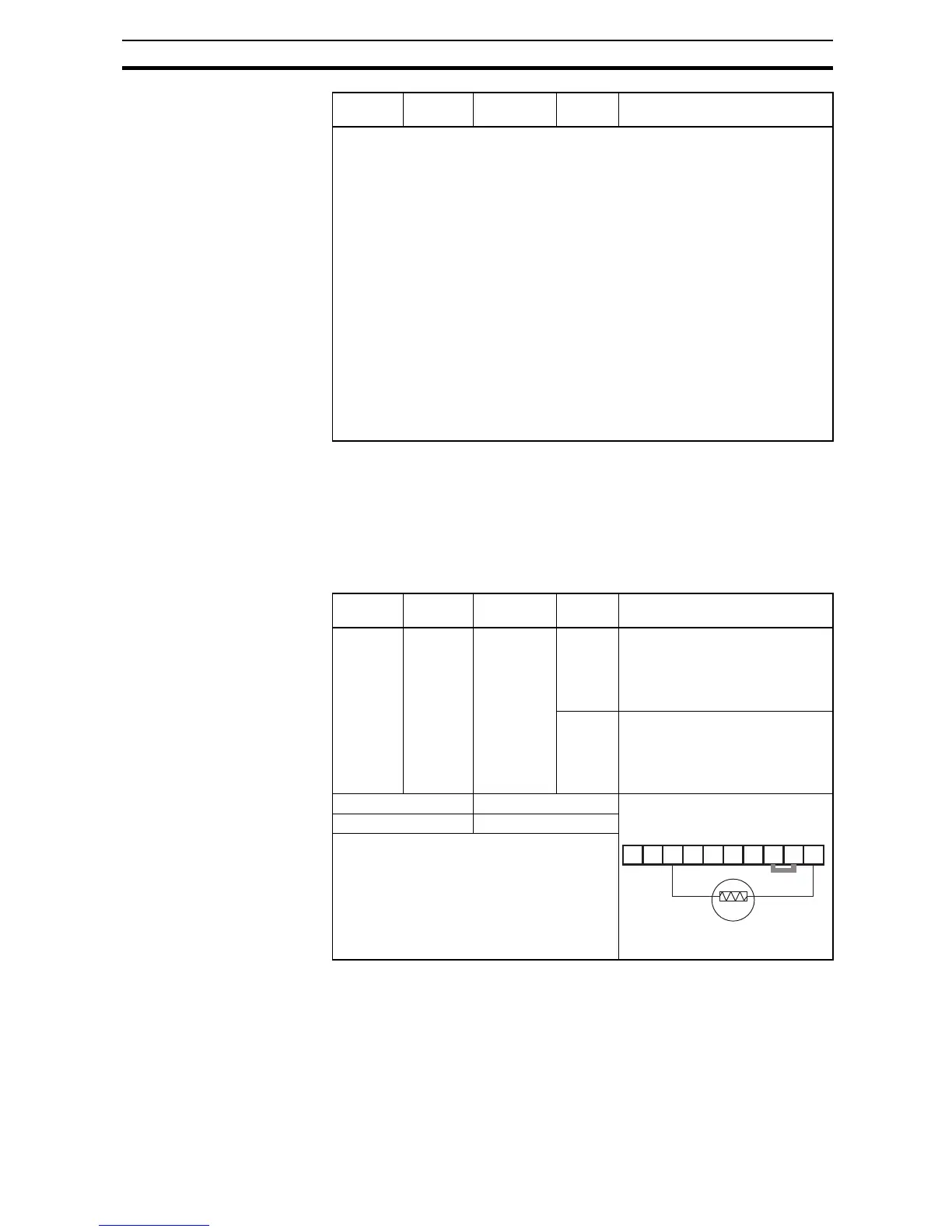185
Using Intelligent Input Terminals Section 4-5
4-5-8 Thermistor Thermal Protection
Motors that are equipped with a thermistor can be protected from overheating.
Input terminal [5] has the unique ability to sense a thermistor resistance.
When the resistance value of the thermistor connected to terminal [PTC] (5)
and [L] is more than 3 kΩ ±10%, the inverter enters the Trip Mode, turns OFF
the output to the motor, and indicates the trip status
E35. Use this function to
protect the motor from overheating.
Notes:
• While the control terminal [RS] input is ON, the keypad displays alternating seg-
ments. After RS turns OFF, the display recovers automatically.
• Pressing the Stop/Reset key of the digital operator can generate a reset operation
only when an alarm occurs.
• A terminal configured with the [RS] function can only be configured for normally
open operation. The terminal cannot be used in the normally closed contact state.
• When input power is turned ON, the inverter performs the same reset operation as
it does when a pulse on the [RS] terminal occurs.
• The Stop/Reset key on the inverter is only operational for a few seconds after
inverter powerup when a hand-held remote operator is connected to the inverter.
• If the [RS] terminal is turned ON while the motor is running, the motor will be free
running (coasting).
• If you are using the output terminal OFF delay feature (any of C145, C147, C149 >
0.0 sec.), the [RS] terminal affects the ON-to-OFF transition slightly. Normally
(without using OFF delays), the [RS] input causes the motor output and the logic
outputs to turn OFF together, immediately. However, when any output uses an OFF
delay, then after the [RS] input turns ON, that output will remain ON for an addi-
tional 1 sec. period (approximate) before turning OFF.
Option
Code
Terminal
Symbol
Function
Name
State Description
Option
Code
Terminal
Symbol
Function
Name
State Description
19 PTC Thermistor
Thermal
Protection
ON When a thermistor is connected to
terminals [5] and [L], the inverter
checks for over-temperature and
will cause trip (E35) and turn OFF
the output to the motor
OFF An open circuit in the thermistor
causes a trip, and the inverter turns
OFF the output
Valid for inputs: C001 only Example (requires input configura-
tion – see page 130):
Required settings: (none)
Notes:
• Be sure the thermistor is connected to termi-
nals [5] and [L]. If the resistance is above the
threshold the inverter will trip. When the
motor cools down enough, the thermistor
resistance will change enough to permit you
to clear the error. Press the STOP/Reset key
to clear the error.
PTC
7654321L
PCS
P24
Thermistor
PLC