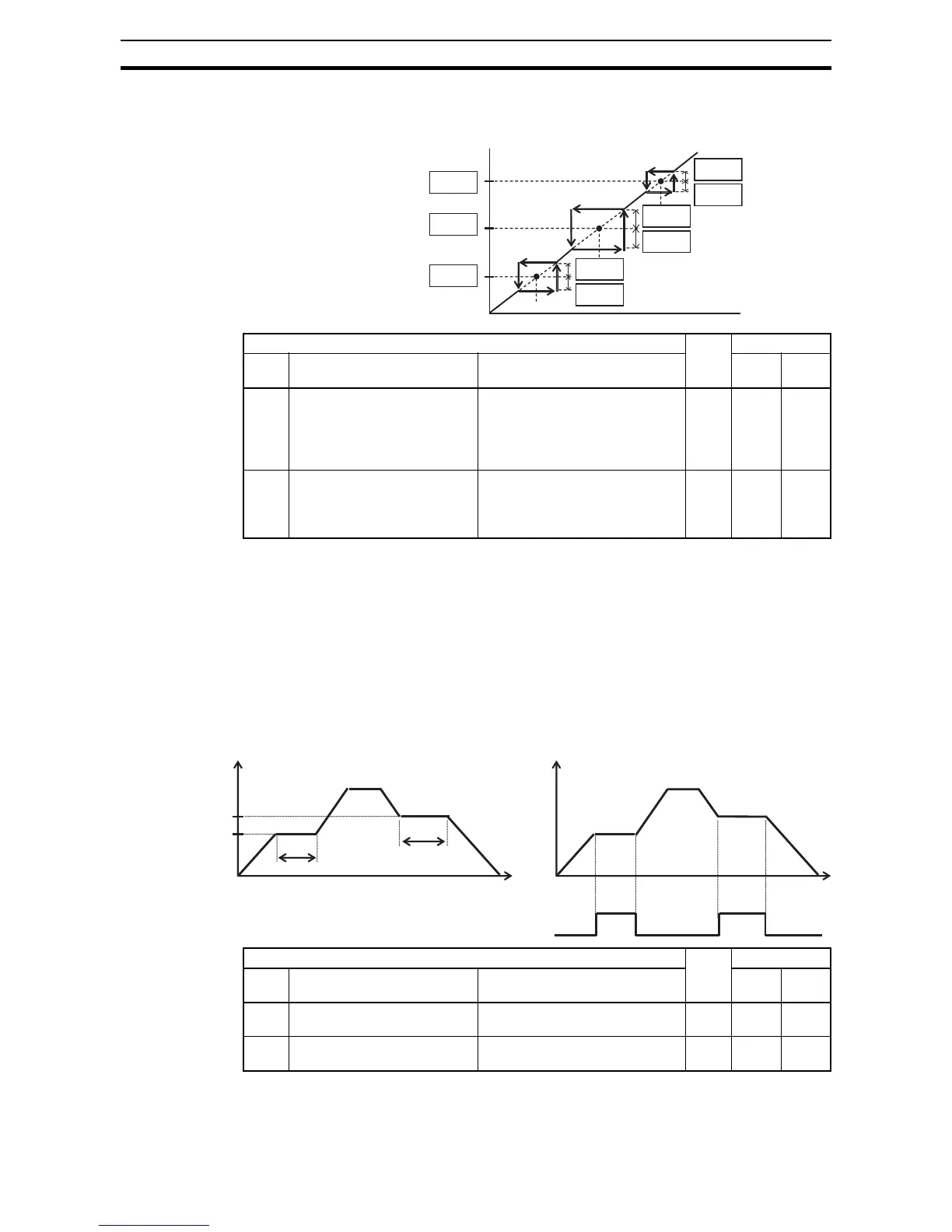86
"A" Group: Standard Functions Section 3-5
The hysteresis around the jump frequencies causes the inverter output to skip
around the sensitive frequency values.
Acceleration stop/Deceleration stop - The acceleration stop and decelera-
tion stop frequency setting allows you to make the inverter wait, upon starting
the motor or upon decelerating the motor, until the motor slip becomes less
when the motor load causes a large moment of inertia. Use this function if the
inverter trips because of overcurrent when starting or decelerating the motor.
This function operates with every acceleration and deceleration pattern,
regardless the acceleration and deceleration curve selection (
A097 and A098).
Instead of setting
A069, A070, A154 and A155, acceleration and deceleration can
be held by intelligent input configured as "
83:HLD".
A065
A067
A063
A064
A064
A066
A066
A068
A068
Frequency
command
Output
frequency
"A" Function Run
Mode
Edit
Defaults
Func.
Code
Name Description EU Units
A063
A065
A067
Jump freq. (center) 1 to 3 Up to 3 output frequencies can be
defined for the output to jump past
to avoid motor resonances (center
frequency)
Range is 0.0 to 400.0 Hz
*1
8 0.0
0.0
0.0
Hz
A064
A066
A068
Jump freq. width (hysteresis)
1to 3
Defines the distance from the cen-
ter frequency at which the jump
around occurs
Range is 0.0 to 10.0 Hz
8 0.5
0.5
0.5
Hz
*1
Up to 1000Hz for High frequency mode (d060 set to "2")
A070
A069
A154
A155
HLD input
Output frequency
t
Output frequency
t
"A" Function Run
Mode
Edit
Defaults
Func.
Code
Name Description EU Units
A069 Acceleration hold frequency Sets the frequency to hold accel-
eration, range is 0.0 to 400.0Hz
*1
8 0.00 Hz
A070 Acceleration hold time Sets the duration of acceleration
hold, range is 0.0 to 60.0 seconds
8 0.0 sec.