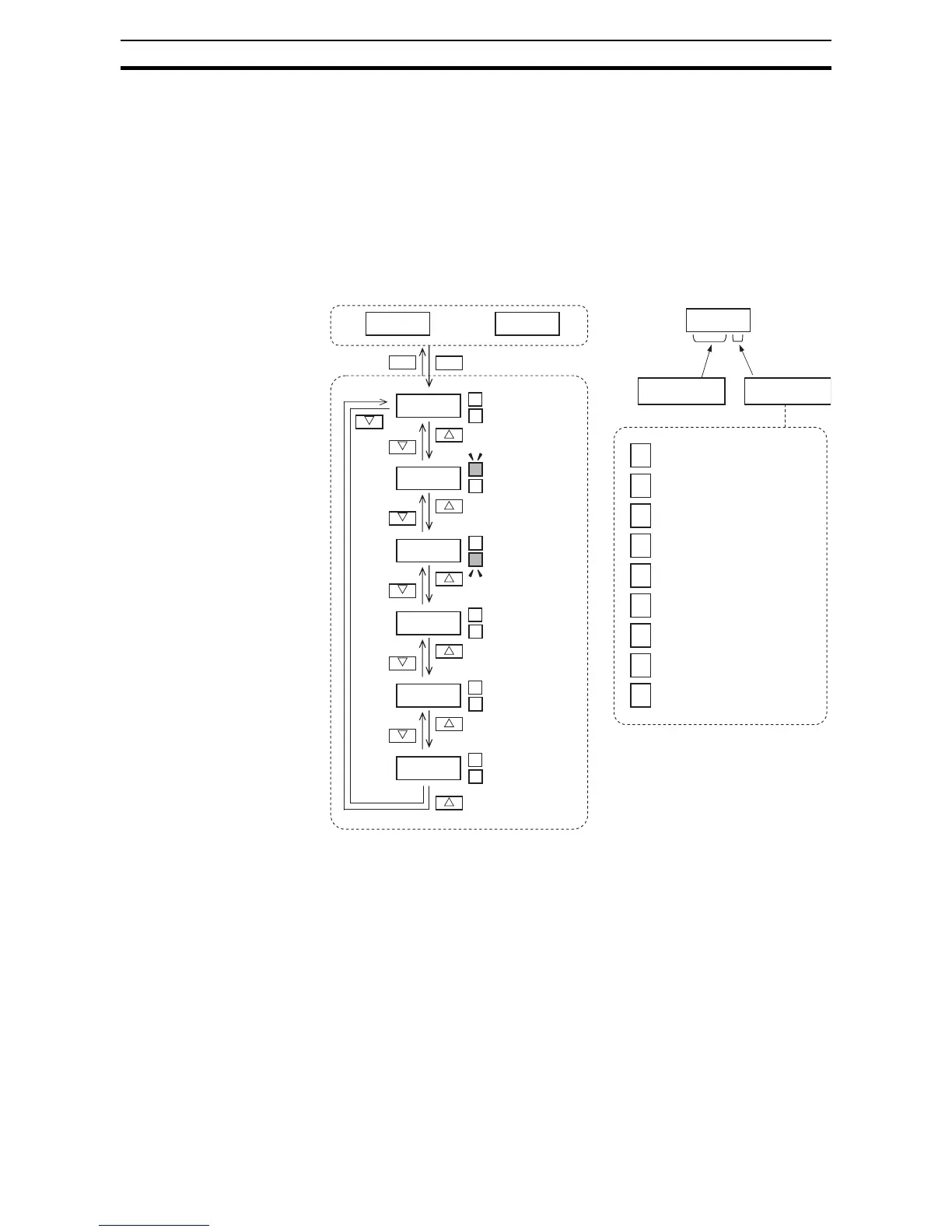244
Monitoring Trip Events, History, & Conditions Section 6-2
6-2-4 Trip History and Inverter Status
We recommend that you first find the cause of the fault before clearing it.
When a fault occurs, the inverter stores important performance data at the
moment of the fault. To access the data, use the monitor function (
dxxx) and
select
d081 details about the present fault. The previous 5 faults are stored in
d082 to d086. Each error shifts d081-d085 to d082-d086, and writes the new error
to
d081.
The following Monitor Menu map shows how to access the error codes. When
fault(s) exist, you can review their details by first selecting the proper function:
D081 is the most recent, and D086 is the oldest.
...
Trip history 6
Output frequency
Output current
DC bus voltage
Elapsed RUN time
Elapsed power-
ON time
Trip cause
Inverter status
at trip point
Note: Indicated inverter status could
be different from actual inverter behavior.
e.g. When PID operation or frequency
given by analog signal, although it
seems constant speed, acceleration
and deceleration could be repeated
in very short cycle.
Power up or initial processing
Stop
Deceleration
Constant speed