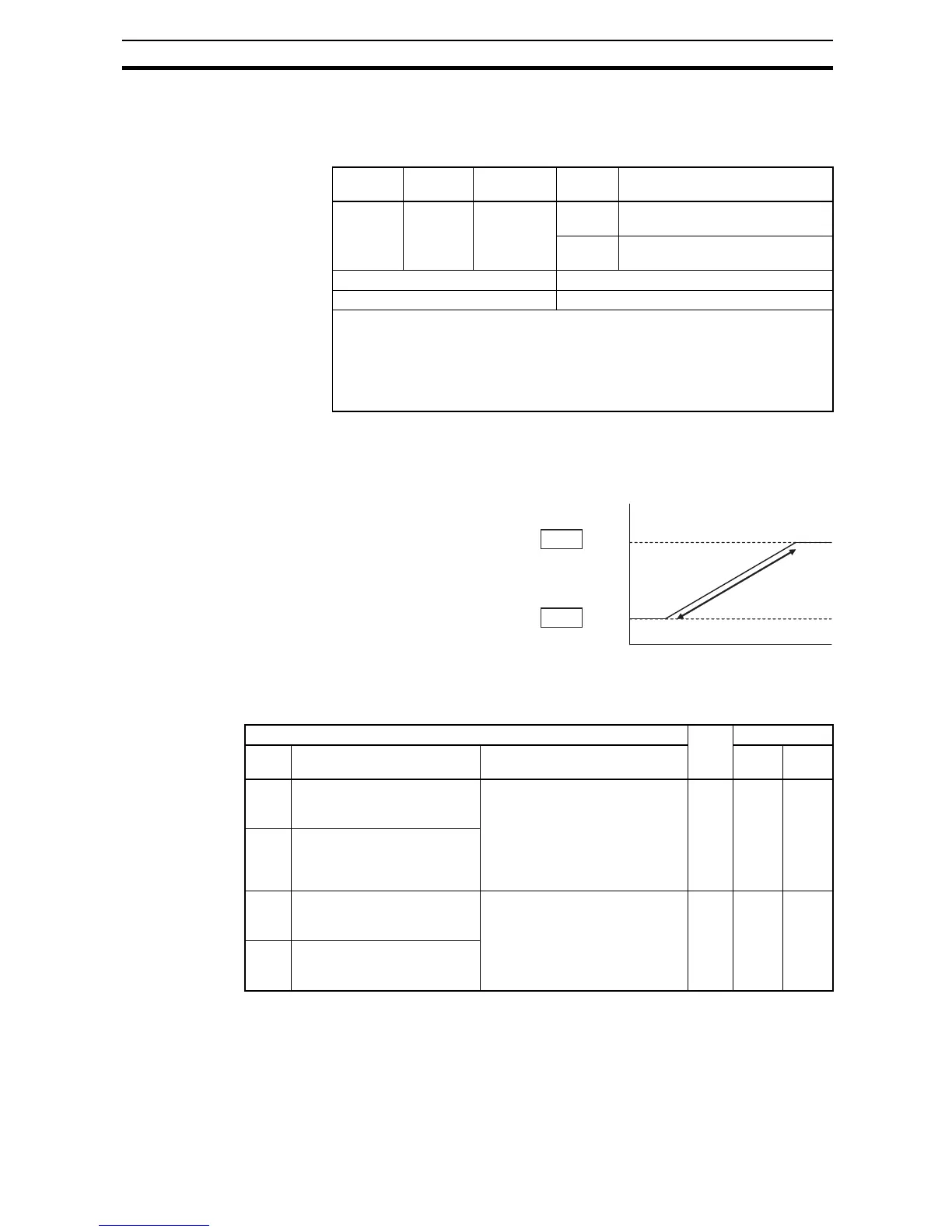85
"A" Group: Standard Functions Section 3-5
3. Scenario 3 – The Run command is applied from the operator keypad.
When the [DB] terminal is ON, DC braking is applied after the delay time
set by
A053 expires. The motor is in a free-running (coasting) condition.
When the [DB] terminal is OFF again, the inverter output remains OFF.
3-5-6 Frequency-related Functions
Frequency Limits - Upper
and lower limits can be
imposed on the inverter out-
put frequency. These limits
will apply regardless of the
source of the speed refer-
ence. You can configure the
lower frequency limit to be
greater than zero as shown in
the graph. The upper limit
must not exceed the rating of
the motor or capability of the machinery. The maximum frequency setting
(A004/A204) takes precedence over frequency upper limit (A061/A261).
Jump Frequencies - Some motors or machines exhibit resonances at partic-
ular speed(s), which can be destructive for prolonged running at those
speeds. The inverter has up to three jump frequencies as shown in the graph.
Option
Code
Terminal
Symbol
Function
Name
State Description
07 DB External DC
Braking
ON Applies DC injection braking during
deceleration
OFF Does not apply DC injection
braking during deceleration
Valid for inputs: C001~C007
Required settings: A053, A054
Notes:
• Do not use the [DB] input continuously or for a long time when the DC braking force
setting A054 is high (depends on the motor application).
• Do not use the [DB] feature for continuous or high duty cycle as a holding brake.
The [DB] input is designed to improve stopping performance. Use a mechanical
brake for holding a stop position.
A061
A062
Frequency command
0
Output
frequency
Upper
limit
Lower-
limit
Settable
range
"A" Function Run
Mode
Edit
Defaults
Func.
Code
Name Description EU Units
A061 Frequency upper limit Sets a limit on output frequency
less than the maximum frequency
(A004/a204). Range is from fre-
quency lower limit (A062/a262) to
maximum frequency (A004/A204).
0.0 setting is disabled
>0.0 setting is enabled
8 0.00 Hz
A261 Frequency upper limit,
2
nd
motor
A062 Frequency lower limit Sets a limit on output frequency
greater than zero. Range is start
frequency (B082) to frequency
upper limit (A061/A261)
0.0 setting is disabled
>0.0 setting is enabled
8 0.00 Hz
A262 Frequency lower limit,
2
nd
motor
