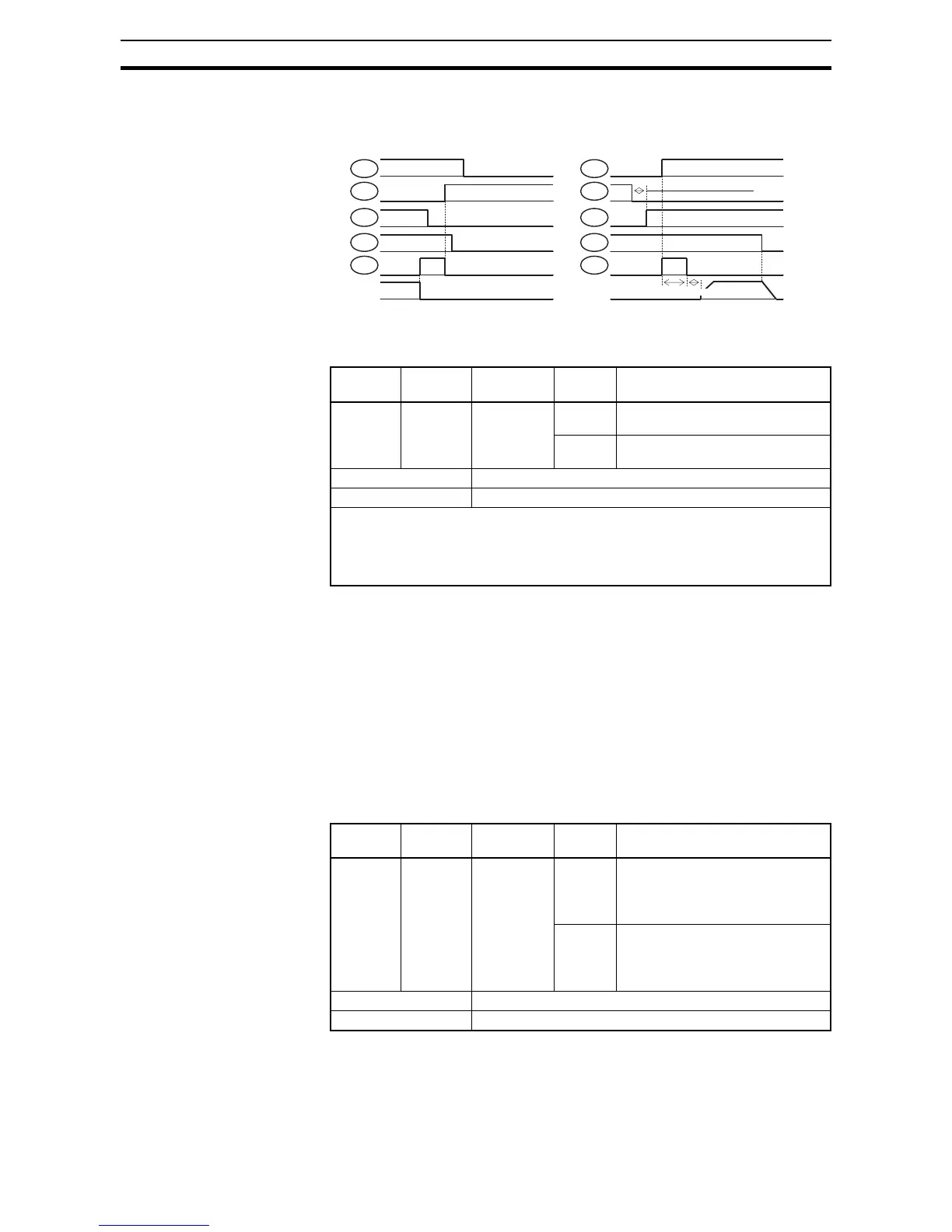184
Using Intelligent Input Terminals Section 4-5
Use weak-current type relays for FWY, RVY, and CSY. The figures below
show the sequence and timing of operations for reference.
If the inverter trips because of overcurrent when it starts the motor with fre-
quency matching, increase the retry wait time before motor starts (
b003).
4-5-7 Reset inverter
The [RS] terminal causes the inverter to execute the reset operation. If the
inverter is in Trip Mode, the reset cancels the Trip state. When the signal [RS]
is turned ON and OFF, the inverter executes the reset operation.
!WARNING After the Reset command is given and the alarm reset occurs, the motor will
restart suddenly if the Run command is already active. Be sure to set the
alarm reset after verifying that the Run command is OFF to prevent injury to
personnel.
Option
Code
Terminal
Symbol
Function
Name
State Description
14 CS Commercial
power
source
switchover
ON
OFF
Valid for inputs: C001~C007
Required settings: b003, b007
Notes:
inverter may start the motor with 0 Hz if:
• the motor speed is no more than half of the base frequency, or
• the voltage induced on the motor is attenuated quickly.
ON
ON
Operation
ON
ON
ON
MC1
MC2
MC3
FW
CS
Inverter
output freq.
ON
ON
ON
ON
ON
MC1
MC2
MC3
FW
CS
Inverter
output freq.
Switching from inverter to commercial power Switching from commercial power to inverter
Duration of the interlock of
MC2 and MC3 (0.5 to 1 s)
0.5 to 1 s
Start with freq. matching
Retry wait time b003
Option
Code
Terminal
Symbol
Function
Name
State Description
18 RS Reset
Inverter
ON The motor output is turned OFF,
the Trip Mode is cleared (if it
exists), and powerup reset is
applied
OFF Normal power ON operation
Valid for inputs: C001~C007
Required settings: (none)
