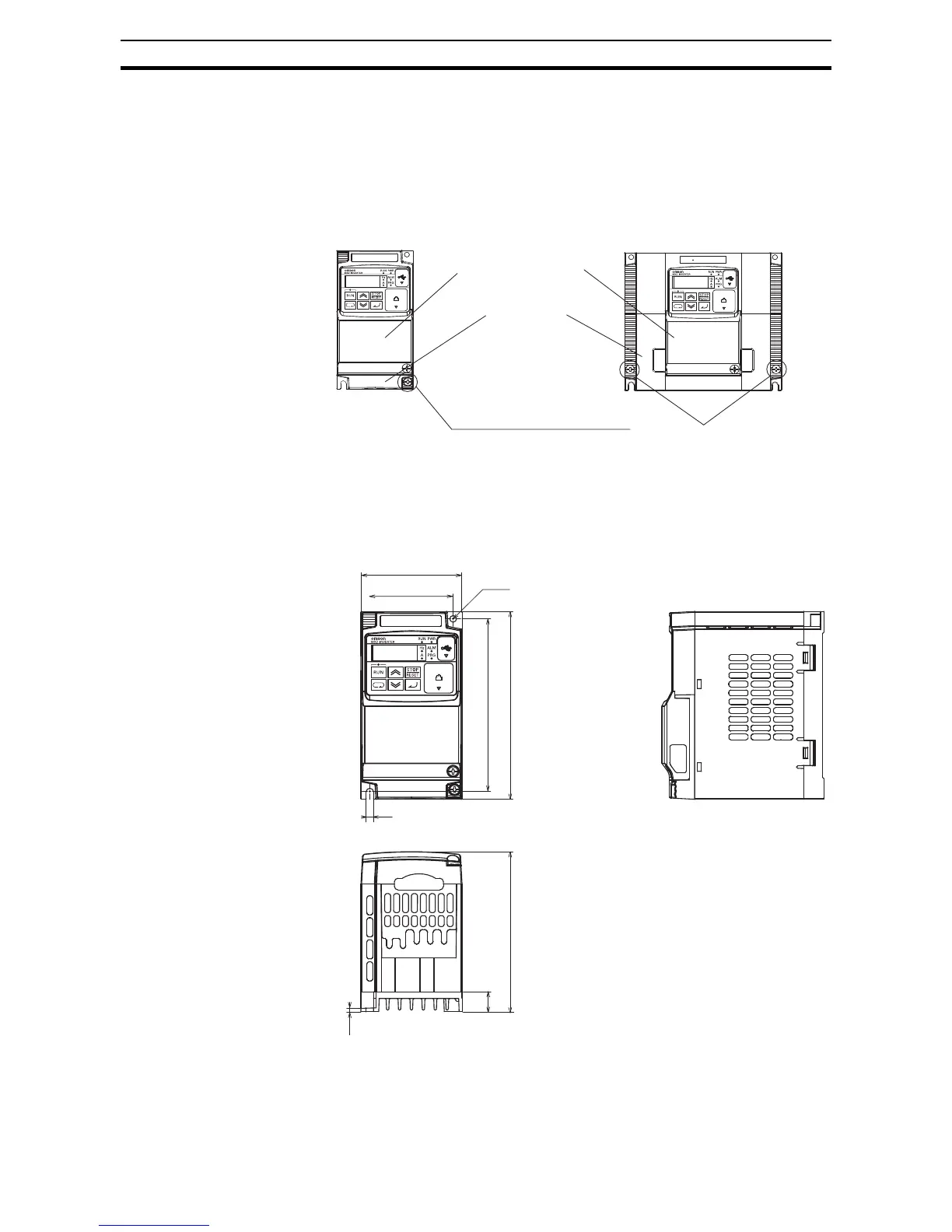30
Step-by-Step Basic Installation Section 2-3
The optional board cover is affixed with screws onto the terminal block cover,
but it is not affixed onto the main unit. Accordingly, the terminal block cover
can be removed without removing the optional board cover.
2-3-3-2 Installation method
Follow the removal procedure in reverse. Set the top side of the terminal block
cover onto the main unit and push in the cover until you hear a "click" sound.
2-3-4 Inverter Dimensions
Locate the applicable drawing on the following pages for your inverter. Dimen-
sions are given in millimeters (inches) format.
Optional board cover
Terminal block cover
Terminal block cover screw
(1 location for 3.0 kW and smaller models)
Terminal block cover screw
(2 locations for 3.7 kW and larger models)
8.8.8.8.
8.8.8.8.
8.8.8.8.
68
56
φ4.5
128
118
5
D
D1