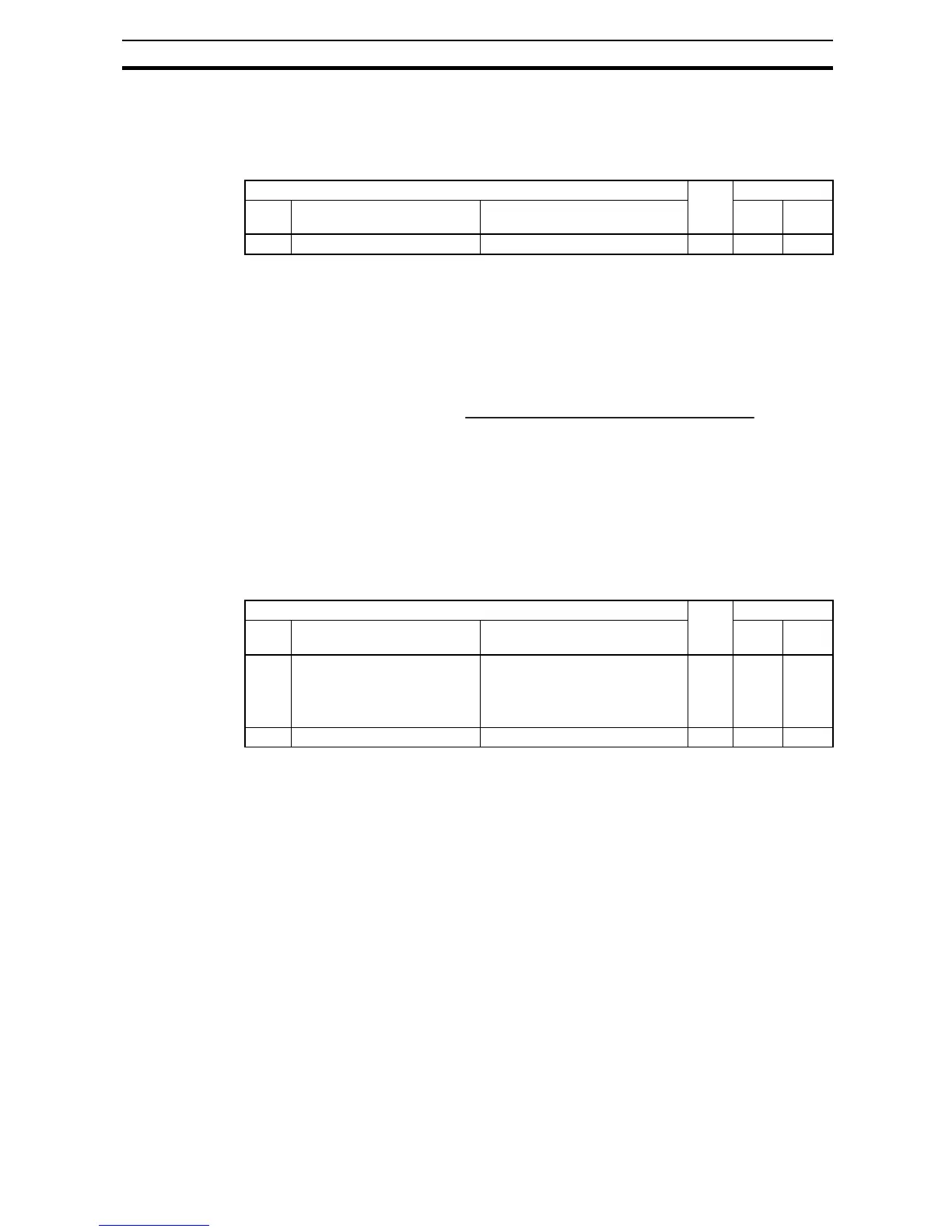119
"B" Group: Fine Tuning Functions Section 3-6
3-6-16 Ambient Temperature Setting
Sets the ambient temperature where the inverter is installed, so to calculate
internally the lifetime of cooling fan. Incorrect data will result in an incorrect
calculation result.
3-6-17 Watt-hour related
When the watt-hour monitoring function is selected, the inverter displays the
watt-hour value of electric power given to the inverter. You can also convert
the value to be displayed to gain data by setting the cumulative input power
display gain setting (b079). Value displayed by function d015 is expressed as
follows:
The watt-hour input gain can be set within the range 1 to 1000 in step of 1.
You can clear the watt-hour data by specifying "01" for the watt-hour clearance
function (b078) and pressing the Stop/Reset key. You can also clear the watt-
hour data at an intelligent input terminal by assigning parameter "53" (KHC:
watt-hour clearance) to the terminal.
When the watt-hour display gain setting (b078) is set to "1000", the watt-hour
data up to 999000 (kWh) can be displayed.
"B" Function Run
Mode
Edit
Defaults
Func.
Code
Name Description EU Units
b075 Ambient temperature setting Set range is, -10~50°C 9 40 °C
"B" Function Run
Mode
Edit
Defaults
Func.
Code
Name Description EU Units
B078 Watt-hour clearance Two option codes:
00 OFF
01 ON (press Stop/Reset key
then clear)
9 00
b079 Watt-hour display gain Set range is, 1.~1000. 9 1