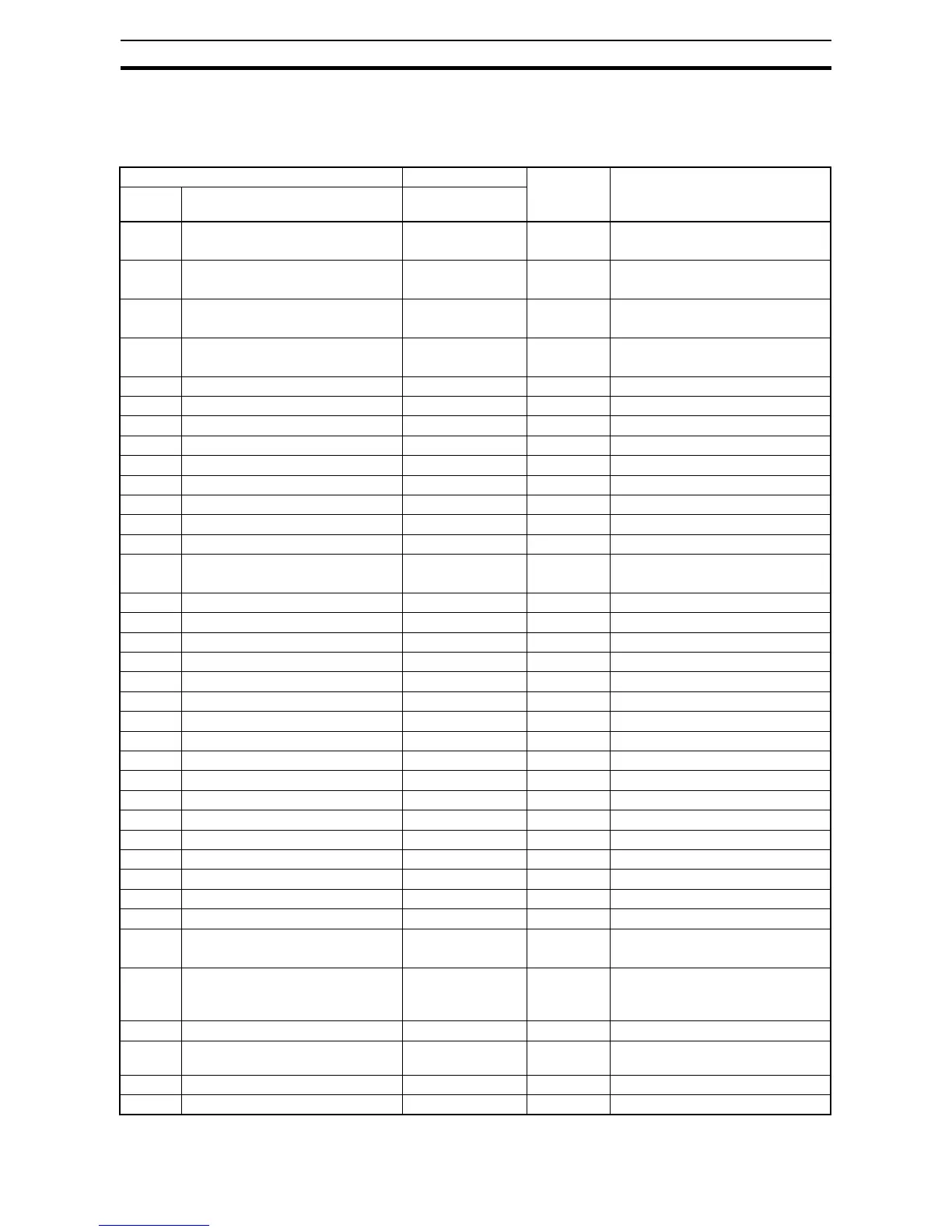312
Parameter Settings for Keypad Entry Section C-2
C-2-2 Standard Functions
Note Mark "✓" in B031=10 shows the accessible parameters when B031 is set
"10", high level access.
"A" Group Parameters Default Setting B031=10 User
Setting
Func.
Code
Name (EU)
A001
A201
Frequency source
Frequency source, 2nd motor
01
01
✕
✕
A002
A202
Run command source
Run command source, 2nd motor
01
01
✕
✕
A003
A203
Base frequency
Base frequency, 2nd motor
50.0
50.0
✕
✕
A004
A204
Maximum frequency
Maximum frequency, 2nd motor
50.0
50.0
✕
✕
A005 [AT] selection 00 ✕
A011 [O] input active range start frequency 0.0 ✓
A012 [O] input active range end frequency 0.0 ✓
A013 [O] input active range start voltage 0. ✓
A014 [O] input active range end voltage 100. ✓
A015 [O] input start frequency enable 01 ✓
A016 Analog input filter 8. ✓
A017 EzSQ selection 00 ✕
A019 Multi-speed operation selection 00 ✕
A020
A220
Multi-speed freq. 0
Multi-speed freq. 0, 2nd motor
6.0
6.0
✓
✓
A021 Multi-speed freq. 1 0.0 ✓
A022 Multi-speed freq. 2 0.0 ✓
A023 Multi-speed freq. 3 0.0 ✓
A024 Multi-speed freq. 4 0.0 ✓
A025 Multi-speed freq. 5 0.0 ✓
A026 Multi-speed freq. 6 0.0 ✓
A027 Multi-speed freq. 7 0.0 ✓
A028 Multi-speed freq. 8 0.0 ✓
A029 Multi-speed freq. 9 0.0 ✓
A030 Multi-speed freq. 10 0.0 ✓
A031 Multi-speed freq. 11 0.0 ✓
A032 Multi-speed freq. 12 0.0 ✓
A033 Multi-speed freq. 13 0.0 ✓
A034 Multi-speed freq. 14 0.0 ✓
A035 Multi-speed freq. 15 0.0 ✓
A038 Jog frequency 6.00 ✓
A039 Jog stop mode 04 ✓
A041
A241
Torque boost select
Torque boost select, 2nd motor
00
00
✕
✕
A042
A242
Manual torque boost value
Manual torque boost value, 2nd
motor
1.8
0.0
✓
✓
A043 Manual torque boost frequency 5.0 ✓
A243 Manual torque boost frequency,
2nd motor
5.0 ✓
A044 V/f characteristic curve 00 ✕
A244 V/f characteristic curve, 2nd motor 00 ✕