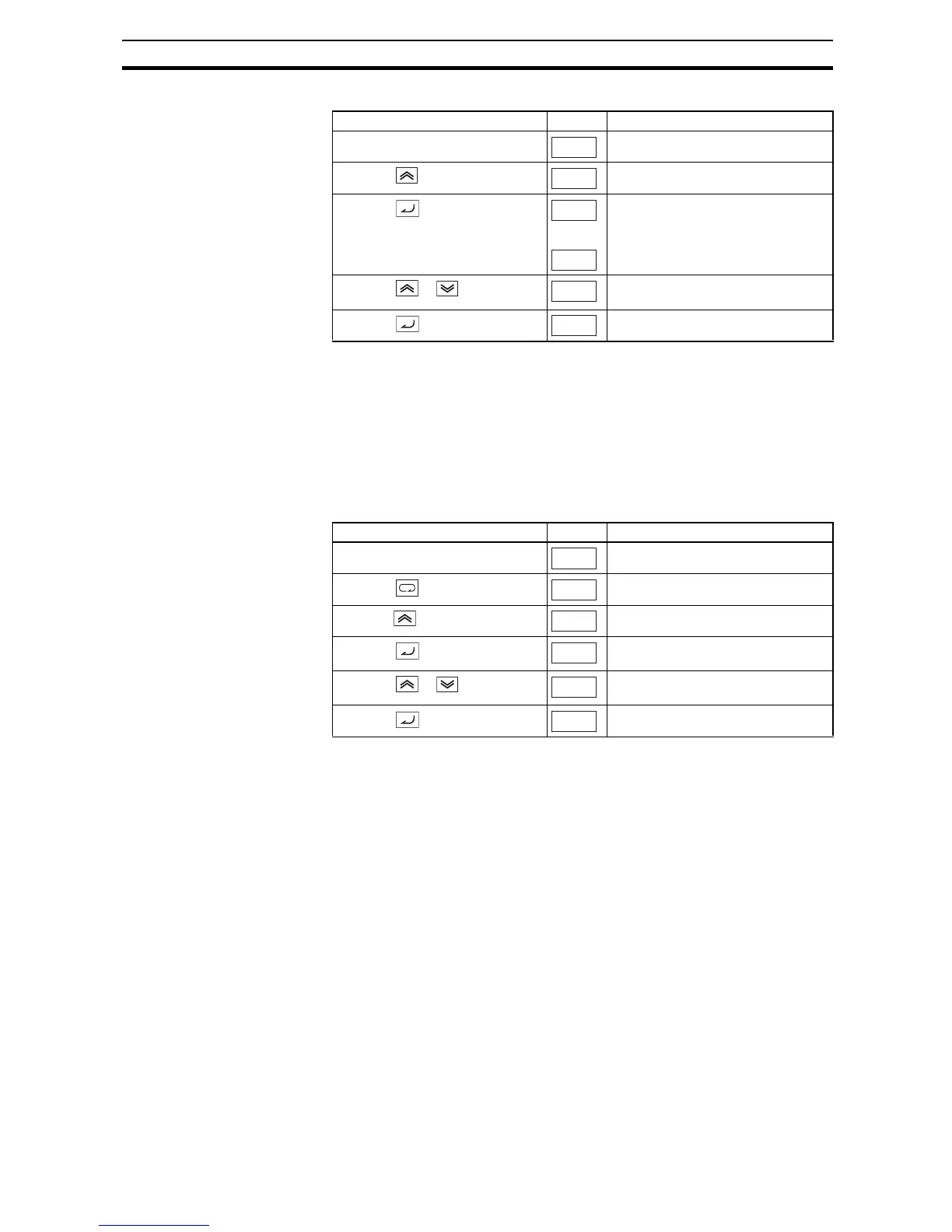53
Using the Front Panel Keypad Section 2-5
To set the motor voltage, follow the steps on the following table.
4. Set the Motor Current – The inverter has thermal overload protection that
is designed to protect the inverter and motor from overheating due to an
excessive load. The inverter's uses the motor's current rating to calculate the
time-based heating effect. This protection depends on using correct current
rating for your motor. The level of electronic thermal setting, parameter B012,
is adjustable from 20% to 100% of the inverter's rated current. A proper con-
figuration will also help prevent unnecessary inverter trip events.
Read the motor's current rating on its manufacturer's nameplate. Then follow
the steps below to configure the inverter's overload protection setting.
Action Display Func./Parameter
(Starting point) Base frequency setting
Press the
key and hold until –>
AVR voltage select
Press the key
or
Default value for AVR voltage:
200 V class= 230 VAC
400 V class= 400 VAC (HFE)
= 460 VAC (HFU)
Press the / key to select
Set to your motor specs (your display
may be different)
Press the key
Stores parameter, returns to "A082"
Action Display Func./Parameter
(Starting point) AVR voltage select
Press the key
First "B" Group parameter selected
Press the key and hold until –>
Level of electronic thermal setting
Press the key
Default value will be 100% of inverter
rated current
Press the / key to select
Set to your motor specs (your display
may be different)
Press the key
Stores parameter, returns to "b012"
A003