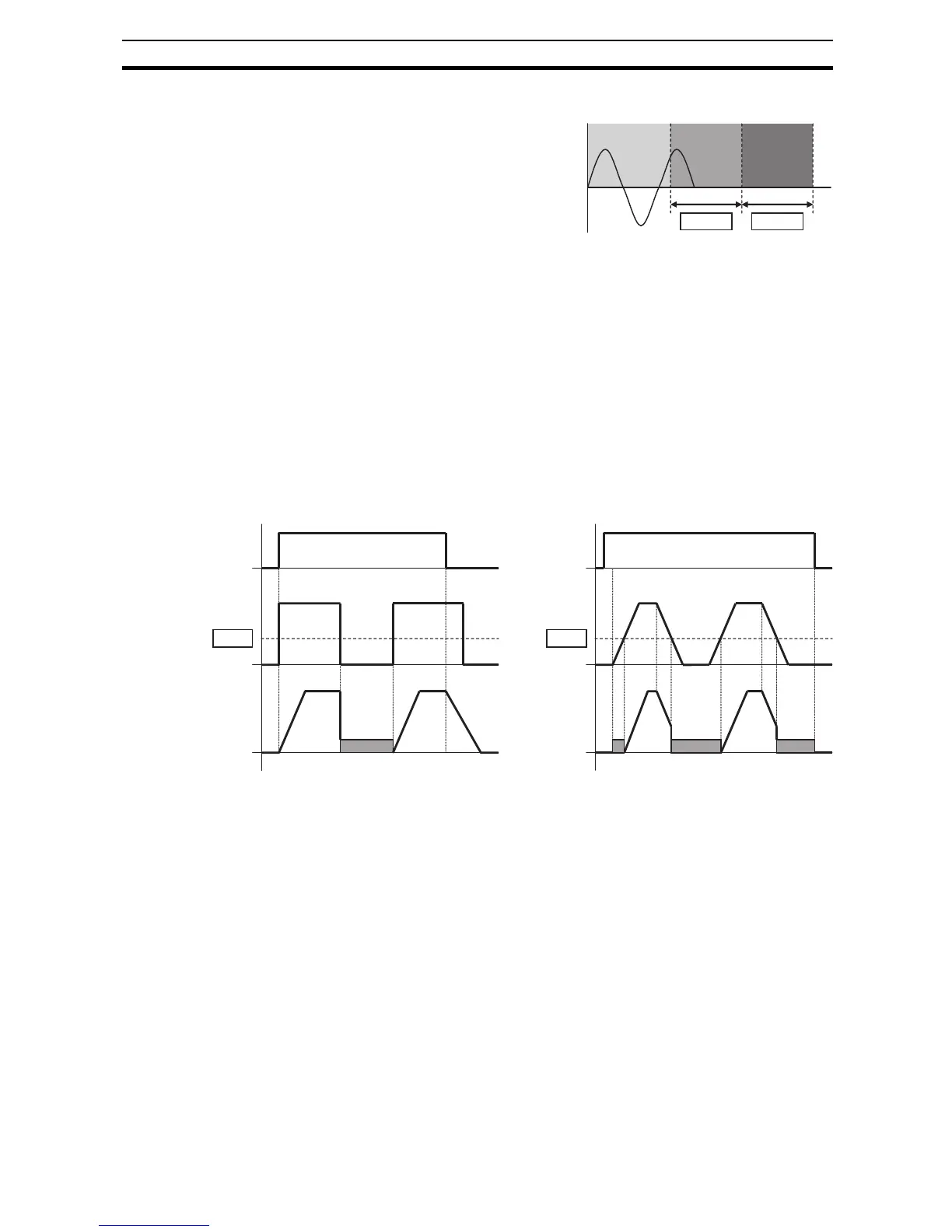83
"A" Group: Standard Functions Section 3-5
3-5-5 DC Braking (DB) Settings
Normal DC braking performance
– The DC braking feature can pro-
vide additional stopping torque
when compared to a normal decel-
eration to a stop. DC braking is
particularly useful at low speeds
when normal deceleration torque
is minimal.
When you set
A051 to 01 (Enable during stop), and the RUN command (FW/
RV signal) turns OFF, the inverter injects a DC voltage into the motor windings
during deceleration below a frequency you can specify (
A052).
The braking power (
A054) and duration (A055) can both be set. You can option-
ally specify a wait time before DC braking (
A053), during which the motor will
free run.
DC Braking - Frequency Detection – You can instead set DC braking to
operate during RUN mode only, by setting
A051 to 02 (Frequency detection). In
this case DC braking operates when the output frequency comes down to the
one you specified in
A052 while the RUN command is still active. Refer to the
graphs figures below.
External DB and Internal DC braking are invalid during the frequency detec-
tion mode.
Example 1, (above left) shows the performance with
A051=02 with a step-
changing frequency reference. In this case, when the reference goes to 0, the
inverter immediately starts DC braking because the set point drops below the
value specified in
A052. DC braking continues until the set point exceeds A052.
There will be no DC braking at next downward transition because the FW
input is OFF.
Example 2, (above right) shows a gradually changing frequency reference, for
example by analog input. In this case, there will be a DC braking period at
starting because the frequency set point is lower than the value specified in
A052.
!Caution Be careful to avoid specifying to long braking time or to high carrier frequency
that can cause motor overheating. If you use DC braking, we recommend
using a motor with a built-in thermistor, and wiring it to the inverter's ther-
mistor input (see 4-5-8 Thermistor Thermal Protection on page 185). Also
refer to the motor manufacturer's specifications for duty-cycle recommenda-
tions during DC braking.
+
0
-
t
Running DC brakeFree run
A053 A055
