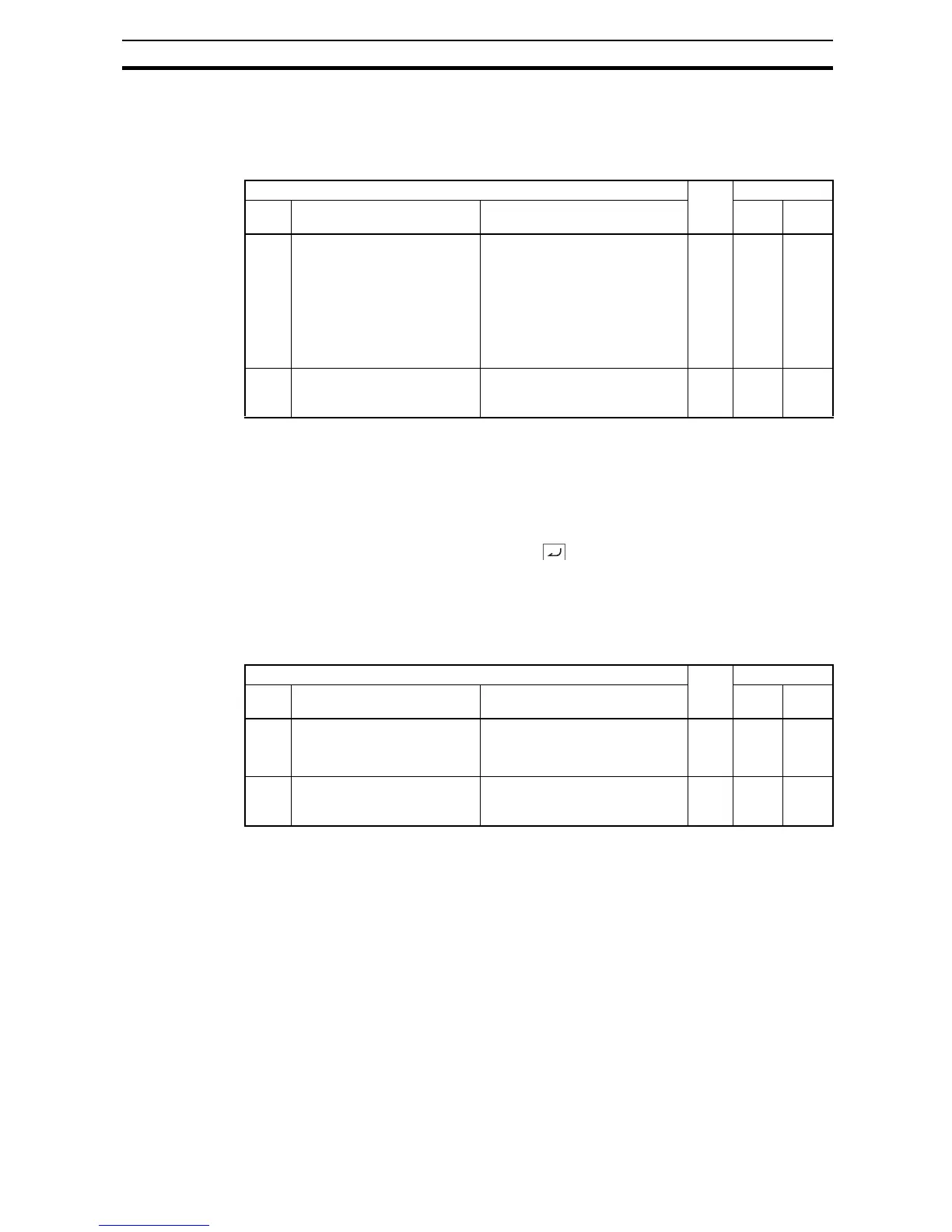113
"B" Group: Fine Tuning Functions Section 3-6
3-6-11 User Parameter Registration
Parameter group "U" is the user parameter. Any function code can be register
on these 32 parameters. When display mode is set to be "user parameter"
(b037= 02) then U001 to U032 and d001, F001, b037 are displayed.
3-6-12 Automatic User Parameter Registration
The automatic user parameter setting function allows you to make the inverter
automatically record changed function codes in U001 to U032. You can use the
stored function codes as a history of data change. To enable this function,
select "01" (enabling automatic user parameter setting) for the b039.
When any data is changed and key is pressed, the function code will be
stored in U001 to U032 sequentially.
The latest data is in U001, and the oldest one is in U032.
Stored function codes in U001 to U032 are not duplicated. If duplicated func-
tion code is changed, old existing function code is deleted. If number of
changed function code exceeds 32, the oldest one in U032 is deleted.
3-6-13 Torque Limit Function
Torque limit function allows you to limit the motor output when 03 (SLV) is set
for the V/F characteristics set at parameter A044. You can select one of the fol-
lowing modes with the torque limit selection (b040).
1. Quadrant-specific setting mode (b040=00)
In this mode, individual torque limit value to be applied to four quadrants (i.e.
forward powering, reverse regeneration, reverse powering and forward regen-
eration) are set as the torque limits 1 to 4 (b041 to b044), respectively.
2. Terminal-switching mode(b040=01)
In this mode, the torque limit values set in the torque limits 1 to 4 (b041 to
b044) are switched from one another according to the combination of the
states of torque limit switch terminals 1 and 2 (TRQ1 and TRQ2) assigned to
intelligent input terminals. A single selected torque limit is valid in all the oper-
ating states.
"B" Function Run
Mode
Edit
Defaults
Func.
Code
Name Description EU Units
B037 Automatic user parameter
registration
Seven option codes:
00 Full display
01 Function-specific display
02 User setting (and b037)
03 Data comparison display
04 Basic display
05 Monitor display only
8 04
U001
~
U032
User parameters 1 to 32 Set range,
"no", d001~P183
8
"B" Function Run
Mode
Edit
Defaults
Func.
Code
Name Description EU Units
B039 Automatic user parameter reg-
istration
Two option codes:
00 Disable
01 Enable
8 00
U001
~
U032
User parameters 1 to 32 Set range,
"no", d001~P183
8
