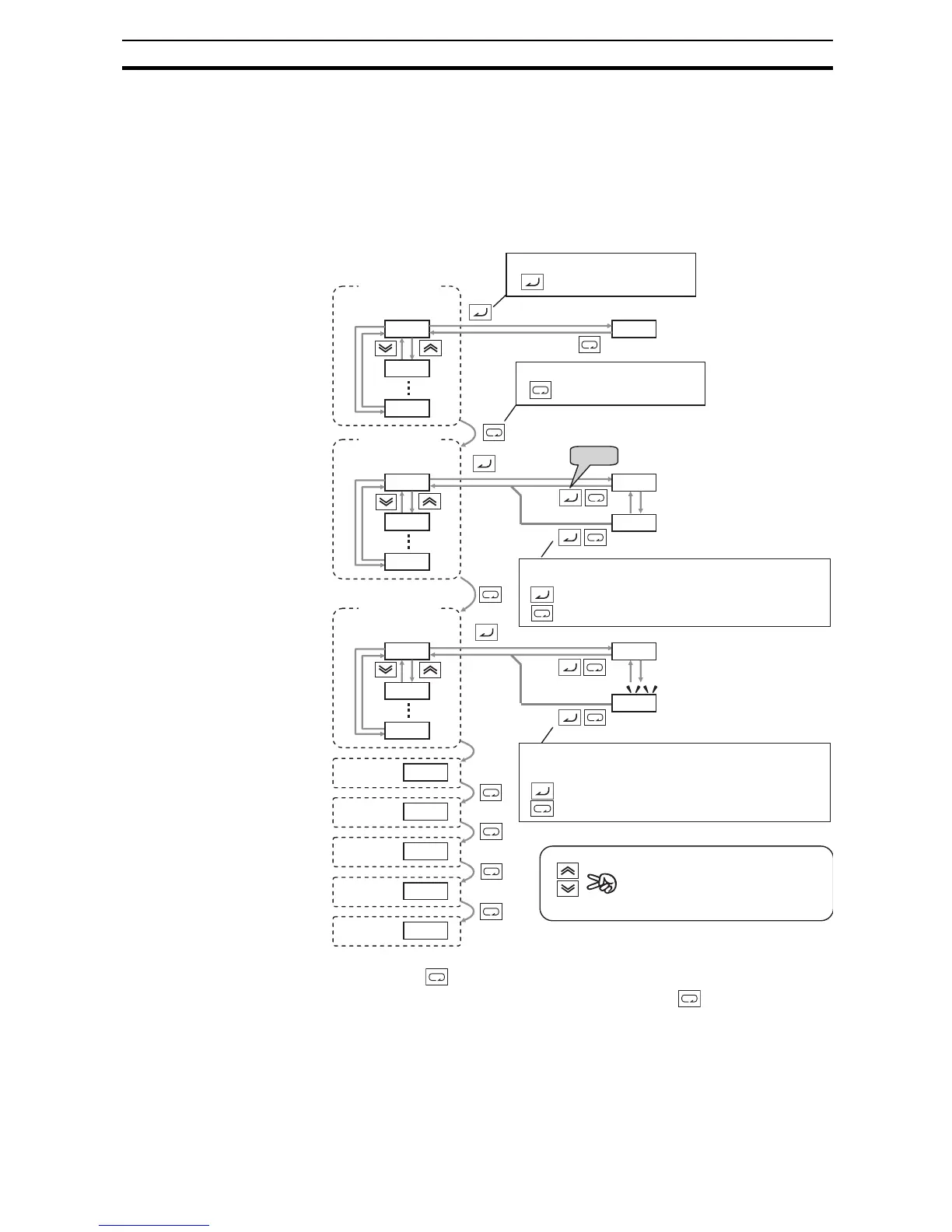49
Using the Front Panel Keypad Section 2-5
2-5-2 Keypad Navigation Map
The MX2 Series inverter drives have many programmable functions and
parameters. Chapter 3 will cover these in detail, but you need to access just a
few items to perform the powerup test. The menu structure makes use of
function codes and parameter codes to allow programming and monitoring
with only a 4-digit display and keys and LEDs. So, it is important to become
familiar with the basic navigation map of parameters and functions in the dia-
gram below. You may later use this map as a reference.
Note Pressing the key will make the display go to the top of next function
group, regardless the display contents. (e.g. A021 –> –> b001)
Group "d"
Func. code display
Group "F"
Func. code display
Save
Data display (F001 to F*03)
Data does not blink because of real time synchronizing
: Saves the data in EEPROM and returns to func. code display
: Returns to func. code display without saving data.
Group "A"
Func. code display
Data display
When data is changed, the display starts blinking, which means that
new data has not been activated yet.
: Saves the data in EEPROM and returns to func. code display
: Cancels the data change and returns to func. code display.
Group "b"
Group "C"
Group "H"
Group "P"
Group "U"
Func. code display
: Jumps to the next group
Func. code display
: Moves to data display
D001
D002
d104
F001
F002
F004
A001
A002
A165
0.00
50.00
50.01
00
01
b001
C001
H001
P001
U001
Press the both up and down key at the
same time in func. code or data display,
then single-digit edit mode will be enabled.
Refer to page 56 for further information.