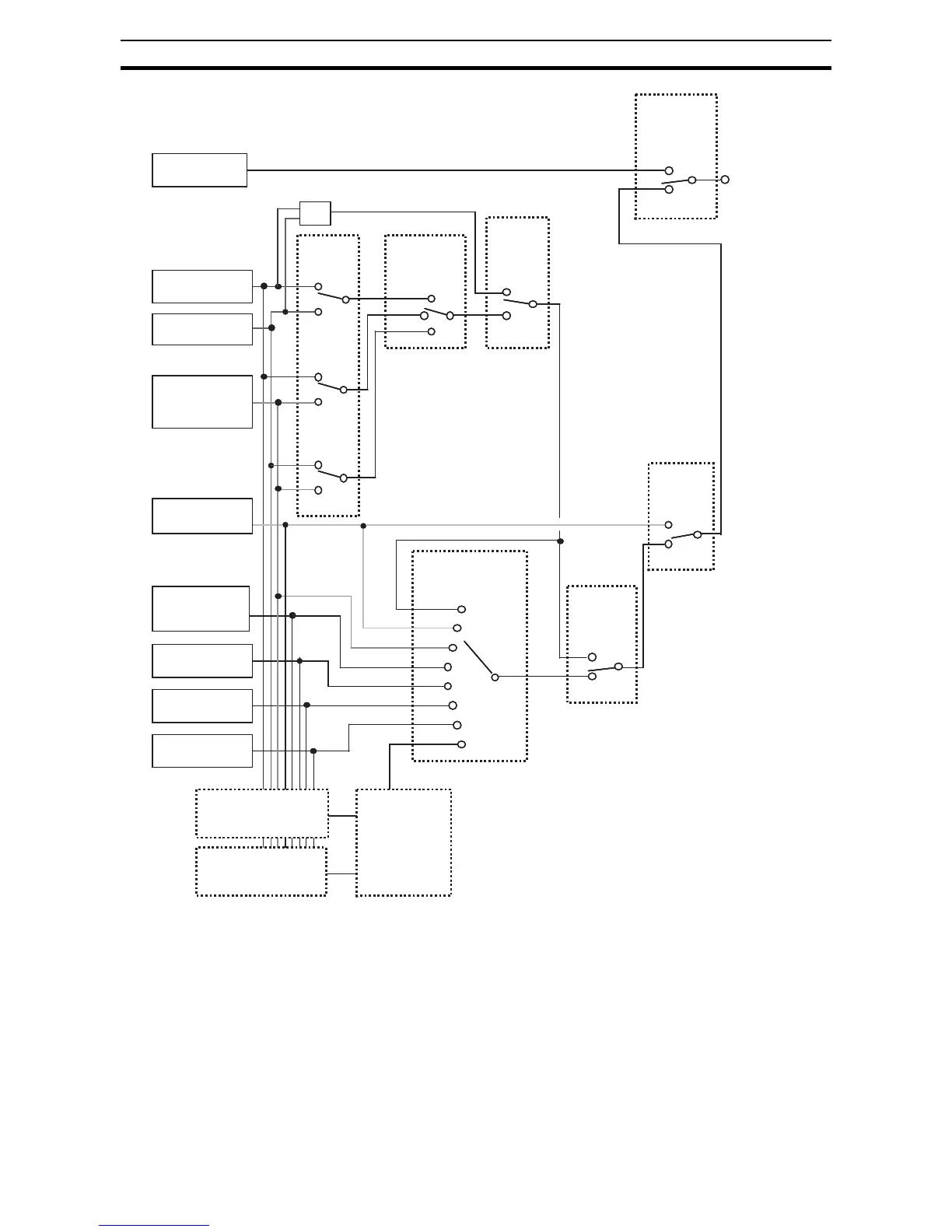70
"A" Group: Standard Functions Section 3-5
Note 1: You can set the inverter output frequency with function F001 only when you have specified “02” for the frequency source setting A001. If the setting
of function A001 is other than “02”, function F001 operates as the frequency command monitoring function. And by setting the frequency set in
monitoring active (b163=01), you can change the inverter output frequency with function d001 or d007.
A005
ON
OFF
[O]+[OI]
yes
no
01
02
00
03
04
06
07
10
ON
OFF
OFF
ON
ON
OFF
Multi-speed
A021- A035
Digital operator
A020/A220=F001
00
02
03
ON
ON
OFF
OFF
A142
A141 A143
+
Analog voltage
input [O]
Analog current
input [OI]
Remote operator
POT [VR]
*1
Modbus
communication
Option PCB
EzSQ
Pulse train
input [EA]
A Input select for
calculate function
Calculation
symbol
(+)
(-)
(G)
B Input select for
calculate function
Frequency calculate f
unction
[AT]
terminal
[AT] selection
[AT]
terminal
is active
Multi-speed
inputs
CF1-4,SF1-7
Frequency
setting
Frequency
source setting
Force
terminal
mode
Operator
control
A001/A201