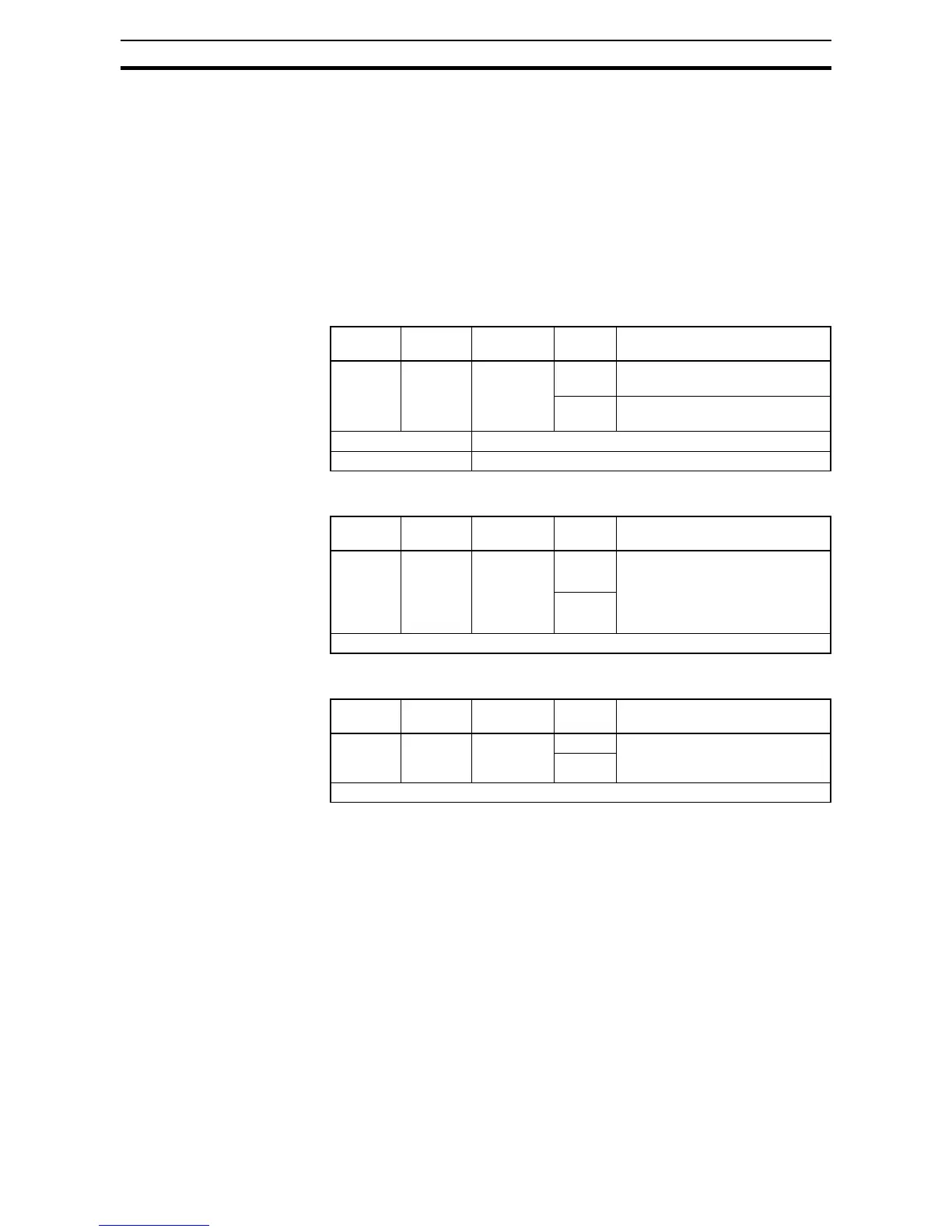196
Using Intelligent Input Terminals Section 4-5
4-5-26 Speed/position changeover
To perform speed control operation in absolute position control mode, turn on
the SPD terminal. While the SPD terminal is off, the current position count
remains at 0. Therefore if the SPD terminal is turned off during operation, the
control operation is switched to position control operation based on the posi-
tion where the terminal is turned off. (Speed control operation is switched to
position control operation.)
If the position setting is 0 at this time, the inverter stops the motor at that posi-
tion. (Hunting may occur if a certain position loop gain value has been set.)
While the SPD terminal is on, the rotating direction depends on the operation
command. When switching from speed control to position control, pay atten-
tion to the sign of the value set in the operation command.
4-5-27 Safe Stop Related Signals
4-5-28 Executing EzSQ program
Option
Code
Terminal
Symbol
Function
Name
State Description
73 SPD Speed/
position
changeover
ON Inverter is in a speed control mode
OFF Inverter is in a position control
mode
Valid for inputs: C001~C007
Required settings:
Option
Code
Terminal
Symbol
Function
Name
State Description
77
78
79
80
STO1
STO2
SS1
SS2
Safety
related
signals
ON
OFF
Refer to 4-9 Safe Stop Function on page 226
Option
Code
Terminal
Symbol
Function
Name
State Description
82 PRG Executing
EzSQ
program
ON
OFF
Refer to EzSQ section
