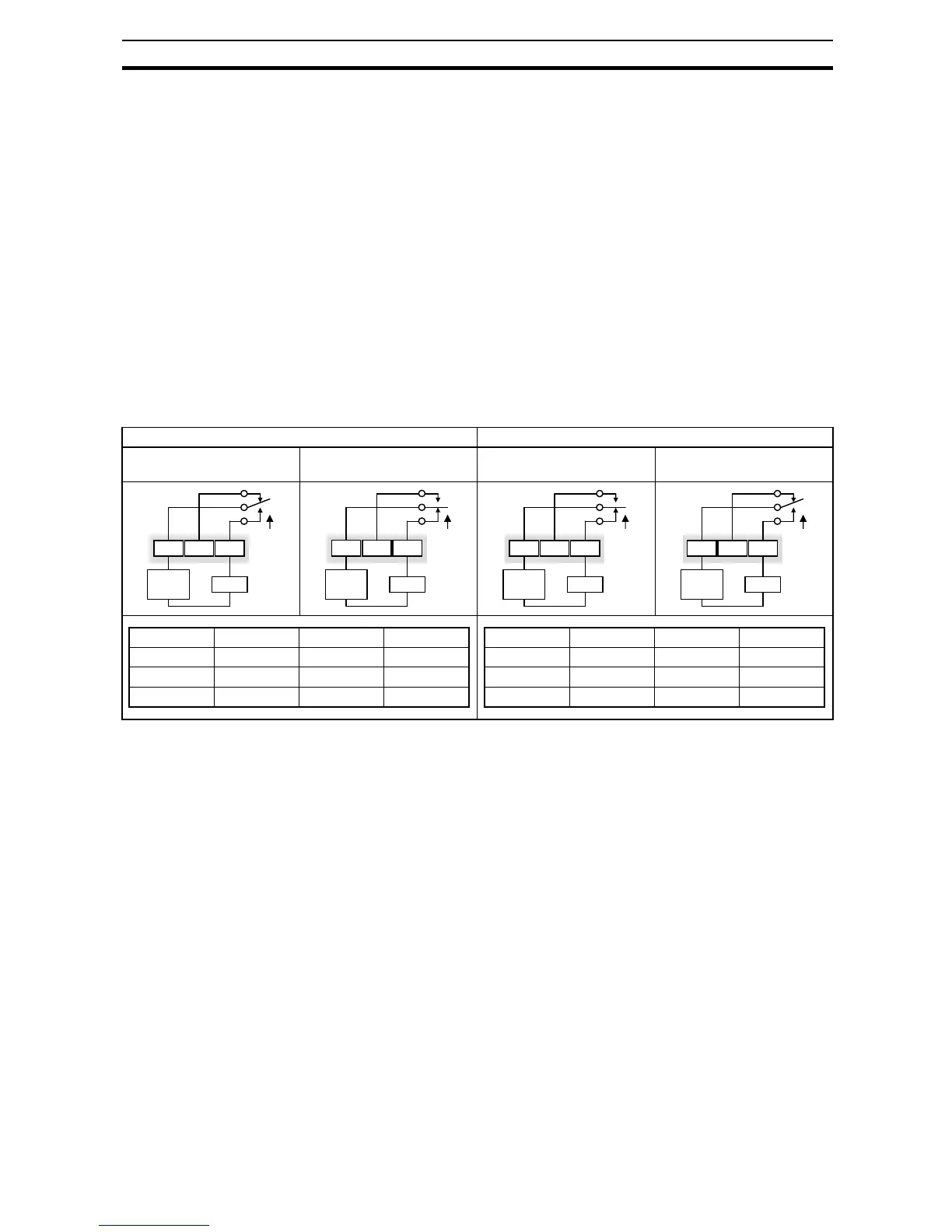207
Using Intelligent Output Terminals Section 4-6
The alarm relay output can be configured in two main ways:
• Trip/Power Loss Alarm - The alarm relay is configured as normally closed
(
C036=01) by default, shown below (left). An external alarm circuit that
detects broken wiring also as an alarm connects to [AL0] and [AL1]. After
powerup and short delay (< 2 seconds), the relay energizes and the alarm
circuit is OFF. Then, either an inverter trip event or an inverter power loss
will de-energize the relay and open the alarm circuit
• Trip Alarm - Alternatively, you can configure the relay as normally open
(
C036=00), shown below (right). An external alarm circuit that detects bro-
ken wiring also as an alarm connects to [AL0] and [AL2]. After powerup,
the relay energizes only when an inverter trip event occurs, opening the
alarm circuit. However, in this configuration, an inverter power loss does
not open the alarm circuit.
Be sure to use the relay configuration that is appropriate for your system
design. Note that the external circuits shown assume that a closed circuit = no
alarm condition (so that a broken wire also causes an alarm). However, some
systems may require a closed circuit = alarm condition. In that case, then use
the opposite terminal [AL1] or [AL2] from the ones shown.
N.C. contacts (C036=01) N.O. contacts (C036=00)
During normal
operation
When an alarm occurs
or when power is OFF
During normal operation
or when power is OFF
When an alarm occurs